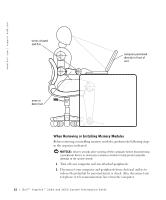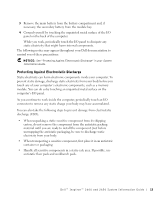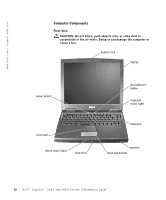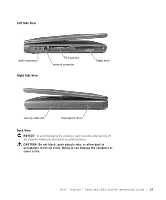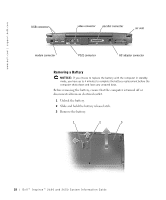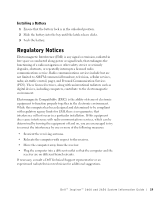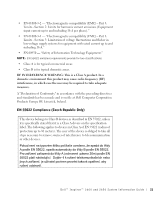Dell Inspiron 2600 System Information Guide - Page 19
Left Side View, Back View, Dell™ Inspiron™ 2600 and 2650 System Information Guide
 |
View all Dell Inspiron 2600 manuals
Add to My Manuals
Save this manual to your list of manuals |
Page 19 highlights
Left Side View audio connectors Right Side View PC Card slot network connector floppy drive security cable slot fixed optical drive Back View NOTICE: To avoid damaging the computer, wait 5 seconds after turning off the computer before you disconnect an external device. CAUTION: Do not block, push objects into, or allow dust to accumulate in the air vents. Doing so can damage the computer or cause a fire. Dell™ Inspiron™ 2600 and 2650 System Infor mation Guide 17
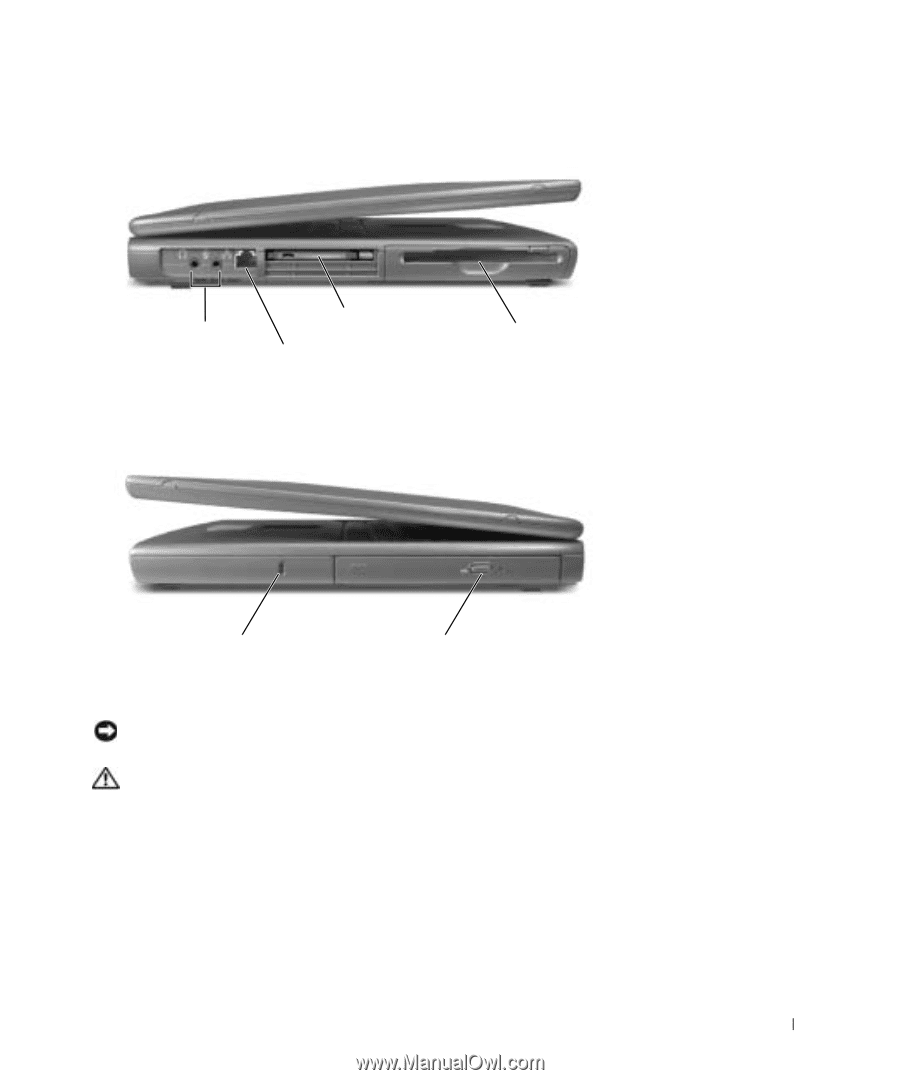
Dell™ Inspiron™ 2600 and 2650 System Information Guide
17
Left Side View
Right Side View
Back View
NOTICE:
To avoid damaging the computer, wait 5 seconds after turning off
the computer before you disconnect an external device.
CAUTION: Do not block, push objects into, or allow dust to
accumulate in the air vents. Doing so can damage the computer or
cause a fire.
floppy drive
audio connectors
PC Card slot
network connector
fixed optical drive
security cable slot