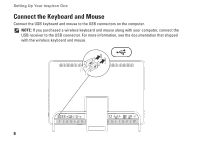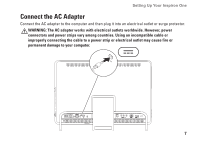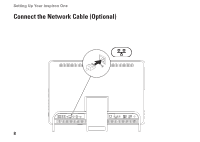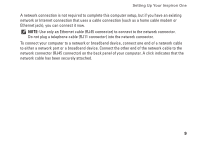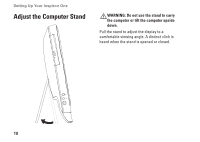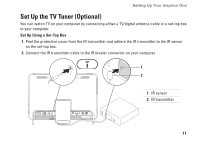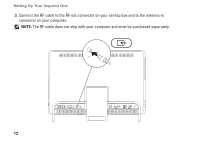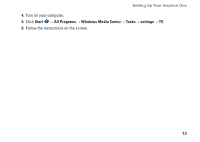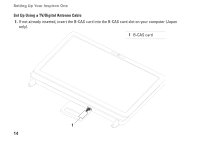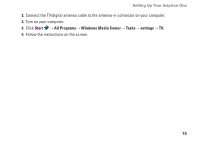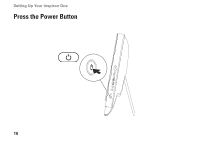Dell Inspiron One 2305 Setup Guide - Page 13
Set Up the TV Tuner (Optional
 |
View all Dell Inspiron One 2305 manuals
Add to My Manuals
Save this manual to your list of manuals |
Page 13 highlights
Setting Up Your Inspiron One Set Up the TV Tuner (Optional) You can watch TV on your computer by connecting either a TV/digital antenna cable or a set-top box to your computer. Set Up Using a Set-Top Box 1. Peel the protective cover from the IR transmitter and adhere the IR transmitter to the IR sensor on the set-top box. 2. Connect the IR transmitter cable to the IR blaster connector on your computer. 1 2 1 IR sensor 2 IR transmitter 11
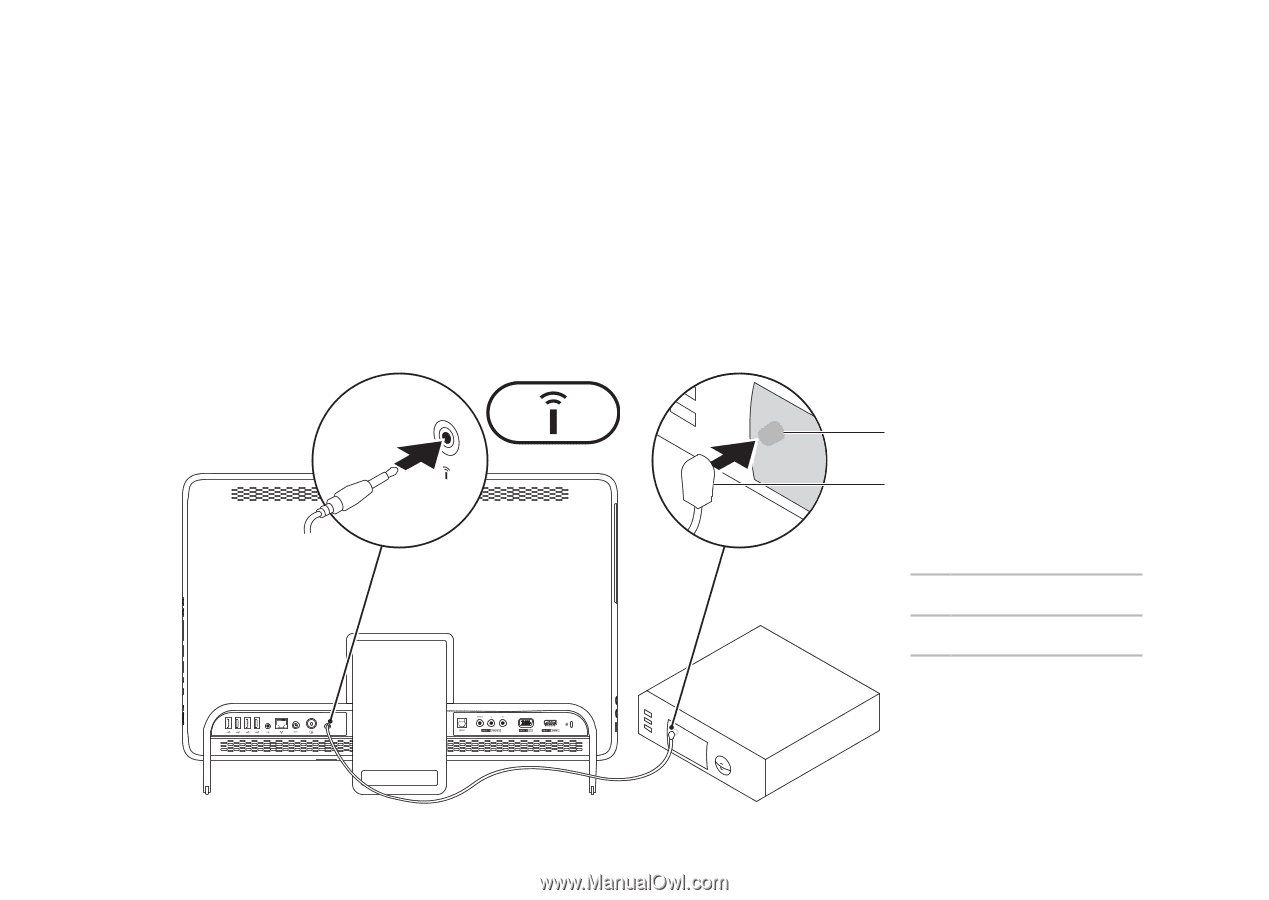
11
Setting Up Your Inspiron One
Set Up the TV Tuner (Optional)
You can watch TV on your computer by connecting either a TV/digital antenna cable or a set-top box
to your computer.
Set Up Using a Set-Top Box
Peel the protective cover from the IR transmitter and adhere the IR transmitter to the IR sensor
1.
on the set-top box.
Connect the IR transmitter cable to the IR blaster connector on your computer.
2.
1
IR sensor
2
IR transmitter
1
2