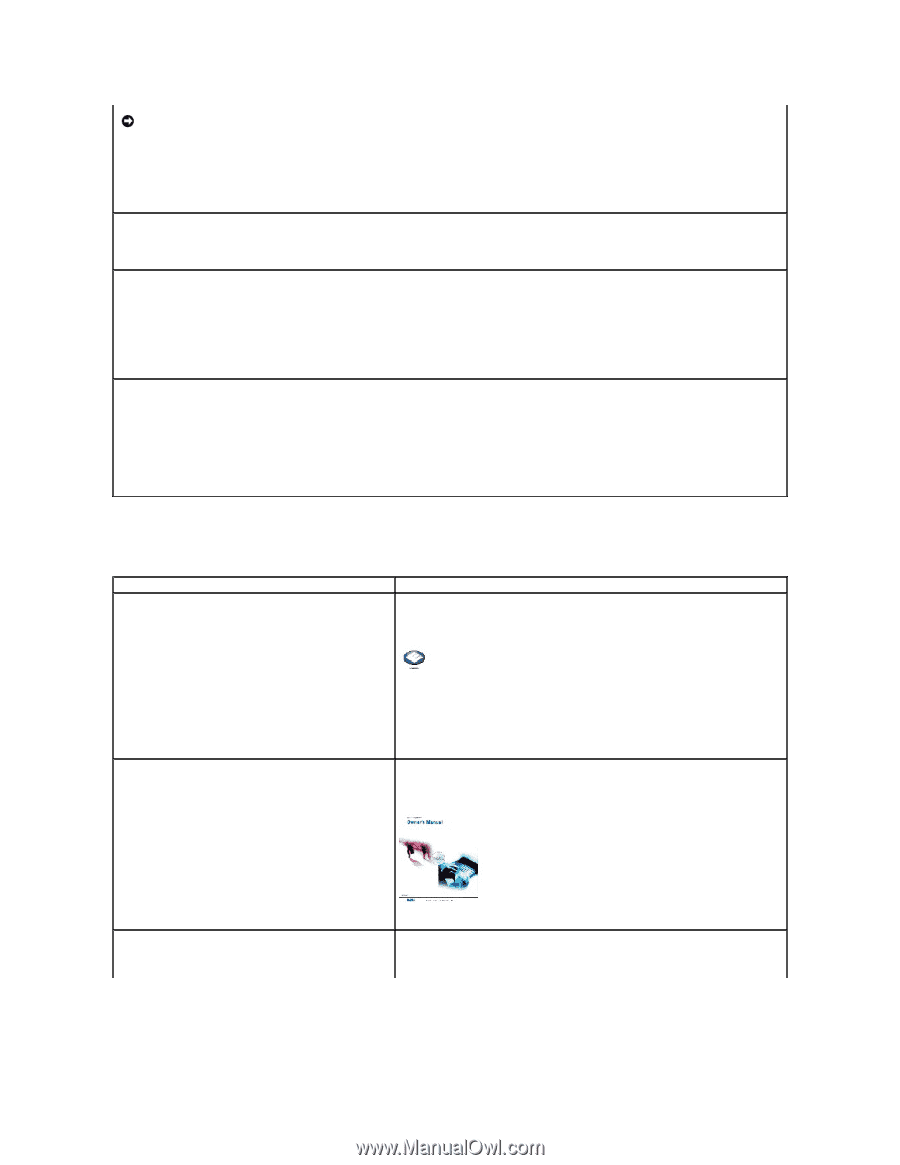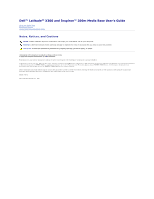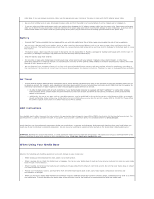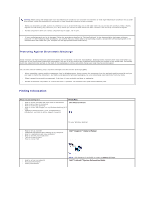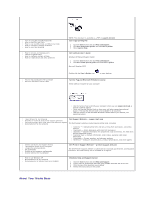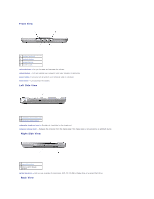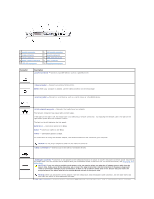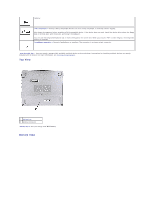Dell Latitude X300 Instruction Manual - Page 4
Finding Information
 |
View all Dell Latitude X300 manuals
Add to My Manuals
Save this manual to your list of manuals |
Page 4 highlights
NOTICE: When taking the media base from low-temperature conditions into a warmer environment or from high-temperature conditions into a cooler environment, allow the media base to acclimate to room temperature before turning on power. l When you disconnect a cable, pull on its connector or on its strain-relief loop, not on the cable itself. As you pull out the connector, keep it evenly aligned to avoid bending any connector pins. Also, before you connect a cable make sure both connectors are correctly oriented and aligned. l Handle components with care. Hold a component by its edges, not its pins. l If your media base gets wet or is damaged, follow the procedures described in "Solving Problems" in the documentation that came with your computer. If, after following these procedures, you confirm that your media base is not operating properly, contact Dell (see Contacting Dell in the documentation that came with your computer for the appropriate contact information). Protecting Against Electrostatic Discharge Static electricity can harm electronic components inside your media base. To prevent static damage, discharge static electricity from your body before you touch any of your media base's electronic components. You can do so by touching any unpainted metal surface on the back of the media base. Periodically touch any unpainted metal surface on the back of the media base to remove any static charge your body may have accumulated. You can also take the following steps to prevent damage from electrostatic discharge (ESD): l When unpacking a static-sensitive component from its shipping carton, do not remove the component from the antistatic packing material until you are ready to install the component. Just before unwrapping the antistatic packaging, be sure to discharge static electricity from your body. l When transporting a sensitive component, first place it in an antistatic container or packaging. l Handle all sensitive components in a static-safe area. If possible, use antistatic floor pads and workbench pads. Finding Information What are you looking for? Find It Here l How to access tutorials and other how to information l How to get a copy of my invoice l How to extend my warranty l How to access Dell Support on my Windows desktop (U.S. only) l Additional documentation, tools, troubleshooting information, and links to online support resources Dell Solution Center On your Windows desktop l How to set up a printer l Additional information about setting up my computer l How to troubleshoot and solve problems l How to remove and install parts l Technical specifications l How to contact Dell Dell™ Inspiron™ Owner's Manual l How to set up my computer l Warranty information l Safety instructions NOTE: This document is available as a PDF at support.dell.com. Dell™ Latitude™ System Information Guide