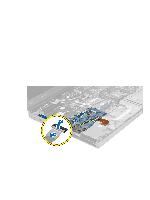Dell M6700 Owner's Manual - Page 47
Flip the computer and remove the screws from the bottom and back of the computer.
 |
View all Dell M6700 manuals
Add to My Manuals
Save this manual to your list of manuals |
Page 47 highlights
3. Disconnect the antenna cables from the wireless cards, and push them down the routing hole. 4. Flip the computer and pull up the antenna cables through the routing hole. 5. Flip the computer and remove the screws from the bottom and back of the computer. 47

3.
Disconnect the antenna cables from the wireless cards, and push them down the routing hole.
4.
Flip the computer and pull up the antenna cables through the routing hole.
5.
Flip the computer and remove the screws from the bottom and back of the computer.
47