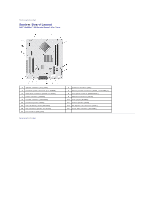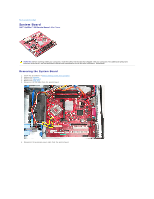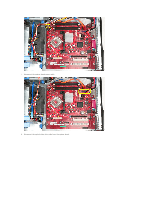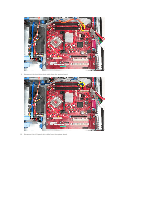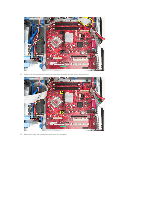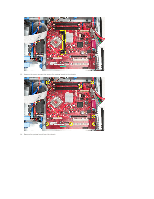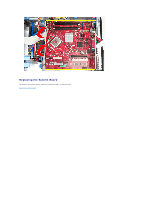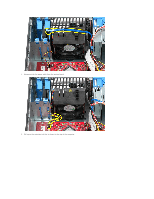Dell OptiPlex 380 Service Manual - Page 44
Remove the two screws that secure the heat sink assembly bracket to the system board., Remove
 |
View all Dell OptiPlex 380 manuals
Add to My Manuals
Save this manual to your list of manuals |
Page 44 highlights
11. Remove the two screws that secure the heat sink assembly bracket to the system board. 12. Remove the heat sink assembly bracket from the computer.
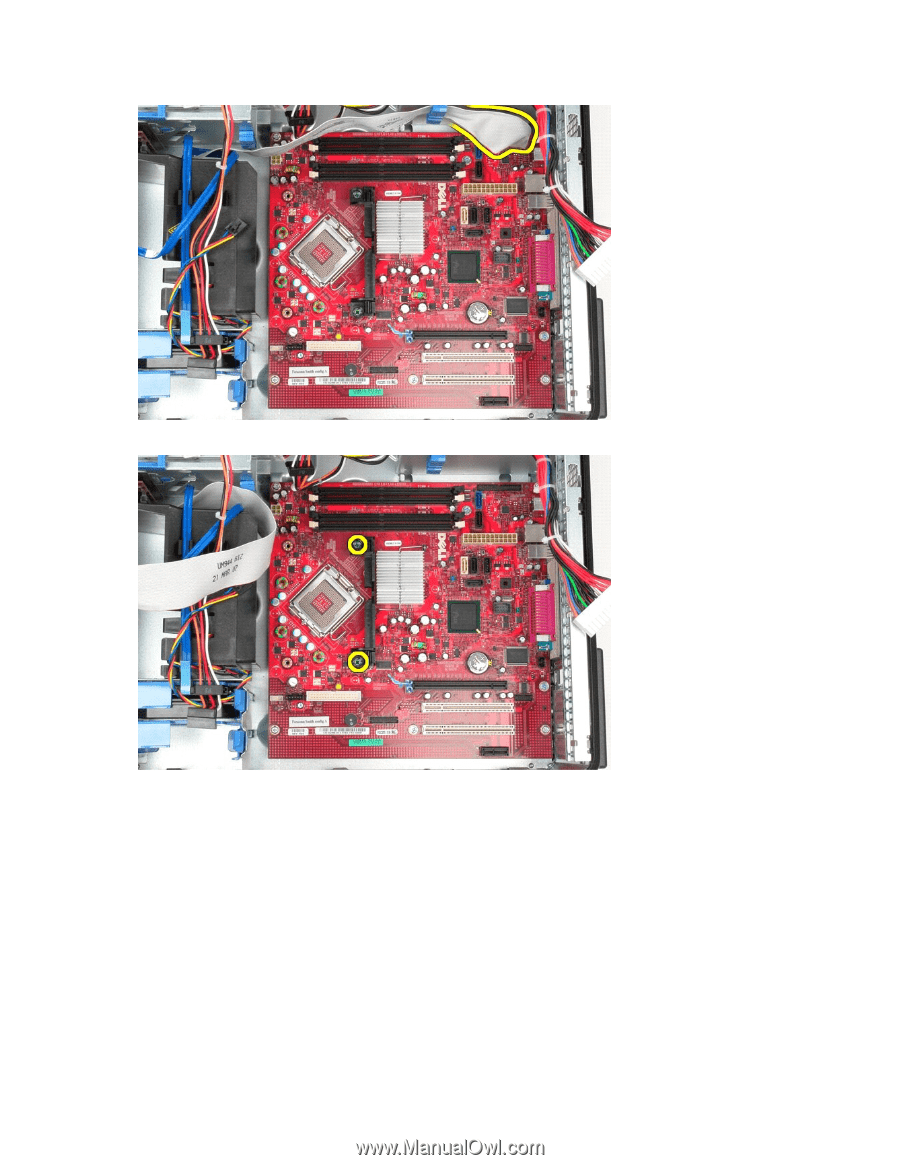
11.
Remove the two screws that secure the heat sink assembly bracket to the system board.
12.
Remove the heat sink assembly bracket from the computer.