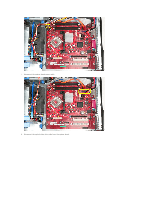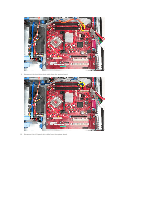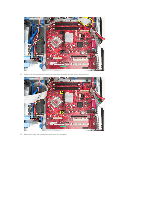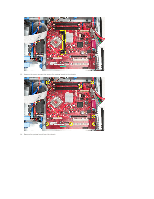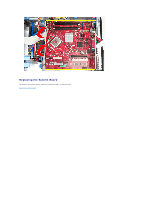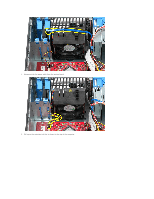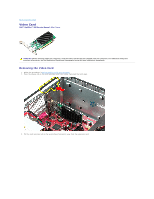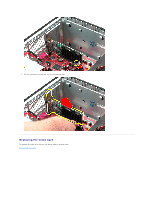Dell OptiPlex 380 Service Manual - Page 47
Removing the Fan
 |
View all Dell OptiPlex 380 manuals
Add to My Manuals
Save this manual to your list of manuals |
Page 47 highlights
Back to Contents Page Fan Dell™ OptiPlex™ 380 Service Manual-Mini-Tower WARNING: Before working inside your computer, read the safety information that shipped with your computer. For additional safety best practices information, see the Regulatory Compliance Homepage at www.dell.com/regulatory_compliance. Removing the Fan 1. Follow the procedures in Before Working Inside Your Computer. 2. Disconnect the hard-drive power cable from the hard drive. 3. Disconnect the data cable from the hard drive.
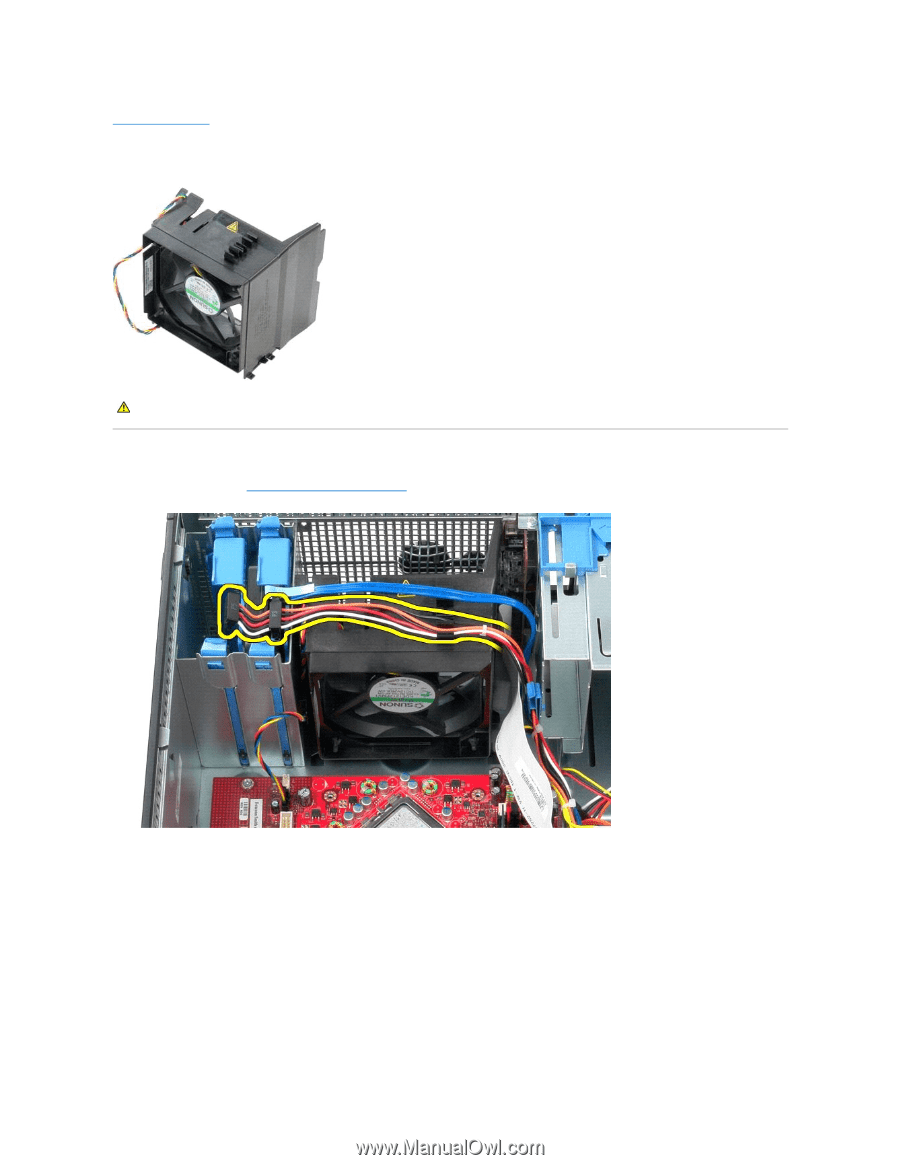
Back to Contents Page
Fan
Dell™ OptiPlex™ 380 Service Manual—
Mini-Tower
Removing the Fan
1.
Follow the procedures in
Before Working Inside Your Computer
.
2.
Disconnect the hard-drive power cable from the hard drive.
3.
Disconnect the data cable from the hard drive.
WARNING:
Before working inside your computer, read the safety information that shipped with your computer. For additional safety best
practices information, see the Regulatory Compliance Homepage at www.dell.com/regulatory_compliance.