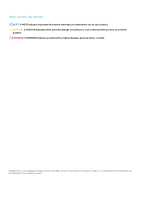Dell OptiPlex 5080 Small Form Factor Small Form Factor Setup and specification - Page 4
Getting help, Updating the BIOS in Windows
 |
View all Dell OptiPlex 5080 Small Form Factor manuals
Add to My Manuals
Save this manual to your list of manuals |
Page 4 highlights
Wireless options...33 Maintenance...33 System logs...34 Advanced configuration...34 SupportAssist System Resolution...34 Updating the BIOS in Windows ...34 Updating BIOS on systems with BitLocker enabled 35 Updating your system BIOS using a USB flash drive 35 System and setup password...36 Assigning a system setup password...36 Deleting or changing an existing system setup password 37 Chapter 6: Getting help...38 Contacting Dell...38 4 Contents

Wireless options
.............................................................................................................................................................
33
Maintenance
...................................................................................................................................................................
33
System logs
....................................................................................................................................................................
34
Advanced configuration
................................................................................................................................................
34
SupportAssist System Resolution
................................................................................................................................
34
Updating the BIOS in Windows
........................................................................................................................................
34
Updating BIOS on systems with BitLocker enabled
.................................................................................................
35
Updating your system BIOS using a USB flash drive
................................................................................................
35
System and setup password
..............................................................................................................................................
36
Assigning a system setup password
...........................................................................................................................
36
Deleting or changing an existing system setup password
........................................................................................
37
Chapter 6: Getting help
.................................................................................................................
38
Contacting Dell
....................................................................................................................................................................
38
4
Contents