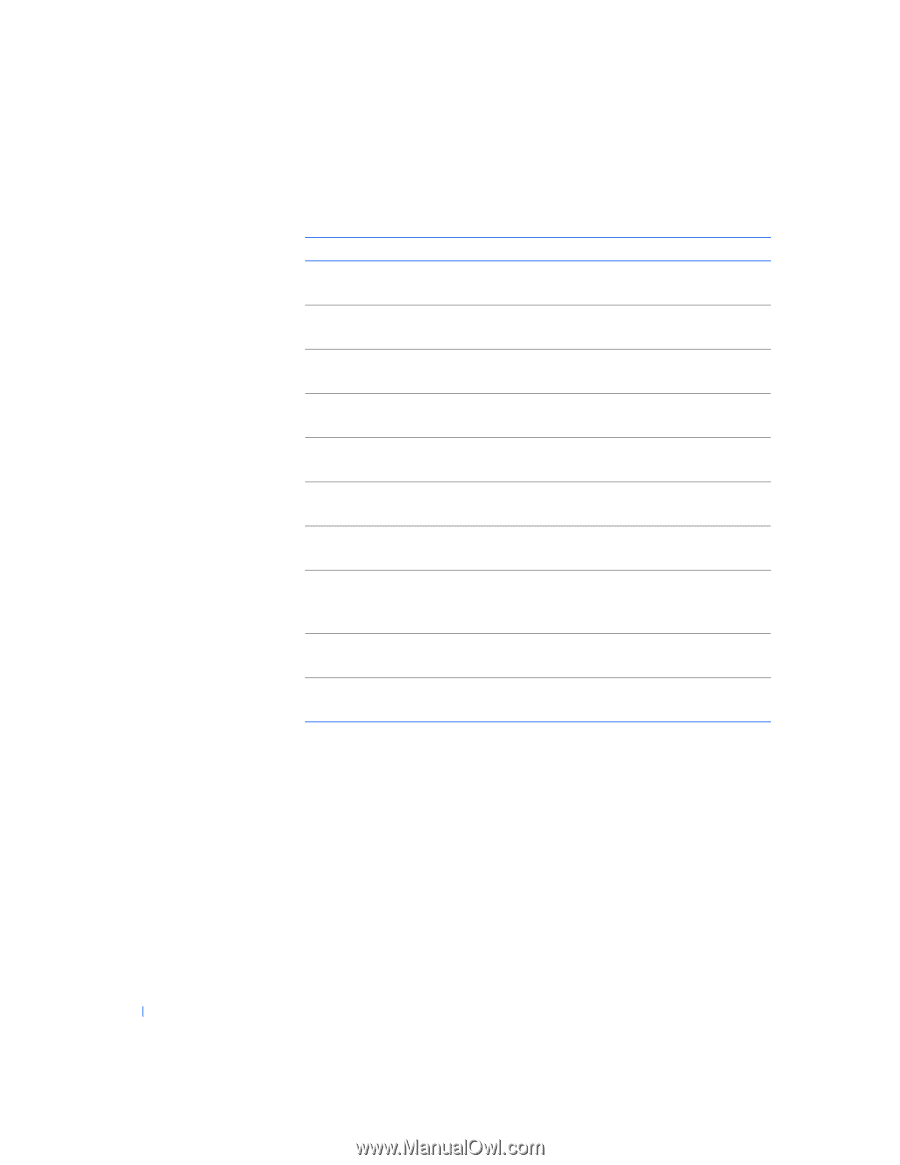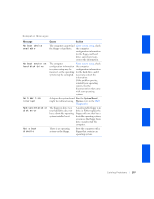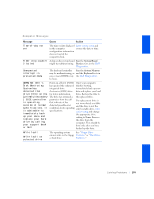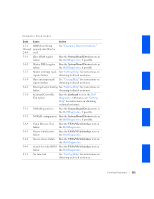Dell OptiPlex GX240 User's Guide - Page 204
Warning Messages
 |
View all Dell OptiPlex GX240 manuals
Add to My Manuals
Save this manual to your list of manuals |
Page 204 highlights
www.dell.com | support.dell.com Computer Beep Codes Code 4-2-2 4-2-3 4-2-4 4-3-1 4-3-3 4-3-4 4-4-1 4-4-2 4-4-3 4-4-4 Cause Action Shutdown failure See "Getting Help" for instructions on obtaining technical assistance. Gate A20 failure See "Getting Help" for instructions on obtaining technical assistance. Unexpected interrupt See "Getting Help" for instructions on in protected mode obtaining technical assistance. Memory failure above Run the System Memory tests in the address 0FFFFh Dell Diagnostics. Timer-chip counter 2 See "Getting Help" for instructions on failure obtaining technical assistance. Time-of-day clock stopped See "Getting Help" for instructions on obtaining technical assistance. Serial or parallel port Run the Serial Ports and the Parallel test failure Ports tests in the Dell Diagnostics. Failure to decompress Run the System Board Devices tests in code to shadowed the Dell Diagnostics, if possible. memory Math-coprocessor test Run the System Board Devices tests in failure the Dell Diagnostics, if possible. Cache test failure Run the System Board Devices tests in the Dell Diagnostics if possible. Warning Messages A warning message alerts you to a possible problem and asks you to do something before execution continues. For example, before you format a floppy, a message may warn you that you may lose all data on the floppy as a way to protect against inadvertently erasing or writing over the data. These warning messages usually interrupt the procedure and require you to respond by typing y (yes) or n (no). 202 Solving Problems