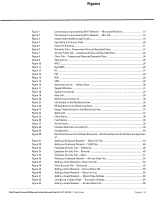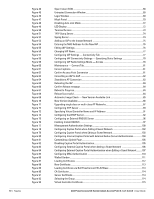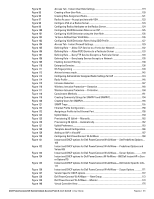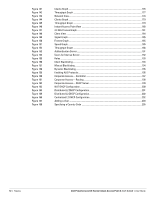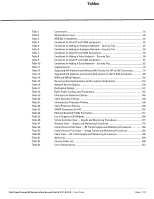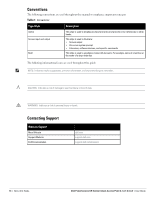Dell PowerConnect W-Series Instant Access Point 6.1.3.1-3.0.0.0
| User Guide
Figures
|
11
Figure 94
Access Tab - Instant User Role Settings
....................................................................................
119
Figure 95
Creating a New User Role
.............................................................................................................
120
Figure 96
Creating Role Assignment Rules
..................................................................................................
121
Figure 97
Radius Access—Accept packets with VSA
..............................................................................
123
Figure 98
Configure VSA on a Radius Server
..............................................................................................
124
Figure 99
Configuring Radius Attributes on the Radius Server
................................................................
124
Figure 100
Configuring VLAN Derivation Rules on an IAP
..........................................................................
125
Figure 101
Configuring VLAN Derivation using the User Role
....................................................................
126
Figure 102
To Use a Defined User VLAN Role
...............................................................................................
126
Figure 103
Configuring VLAN Derivation Rules Using SSID Profile
...........................................................
127
Figure 104
Access Tab - Instant Firewall Settings
.......................................................................................
129
Figure 105
Defining Rule — Allow TCP Service to a Particular Network
...............................................
132
Figure 106
Defining Rule — Allow POP3 Service to a Particular Server
................................................
133
Figure 107
Defining Rule — Deny FTP Service Except to a Particular Server
........................................
134
Figure 108
Defining Rule — Deny bootp Service Except to a Network
...................................................
135
Figure 109
Enabling Content Filtering
............................................................................................................
138
Figure 110
Enterprise Domains
........................................................................................................................
138
Figure 111
OS Fingerprinting
...........................................................................................................................
139
Figure 112
Airtime fairness mode
....................................................................................................................
142
Figure 113
Configuring Administrator Assigned Radio Settings for IAP
..................................................
144
Figure 114
Radio Profile
....................................................................................................................................
145
Figure 115
Intrusion Detection
........................................................................................................................
147
Figure 116
Wireless Intrusion Protection— Detection
...............................................................................
148
Figure 117
Wireless Intrusion Protection— Protection
..............................................................................
150
Figure 118
Containment Methods
...................................................................................................................
151
Figure 119
Creating Community Strings for SNMPV1 and SNMPV2
.........................................................
154
Figure 120
Creating Users for SNMPV3
.........................................................................................................
155
Figure 121
SNMP Traps
....................................................................................................................................
155
Figure 122
Ethernet Profile Configuration
......................................................................................................
158
Figure 123
Assigning a Profile to the Ethernet Port
.....................................................................................
158
Figure 124
Uplink Status
...................................................................................................................................
159
Figure 125
Provisioning 3G Uplink— Manually
.............................................................................................
162
Figure 126
Provisioning 3G Uplink— Automatically
.....................................................................................
162
Figure 127
Uplink Preference
...........................................................................................................................
163
Figure 128
Template-based Configuration
.....................................................................................................
166
Figure 129
Adding an IAP in VisualRF
.............................................................................................................
167
Figure 130
Configuring Dell PowerConnect W-AirWave
...........................................................................
168
Figure 131
Instant and DHCP options for Dell PowerConnect W-AirWave— Set Predefined Options
....
169
Figure 132
Instant and DHCP options for Dell PowerConnect W-AirWave— Predefined Options and
Values169
Figure 133
Instant and DHCP options for Dell PowerConnect W-AirWave— Server Options
.............
170
Figure 134
Instant and DHCP options for Dell PowerConnect W-AirWave—060 Dell Instant AP in Serv-
er Options170
Figure 135
Instant and DHCP options for Dell PowerConnect W-AirWave— 043 Vendor Specific Info..
171
Figure 136
Instant and DHCP options for Dell PowerConnect W-AirWave— Scope Options
.............
171
Figure 137
Vendor Specific DHCP options
.....................................................................................................
172
Figure 138
Dell PowerConnect W-AirWave — New Group
......................................................................
173
Figure 139
Dell PowerConnect W-AirWave —Monitor
..............................................................................
173
Figure 140
Virtual Controller View
...................................................................................................................
175