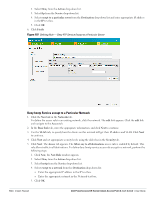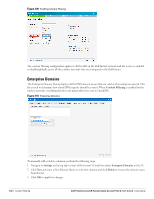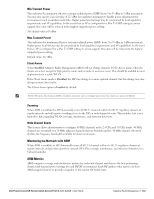Dell PowerConnect W-IAP175P Dell Instant 6.1.3.1-3.0.0.0 User Guide - Page 139
OS Fingerprinting,
 |
View all Dell PowerConnect W-IAP175P manuals
Add to My Manuals
Save this manual to your list of manuals |
Page 139 highlights
Chapter 14 OS Fingerprinting The OS Fingerprinting feature gathers information about the client that is connected to the Dell Instant network to find the operating system that the client is running on. The following is a list of advantages of this feature: Identifying rogue clients- Helps to identify clients that are running on forbidden operating systems. Identifying outdated operating systems- Helps to locate outdated and unexpected OS in the company network. Locating and patching vulnerable operating systems- Assists in locating and patching specific operating system versions on the network that have known vulnerabilities, thereby securing the company network. OS Fingerprinting is enabled in the Dell Instant network by default. The following operating systems are identified by Dell Instant: Windows 7 Windows Vista Windows Server Windows XP Windows ME OS-X iPhone iPAD Android Blackberry Linux In the following image, the OS of the client is Windows 7. Figure 111 OS Fingerprinting Dell PowerConnect W-Series Instant Access Point 6.1.3.1-3.0.0.0 | User Guide OS Fingerprinting | 139