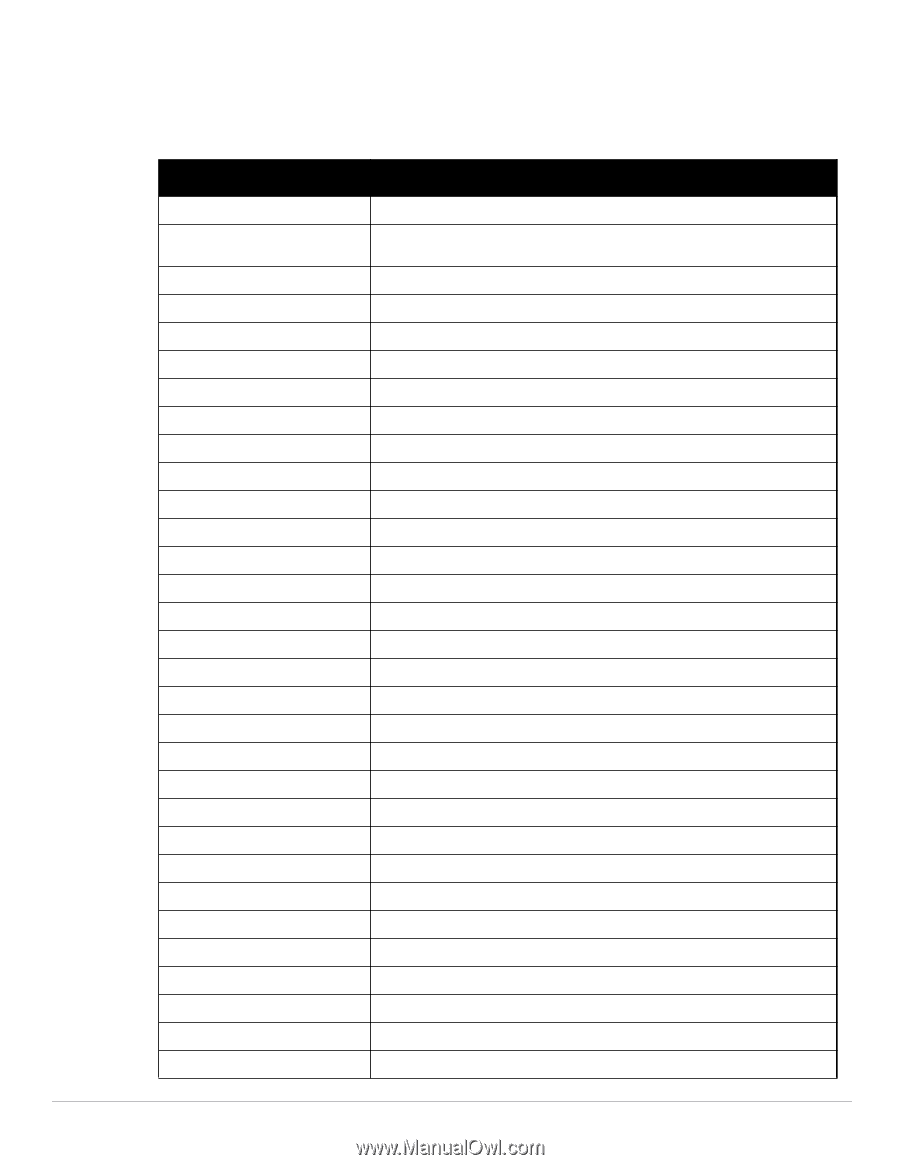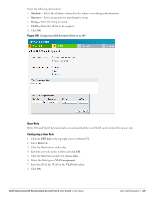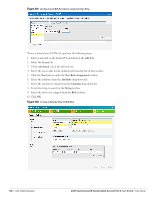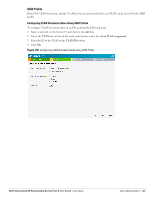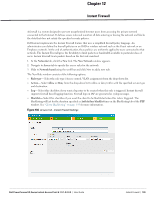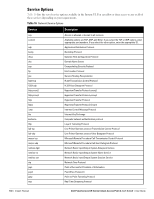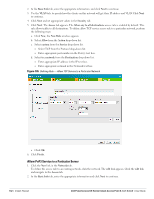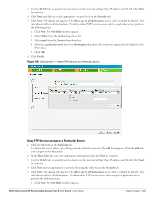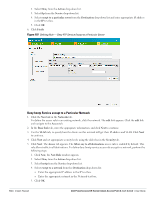Dell PowerConnect W-IAP175P Dell Instant 6.1.3.1-3.0.0.0 User Guide - Page 130
Service Options, Service, Description
 |
View all Dell PowerConnect W-IAP175P manuals
Add to My Manuals
Save this manual to your list of manuals |
Page 130 highlights
Service Options Table 16 lists the set of service options available in the Instant UI. You can allow or deny access to any or all of these services depending on your requirements. Table 16 Network Service Options Service Description any custom adp bootp dhcp dns esp ftp gre h323-tcp h323-udp http-proxy2 http-proxy3 http https icmp ike kerberos l2tp lpd-tcp lpd-udp msrpc-tcp msrpc-udp netbios-dgm netbios-ns netbios-ssn ntp papi pop3 pptp rtsp Access is allowed or denied to all services. Available options are TCP, UDP, and Other. If you select the TCP or UDP options, enter appropriate port numbers. If you select the other option, enter the appropriate ID. Application Distribution Protocol Bootstrap Protocol Dynamic Host Configuration Protocol Domain Name Server Encapsulating Security Payload File Transfer Protocol Generic Routing Encapsulation H.323-Transmission Control Protocol H.323-User Datagram Protocol Hypertext Transfer Protocol-proxy2 Hypertext Transfer Protocol-proxy3 Hypertext Transfer Protocol Hypertext Transfer Protocol Secure Internet Control Message Protocol Internet Key Exchange Computer network authentication protocol Layer 2 Tunneling Protocol Line Printer Daemon protocol-Transmission Control Protocol Line Printer Daemon protocol-User Datagram Protocol Microsoft Remote Procedure Call-Transmission Control Protocol Microsoft Remote Procedure Call-User Datagram Protocol Network Basic Input/Output System-Datagram Service Network Basic Input/Output System-Name Service Network Basic Input/Output System-Session Service Network Time Protocol Point of Access for Providers of Information Post Office Protocol 3 Point-to-Point Tunneling Protocol Real Time Streaming Protocol 130 | Instant Firewall Dell PowerConnect W-Series Instant Access Point 6.1.3.1-3.0.0.0 | User Guide