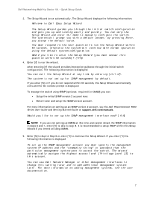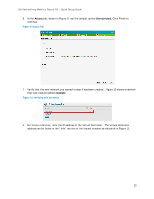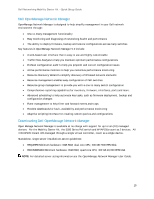Dell PowerConnect W-IAP3WN Dell Instant 6.1.3.1-3.0.0.0 Mobility Starter Kit Q - Page 10
Connect to the Provisioning Wi-Fi Network
 |
View all Dell PowerConnect W-IAP3WN manuals
Add to My Manuals
Save this manual to your list of manuals |
Page 10 highlights
Dell Networking Mobility Starter Kit - Quick Setup Guide Connect to the Provisioning Wi-Fi Network PowerConnect W-Series IAPs will be setup by accessing the WLAN through a SSID named "instant". 3. On a PC with WLAN enabled, connect to the instant SSID as shown in Figure 3. Click the Connect button Figure 3 Connecting to provisioning network with Windows 7 Log in to the Dell PowerConnect W-Series Instant Access Point WebUI 4. Open a web browser and navigate to instant.dell-pcw.com to access the Dell Virtual Controller login screen. If you enter any other URL, you are redirected to the same Dell Virtual Controller login screen. NOTE: Users may see a warning stating that there is a problem with a security certificate. This is expected. Proceed to the login by clicking on the link to continue to the website. 5. In the login screen, as shown in Figure 4, enter the following credentials: a. Username: admin b. Password: admin Figure 4 Virtual Controller Login 10