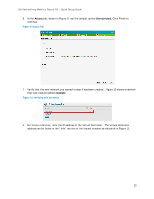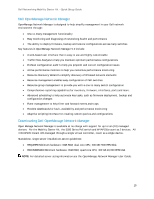Dell PowerConnect W-IAP3WN Dell Instant 6.1.3.1-3.0.0.0 Mobility Starter Kit Q - Page 15
Dell OpenManage Network Manager, REQUIRED Minimum hardware: 6GB RAM, dual core CPU
 |
View all Dell PowerConnect W-IAP3WN manuals
Add to My Manuals
Save this manual to your list of manuals |
Page 15 highlights
Dell Networking Mobility Starter Kit - Quick Setup Guide Dell OpenManage Network Manager OpenManage Network Manager is designed to help simplify management in your Dell network environment through: • One-to-many management functionality • Easy monitoring and diagnosing of networking health and performance • The ability to deploy firmware, backup and restore configurations across many switches Key features in OpenManage Network Manager 5.0 include: • A web-based user interface that is easy to use and highly customizable • Traffic Flow Analysis to help you maintain optimum performance configurations • ProScan configuration audit to help you pinpoint and correct configuration issues • Active performance monitors to help you customize performance monitoring • Resource Discovery Wizard to simplify discovery of IP-based network elements • Resource management enables easy configuration of Dell switches • Resource group management to provide you with a one-to-many switch configuration • Comprehensive reporting capabilities for inventory, firmware, interfaces, ports and more. • Advanced scheduling to help automate key tasks, such as firmware deployment, backup and configuration changes • Event management to help filter and forward events and traps • Flexible dashboards for fault, availability and performance monitoring • Adaptive scripting interface for creating custom queries and configurations Downloading Dell OpenManage Network Manager Open Manage Network Manager is available at no charge with support for up to ten (10) managed devices. For the Mobility Starter Kit, the 5500 Series PoE switch and W-IAP105s count as 2 devices. All 4 W-IAP105 Instant APs managed through a single virtual controller, count as a single device. Standalone, single server installations server guidelines: • REQUIRED Minimum hardware: 6GB RAM, dual core CPU, 200 GB 7200 RPM Disk. • RECOMMENDED Minimum hardware: 8GB RAM, quad core CPU, 400 GB 10,000 RPM Disk NOTE: For detailed server sizing information see the OpenManage Network Manager User Guide. 15