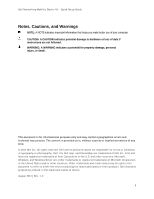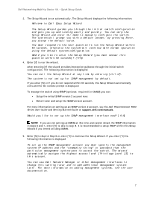Dell PowerConnect W-IAP3WN Dell Instant 6.1.3.1-3.0.0.0 Mobility Starter Kit Q - Page 6
Configuring the PowerConnect 5500 Series PoE Switch
 |
View all Dell PowerConnect W-IAP3WN manuals
Add to My Manuals
Save this manual to your list of manuals |
Page 6 highlights
Dell Networking Mobility Starter Kit - Quick Setup Guide Figure 1 PowerConnect 5524P Switch Chassis Configuring the PowerConnect 5500 Series PoE Switch After the switch is installed on a flat surface or rack and connected to a power supply, we are ready to begin the configuration. 1. Connect the switch to the terminal and boot the unit. The boot process runs for approximately 40-45 seconds. When the boot process completes, the following LEDs are lit, as shown in the figure below. • Power • Status • Fan (should be green) NOTE: For more information on connecting the switch to a terminal, see "Connecting the Switch to the Terminal" section in the Dell PowerConnect 5500 Series Getting Started Guide. Figure 2 PowerConnect 5524P LEDs 2. Obtain the following information from the network administrator: • Username and password for switch admin access • The IP address assigned to the VLAN 1 interface through which the switch is to be managed (by default, every external and internal port is a member of the VLAN 1) • The IP subnet mask for the network • The default gateway (next hop router) IP address for configuring the default route • SNMP Community String and SNMP Management System IP address (optional) 6