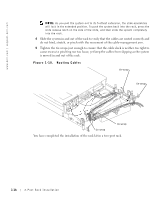Dell PowerEdge 2650 2-Post Rack Installation - Page 18
see Connect the power cords to their receptacles on the back panel see
 |
View all Dell PowerEdge 2650 manuals
Add to My Manuals
Save this manual to your list of manuals |
Page 18 highlights
www.dell.com | support.dell.com 6 Route the system status indicator end of the cable through the cable-management arm, and install the indicator in its slot at the back end of the cable-management arm (see Figure 1-8). Figure 1-8. Installing the System Status Indicator Cable system status indicator cable plug wire covers in open position system status indicator 7 Connect the power cords to their receptacles on the back panel (see Figure 1-9). 1-14 2-Post Rack Installation

1-14
2-Post Rack Installation
www.dell.com | support.dell.com
6
Route the system status indicator end of the cable through the cable-management
arm, and install the indicator in its slot at the back end of the cable-management arm
(see Figure 1-8).
Figure 1-8.
Installing the System Status Indicator Cable
7
Connect the power cords to their receptacles on the back panel (see Figure 1-9).
system status
indicator cable plug
wire covers in
open position
system status indicator