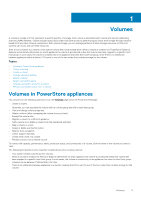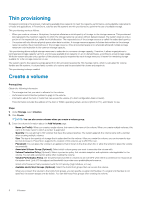Dell PowerStore 5000T EMC PowerStore Configuring Volumes
Dell PowerStore 5000T Manual
 |
View all Dell PowerStore 5000T manuals
Add to My Manuals
Save this manual to your list of manuals |
Dell PowerStore 5000T manual content summary:
- Dell PowerStore 5000T | EMC PowerStore Configuring Volumes - Page 1
Dell EMC PowerStore Configuring Volumes - Dell PowerStore 5000T | EMC PowerStore Configuring Volumes - Page 2
use of your product. CAUTION: A CAUTION indicates either potential damage to hardware or loss of data and tells you how to avoid the problem. WARNING: A WARNING indicates a potential for property damage, personal injury, or death. © 2020 Dell Inc. or its subsidiaries. All rights reserved. Dell, EMC - Dell PowerStore 5000T | EMC PowerStore Configuring Volumes - Page 3
a protection policy...8 Change a protection policy for a volume...8 Remove a protection policy from a volume...8 2 Volume groups overview...9 Volume groups in PowerStore appliances...9 Create a volume group...9 Add existing volumes to a volume group...10 Add new volumes to a volume group...10 Remove - Dell PowerStore 5000T | EMC PowerStore Configuring Volumes - Page 4
to the PowerStore Documentation page at www.dell.com/ powerstoredocs. • Troubleshooting For information about products, software updates, licensing, and service, go to www.dell.com/support and locate the appropriate product support page. • Technical support For technical support and service requests - Dell PowerStore 5000T | EMC PowerStore Configuring Volumes - Page 5
a local storage drive. When a volume is created, the PowerStore Resource Balancer automatically determines on which appliance the volume is provisioned or delete a protection policy. • Restore from a snapshot. • Collect support materials. • Create a thin clone of a volume. • Refresh content from - Dell PowerStore 5000T | EMC PowerStore Configuring Volumes - Page 6
you create the volume, you can increase its size but not decrease it. PowerStore supports the creation of thin volumes up to 256 TB in size. • Placement: • Volume Performance Policy: Set the performance profile on volumes to service IOPS when there is contention for resources at the system level. - Dell PowerStore 5000T | EMC PowerStore Configuring Volumes - Page 7
Change volume properties Steps 1. Under Storage, select Volumes. 2. Click the name of the volume you want to change from the list of volumes. You can also click the check box next to the volume name, and then click Modify. The Properties slide-out panel appears, allowing you to change the volume - Dell PowerStore 5000T | EMC PowerStore Configuring Volumes - Page 8
Assign a protection policy A protection policy establishes snapshot and data replication rules for data protection. If the volume is a member of a volume group, the volume group policy protects that volume and cannot be changed at the volume level. Steps 1. Under Storage, select Volumes. 2. Click - Dell PowerStore 5000T | EMC PowerStore Configuring Volumes - Page 9
change. You can add new members to a volume group or delete them from a volume group after it is created. Topics: • Volume groups in PowerStore appliances • Create a volume group • Add existing volumes to a volume group • Add new volumes to a volume group • Remove a volume from a volume group Volume - Dell PowerStore 5000T | EMC PowerStore Configuring Volumes - Page 10
Steps 1. Under Storage, select Volume Groups. 2. Click Create. 3. On the Create Volume Group slide-out panel, enter the name of the volume group. Optionally enter a description and choose a protection policy to apply to all volumes within the volume group. NOTE: If you apply a protection policy to - Dell PowerStore 5000T | EMC PowerStore Configuring Volumes - Page 11
the quantity of storage that is subscribed for the volume. After you create the volume, you can increase its size but not decrease it. PowerStore supports the creation of thin volumes up to 256 TB in size. • Volume Protection Policy (Optional): Select a protection policy that contains snapshot and - Dell PowerStore 5000T | EMC PowerStore Configuring Volumes - Page 12
use for accessing storage. About this task Before you can map a host to access storage on your cluster, you must define a configuration for it in PowerStore Manager. Steps 1. Under Compute, select Hosts & Host Groups. 2. Click Add Host. 12 Hosts and host group configurations - Dell PowerStore 5000T | EMC PowerStore Configuring Volumes - Page 13
that it provides and details about implementation types, see the context-sensitive help entry in PowerStore Manager. For in-depth information about how this feature works, see the PowerStore Security Configuration Guide. Steps 1. Select the Settings icon, and then select CHAP in the Security section - Dell PowerStore 5000T | EMC PowerStore Configuring Volumes - Page 14
any disruption. Before removing or shutting down an appliance for service, use this feature to migrate storage resources to another appliance and of a cluster. You can either manually migrate storage resources or use the recommendations in PowerStore Manager: • Manual migration - You can choose to - Dell PowerStore 5000T | EMC PowerStore Configuring Volumes - Page 15
: • Development and test environments - Thin clones allow development and test personnel to work with real workloads and use all data services associated with production storage resources without interfering with production. They also allow development personnel to promote a test thin clone to - Dell PowerStore 5000T | EMC PowerStore Configuring Volumes - Page 16
Term Definition source snapshot must be in the same base volume, volume group, or storage container family. For example, suppose the following hierarchy of snapshots and thin clones exists for Volume 1: Figure 1. Thin clone hierarchy 16 Thin clones - Dell PowerStore 5000T | EMC PowerStore Configuring Volumes - Page 17
The base volume family for Volume 1 includes all the snapshots and thin clones that are shown in the diagram. For Thin Clone 2: • The source snapshot is Snapshot 2. • The family is Volume 1. • The original parent is Snapshot 2. For Thin Clone 3: • The source snapshot is Snapshot 3. • The family is - Dell PowerStore 5000T | EMC PowerStore Configuring Volumes - Page 18
three pre-defined performance policies: • High • Medium (default) • Low PowerStore has share-based QoS. Share-based QoS means when there is contention at system level, a volume with a high-performance policy services more IOPS than a volume with a medium-performance policy. Further, a volume

Dell EMC PowerStore
Configuring Volumes