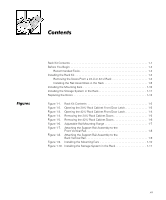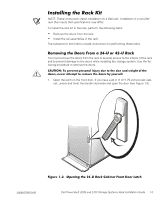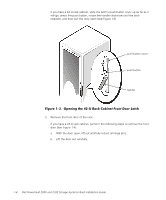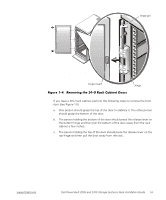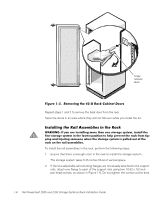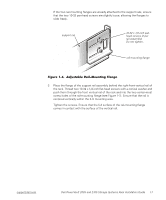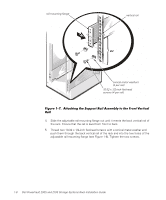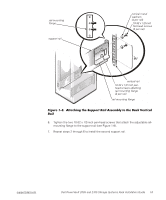Dell PowerVault 210S Dell PowerVault 200S and 210S Storage Systems Rack I - Page 18
Dell PowerVault 200S and 210S Storage Systems Rack Installation Guide, push-button cover, push
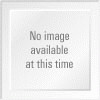 |
View all Dell PowerVault 210S manuals
Add to My Manuals
Save this manual to your list of manuals |
Page 18 highlights
If you have a 42-U rack cabinet, slide the latch's push-button cover up as far as it will go, press the push button, rotate the handle clockwise until the latch releases, and then pull the door open (see Figure 1-3). push-button cover push button handle 2. Remove the front door of the rack. If you have a 24-U rack cabinet, perform the following steps to remove the front door (see Figure 1-4): a. With the door open, lift out and fully retract all hinge pins. b. Lift the door out carefully. 1-4 Dell PowerVault 200S and 210S Storage Systems Rack Installation Guide

1-4
Dell PowerVault 200S and 210S Storage Systems Rack Installation Guide
If you have a 42-U rack cabinet, slide the latch's push-button cover up as far as it
will go, press the push button, rotate the handle clockwise until the latch
releases, and then pull the door open (see Figure 1-3).
±²³´µ¶·¸¹Îº··ÆǶòó·Àȶ·ÉŹʷ»¼½¾·Á¼Ë²Ã¶À·±µÂÃÀ·Ìµ·Í¼À½È
2.
Remove the front door of the rack.
If you have a 24-U rack cabinet, perform the following steps to remove the front
door (see Figure 1-4):
a.
With the door open, lift out and fully retract all hinge pins.
b.
Lift the door out carefully.
push-button cover
push button
handle