Dell PowerVault NX3610 Command Line Interface Guide
Dell PowerVault NX3610 Manual
 |
View all Dell PowerVault NX3610 manuals
Add to My Manuals
Save this manual to your list of manuals |
Dell PowerVault NX3610 manual content summary:
- Dell PowerVault NX3610 | Command Line Interface Guide - Page 1
Dell FluidFS NAS Solutions CLI Reference Guide - Dell PowerVault NX3610 | Command Line Interface Guide - Page 2
how to avoid the problem. WARNING: A WARNING indicates a potential for property damage, personal injury, or death. © 2012 Dell Inc. Trademarks used in this text: Dell™, the Dell logo, Dell Boomi™, Dell Precision™ , OptiPlex™, Latitude™, PowerEdge™, PowerVault™, PowerConnect™, OpenManage™, EqualLogic - Dell PowerVault NX3610 | Command Line Interface Guide - Page 3
Syntax...8 CLI Menu Options...9 2 Protecting Data...11 replication...11 nas-replication...11 partner-systems...17 snapshots...19 revert...19 actions...19 info...27 cluster-id...28 background-operations...28 administrators...29 cluster-name...31 licensing...32 time-configuration...33 view...33 - Dell PowerVault NX3610 | Command Line Interface Guide - Page 4
monitoring-configuration...34 snmp...34 email...35 syslog...38 maintenance...40 controllers...40 luns...42 actions...45 backup-configuration...46 protocols...48 cifs...48 authentication...49 list-groups...49 list-users...49 user-mapping...49 active-directory... - Dell PowerVault NX3610 | Command Line Interface Guide - Page 5
delete...70 edit...70 nfs-exports...71 refresh-netgroups-cache...71 add...71 view...72 delete...72 edit...73 list...73 nas-volumes...73 total-volumes-status...74 add...74 view...74 delete...75 edit...75 list...76 5 Events...77 export-events-list...77 less...77 tail... - Dell PowerVault NX3610 | Command Line Interface Guide - Page 6
status...84 sample...84 controllers...84 appliances...84 7 Running Diagnostics...87 diagtool...87 check-ping-to-host...87 list...87 start...88 8 Upgrading Firmware...91 instructions...91 status...91 start...91 9 Getting Help...93 Contacting Dell...93 - Dell PowerVault NX3610 | Command Line Interface Guide - Page 7
• exit-exits the NAS cluster solution CLI. Accessing The CLI To access the CLI from an administrator workstation, use an SSH client, and connect to the NAS Management VIP address you from 172.41.200.12 Welcome to "NX3600-sup3" (1.0.326) Installed on Thu Dec 23 07:38:45 IST 2010 Hello admin, - Dell PowerVault NX3610 | Command Line Interface Guide - Page 8
NOTE: Unless mentioned otherwise, all the commands are relevant to both Dell PowerVault NX3500/NX3600/ NX3610 NAS Solutions and Dell Compellent FS8600 NAS Solution. The structure of a single line CLI command as given commands are case sensitive. Enter the commands exactly as shown in the guide. 8 - Dell PowerVault NX3610 | Command Line Interface Guide - Page 9
edit vol1 user -name testname -userSoftDef disabled userHardDef unlimited CLI Menu Options The following menus and menu options are available with the NAS cluster solution. Menu data-protection Menu or Command Options The data-protection menu lets you set the backup and snapshot configuration to - Dell PowerVault NX3610 | Command Line Interface Guide - Page 10
you run the diagnostics on your NAS solution. It includes the following commands: • diagtool • check-ping-to-host • list • start The service-pack menu lets you update the NAS solution firmware and check its installation status. It includes the following commands: • instructions • status • start 10 - Dell PowerVault NX3610 | Command Line Interface Guide - Page 11
your Dell Fluid File System using the data-protection menu in the CLI including: • Replication-NAS replication is based on Dell Fluid Data Management Application (DMA) that supports NDMP protocol, without needing to install vendor-specific agents on the NAS appliance. The data-protection menu lets - Dell PowerVault NX3610 | Command Line Interface Guide - Page 12
set-daily-policy • set-hourly-policy • set-type set-weekly-policy Description This command sets the policy for weekly snapshot creation for a specified NAS volume. You must define the number of snapshots that must be maintained for the weekly scheduler. Syntax data-protection snapshots policies set - Dell PowerVault NX3610 | Command Line Interface Guide - Page 13
in following format: (volume name)@(system name) set-daily-policy Description This command sets the policy for daily snapshot creation for a specified NAS volume. You must define the number of snapshots that must be maintained for the daily scheduler. Syntax data-protection snapshots policies set - Dell PowerVault NX3610 | Command Line Interface Guide - Page 14
to keep for hourly scheduler set-type Description This command sets the type of schedule for the replication policy between the source and destination NAS volumes. Syntax data-protection replication nas-replication policy set-type source destination type where the arguments are: source The source - Dell PowerVault NX3610 | Command Line Interface Guide - Page 15
the configured replication partnership or "localhost" for current system where the options are: [-destination_volume destinationVolume] The destination NAS volume on the destination cluster view_history Description This command displays the replication history between a source and destination - Dell PowerVault NX3610 | Command Line Interface Guide - Page 16
volume in the following format: (volume name)@(system name) the options are: [-apply_configuration value] apply the source NAS volume configuration in the destination NAS volume, optional values are "Yes" or "No" (the default value is "No") view Description This command displays the replication - Dell PowerVault NX3610 | Command Line Interface Guide - Page 17
background-operations health-scans disable list Description This command lists the existing defined replications for the NAS appliance. Syntax data-protection replication nas-replication list partner-systems The commands available under partner-systems are: • add • view • edit • remove-partnership - Dell PowerVault NX3610 | Command Line Interface Guide - Page 18
You can change the system name, username, or the remote NAS management VIP. Syntax data-protection replication partner-systems edit system_name user_name name of the remote replication partner to edit user_name The administrator user name of the remote cluster the option is: [- - Dell PowerVault NX3610 | Command Line Interface Guide - Page 19
. revert Description This command reverts the data in the selected NAS volume to the contents of the selected snapshot. Syntax data- protection snapshots revert volumes snap-name Where the arguments are: volume NAS volume name to be reverted snap-name Snapshot name for reverting actions - Dell PowerVault NX3610 | Command Line Interface Guide - Page 20
. You must have unique names for each snapshot. Syntax data-protection snapshots actions create volume snap_name Where the arguments are: volume The NAS volumes name snap_name The current snapshot name view Description This command displays the size of the specified snapshot and the date and - Dell PowerVault NX3610 | Command Line Interface Guide - Page 21
-snapshot-space-thresholds • set-hourly-policy set-weekly-policy Description This command sets the policy for weekly snapshot creation for a specified NAS volume. You must define the number of snapshots that must be maintained for the weekly scheduler. Syntax data-protection snapshots policies set - Dell PowerVault NX3610 | Command Line Interface Guide - Page 22
for the weekly scheduler. Syntax data-protection snapshots policies set-periodic-policy volume status [options] Where the arguments are: volume NAS volume to set status - Set status for periodic scheduler (on/off) the options are: [-periodicinterval periodicallyinterval] Interval in minutes - Dell PowerVault NX3610 | Command Line Interface Guide - Page 23
% of the snapshot space. Syntax data-protection snapshots policies set-snapshot-space-thresholds volume [options] Where the argument is: volume NAS volume to set The options are: [-alert alertThreshold] [-autoloaded autodeleteThreshold] Alert when the snapshot space is above threshold. Value is - Dell PowerVault NX3610 | Command Line Interface Guide - Page 24
This command sets the policy for hourly snapshot creation for a specified NAS volume. You must define the number of snapshots that must be policies set-hourly-policy volume status [options] Where the arguments are: volume NAS volume to set status Set status for hourly scheduler (on/ off) The - Dell PowerVault NX3610 | Command Line Interface Guide - Page 25
Where the argument is: hosts The comma separated list of host:port pairs. Use none to clear the list ndmp The menus available under ndmp are: • active-jobs • configuration active-jobs The commands available under active-jobs are: • view • kill • list view Description This command displays the - Dell PowerVault NX3610 | Command Line Interface Guide - Page 26
configuration The commands available under configuration are: • view • set view Description This command displays the NDMP configuration for the current user. Syntax data-protection ndmp configuration view set Description This command allows you to change NDMP configuration for the backup - Dell PowerVault NX3610 | Command Line Interface Guide - Page 27
and administrators accounts, support and allows SNMP-compatible management functions such as device discovery, monitoring, and event generation. • maintenance-You can start and stop your file system, manage the LUNs, setup backups for your file systems, and maintain your controllers and NAS appliance - Dell PowerVault NX3610 | Command Line Interface Guide - Page 28
• cluster-id system-version The command under system-version is view. view Description This command displays the system version. Syntax system general info system-version view cluster-id The command under cluster-id is view. view Description This command displays the cluster ID. Syntax system - Dell PowerVault NX3610 | Command Line Interface Guide - Page 29
-users • list passwd Description This command allows you to change the password of the specified admin account name. Syntax system general administrators passwd username usermod Description This command allows you to modify certain parameters of the specified username. You can modify the user level - Dell PowerVault NX3610 | Command Line Interface Guide - Page 30
by a dash (eg. antivirus-None, hardware-Major, health-All) removeLocks Description This command allows you to remove the administrator lock. The system locks if an administrator logs on the command line interface and the NAS manager graphical user interface at the same time. Syntax system general - Dell PowerVault NX3610 | Command Line Interface Guide - Page 31
displays all the users in your Active directory domain. Syntax system general administrators all-users list Description This command displays all the users defined for the NAS cluster. Syntax system general administrators list cluster-name The commands available under cluster-name are: • view • set - Dell PowerVault NX3610 | Command Line Interface Guide - Page 32
allows you to change the name of the NAS cluster. Syntax system general cluster-name set name Where the argument is: name New system name licensing The commands available under licensing are: • view • install • delete • install-instructions • list view Description This command displays the - Dell PowerVault NX3610 | Command Line Interface Guide - Page 33
list. install-instructions Description This command displays the instructions to install NAS cluster is and the IP address of the NTP server (if configured). Syntax system time-configuration view list-timezones Description This command displays all the time zones that you can set the NAS appliance - Dell PowerVault NX3610 | Command Line Interface Guide - Page 34
allows you to the set the time on your NAS appliance by the timezone, NTP server IP address, and after) monitoring-configuration NOTE: The menus and commands available under email are not supported by Dell Compellent FS8600. The menus under monitoring-configuration are: • snmp • email • syslog - Dell PowerVault NX3610 | Command Line Interface Guide - Page 35
will be placed on Path of the directory (in the specified NAS volume) that the exported CSV file will be placed view All, Major) email NOTE: The menus and commands available under email are not supported by Dell Compellent FS8600. The menus available under email are: • SMPT-servers • advanced - Dell PowerVault NX3610 | Command Line Interface Guide - Page 36
: [-username user-name] [-passwd password] SMTP server user name SMTP server password add Description This command adds additional SMTP servers to the NAS cluster. Syntax system monitoring-configuration email SMTP-servers add host/IP [options] Where the argument is : host/IP SMTP server address - Dell PowerVault NX3610 | Command Line Interface Guide - Page 37
This command displays the details of the configured SMTP server. Syntax system monitoring-configuration email SMTP-servers view delete Description This command deletes the specified SMTP server. Syntax system monitoring-configuration email SMTP-servers delete idx Where the argument is : idx Comma - Dell PowerVault NX3610 | Command Line Interface Guide - Page 38
view-max-mail-size Description This command displays the maximum mail size in KB. Syntax system monitoring-configuration email advanced view-max-mail-size set-mail-from-address Description This command sets the e-mail address that is displayed in the From fields for e-mails. Syntax system - Dell PowerVault NX3610 | Command Line Interface Guide - Page 39
archives the current log and starts a new one. Syntax system monitoring-configuration syslog server rotate add Description This command adds additional Syslog servers to the NAS cluster. 39 - Dell PowerVault NX3610 | Command Line Interface Guide - Page 40
This command deletes the specified Syslog server from the NAS cluster. Syntax system monitoring-configuration syslog server delete controllers • luns • actions • backup-configuration controllers The available menus under controllers are: • detach • attach The commands available under controllers - Dell PowerVault NX3610 | Command Line Interface Guide - Page 41
] The full USB device name list Description This command displays the controller name, configuration status, and system member status of all the controllers in the NAS cluster. Syntax system maintenance controllers list detach The commands available under detach are: • status • start status - Dell PowerVault NX3610 | Command Line Interface Guide - Page 42
the options are: [-blocking/-noblocking] [-clusterization/-noclusterization] Block prompt until attach is done. Blocking is on by default. Join detached controller to cluster network and topology, alternatively use USB with xml config files. On by default. luns The menus available under luns are - Dell PowerVault NX3610 | Command Line Interface Guide - Page 43
This command unformats the FluidFS LUNs. Syntax system maintenance luns unformat rescan Description This command rescans the NAS cluster to check if any additional luns have been added. Syntax system maintenance luns rescan list Description This command lists all existing luns and new - Dell PowerVault NX3610 | Command Line Interface Guide - Page 44
• iscsi-set Fc-view NOTE: This command is not applicable to the Dell PowerVault NX3600/NX3610. Description This command allows you to view the WWN (world wide name) information for each Fibre Channel controller. Syntax system maintenance luns configuration Fc-view iscsi-view Description This command - Dell PowerVault NX3610 | Command Line Interface Guide - Page 45
Fc-set NOTE: This command is not applicable to the Dell PowerVault NX3600/NX3610. Description This command auto-updates the current Fibre Channel configuration (i.e. in case the FC card was replaced) Syntax system maintenance luns configuration Fc-set iscsi- - Dell PowerVault NX3610 | Command Line Interface Guide - Page 46
set-journaling Description This command moves the file system to journaling mode so that maintenance actions can be performed. Syntax system maintenance actions set-journaling stop Description This command stops the file system. Syntax system maintenance actions stop set-mirroring Description This - Dell PowerVault NX3610 | Command Line Interface Guide - Page 47
saved backup configuration. Syntax system maintenance backup-configuration restore-volume target_conf source_system [options] Where the argument(s) are: target_conf The NAS volume which configuration you want to restore source_system The name of the system from which the saved configuration was - Dell PowerVault NX3610 | Command Line Interface Guide - Page 48
available under protocols is cifs. cifs The menu under cifs is configuration. restart Description This command restarts the CIFS service on the NAS cluster. Syntax system protocols cifs restart configuration The commands available under configuration are: • view • set view Description This command - Dell PowerVault NX3610 | Command Line Interface Guide - Page 49
[-enabled/-noenabled] [-security mode] [-unixcharset charset] [-doscharset charset] Enable/Disable the CIFS protocol Determines how clients respond to Samba; available options: ActiveDirectory LocalUsers UNIX charset of share DOS charset of share authentication The menus under authentication are: - Dell PowerVault NX3610 | Command Line Interface Guide - Page 50
• set-hourly-policy • set-type view Description This command displays the current user mapping policy on the NAS cluster. Syntax system authentication user-mapping policy view set Description This command allows you to change the user mapping policy parameters. Syntax system authentication user- - Dell PowerVault NX3610 | Command Line Interface Guide - Page 51
[-srvstring serverString] String that will be shown in browse lists beside the machine name [-netbios netbios_name] NetBIOS name that will appear in the network neighborhood. This name is limited to 15 characters. The default is the system name. [-advanced/-noadvanced] Advanced configuration. - Dell PowerVault NX3610 | Command Line Interface Guide - Page 52
groups list users The commands available under users are: • add • view • delete • change-password • edit • list add Description This command adds additional users for the NAS cluster. 52 - Dell PowerVault NX3610 | Command Line Interface Guide - Page 53
Syntax system authentication local-accounts users add username [options] Where the argument is: username Name of the local user account to be added the options are: [-uid UID] [-group Group] [-additionalGroups additionalGroups] [-realname name] [-remark remarks] Uid that will be assigned to user - Dell PowerVault NX3610 | Command Line Interface Guide - Page 54
username Name of the local user account whose password you would like to change edit Description This command allows you to change the parameters of a specified user. Syntax system authentication local-accounts users edit username [options] Where the argument is: username name of the local user - Dell PowerVault NX3610 | Command Line Interface Guide - Page 55
Syntax system authentication full-access-account delete set Description This command allows you to add a full access user account from an existing user in the Active Directory domain. Syntax system authentication full-access-account set account Where the argument is: account Active Directory - Dell PowerVault NX3610 | Command Line Interface Guide - Page 56
networking The menus under networking are: • default-gateway • dns • client-connections • network-configuration • static-routes • subnets default-gateway The commands available under default-gateway are: • view • set view Description This command displays the IP address of the default client - Dell PowerVault NX3610 | Command Line Interface Guide - Page 57
set Description This command allows you to change the DNS configuration settings. You can change the host name or IP address of the DNS server and the DNS suffixes. Syntax system networking dns set [options] Where the options are: [-ips host(s)/IP(s)] Type comma separated list of DNS servers IP - Dell PowerVault NX3610 | Command Line Interface Guide - Page 58
updated: nfs, cifs, ndmp, or other Policy to set: MANUAL, IMMEDIATE, AUTOMATIC mass-failback Description This command allows you to mass , and so on. Syntax system networking client-connections assign clientip systemip controller [options] Where the arguments are: clientip IP of the client or - Dell PowerVault NX3610 | Command Line Interface Guide - Page 59
network-configuration are: • view • set • list view Description This command displays the network configuration for a specified network on your NAS cluster. Syntax system networking network-configuration view network Where the argument is : network The network name (possible value: Primary) set - Dell PowerVault NX3610 | Command Line Interface Guide - Page 60
commands available under static-routes are: • add • delete • list add Description This command adds static network routes to the NAS cluster. Syntax system networking static-routes add destination gateway network [options] Where the arguments are: destination destination network/host gateway - Dell PowerVault NX3610 | Command Line Interface Guide - Page 61
available under subnets are: • add • view • delete • edit • list add Description This command adds an additional subnet on the NAS cluster. Syntax system networking subnets add subnet interface netmask [options] where arguments are: subnet Name of subnet (e.g. Finance) interface Virtual - Dell PowerVault NX3610 | Command Line Interface Guide - Page 62
virtual IP addresses the system will have for the subnet list Description This command displays the network parameters of all the subnets available in the NAS cluster. Syntax system networking subnets list 62 - Dell PowerVault NX3610 | Command Line Interface Guide - Page 63
existing nfs-exports and configure new nfs-exports from the nfs-exports menu. • nas-volumes-A NAS volume is a subset of the storage pool, with specific policies controlling its space allocation, data protection, and security style. NAS volumes can be created, configured, and maintained using the - Dell PowerVault NX3610 | Command Line Interface Guide - Page 64
name Name of client to view. list Description This command lists the available quota for all the NAS volumes. Syntax access quota usage list recompute-quota The commands available under recompute-quota are: • recompute • view-status recompute Description This command recomputes the quota - Dell PowerVault NX3610 | Command Line Interface Guide - Page 65
type name quotasoft quotahard Where the arguments are: volume Owner NAS volume. type Client type to configure: defuser, defgroup, user quota rules from a specified NAS volume. Syntax access quota rules delete volume type name Where the arguments are: volume Owner NAS volume. type Client type - Dell PowerVault NX3610 | Command Line Interface Guide - Page 66
'. Hard quota size for configured client: size in mega bytes or 'unlimited'. list Description This command lists all the quota rules for the NAS volumes. Syntax access quota rules list cifs-shares The commands available under cifs-shares are: • add • view • delete • clear-shares • edit • list add - Dell PowerVault NX3610 | Command Line Interface Guide - Page 67
where the arguments are: shareName volume path Name of the share to be added NAS volume on which share exists Path to exported directory the options are: [- Create the shared folder if it does not exist create_dir_on_the_fly/- nocreate_dir_on_the_fly] [-description description] [- - Dell PowerVault NX3610 | Command Line Interface Guide - Page 68
: shareName(s) The comma separated list of shares to be deleted. clear-shares Description This command disconnects all users from the NAS appliance and NAS volumes. Syntax access cifs-shares clear-shares edit Description This command allows you to change certain parameters of an existing CIFS - Dell PowerVault NX3610 | Command Line Interface Guide - Page 69
separated list of directory paths which should not be checked for viruses list Description This command lists all the CIFS shares on the NAS appliance. Syntax access cifs-shares list cifs-home-share The commands available under cifs-home-shares are: • add • view • delete • edit add Description - Dell PowerVault NX3610 | Command Line Interface Guide - Page 70
[-vetofiles files/..] [-antivirus/-noantivirus] [-av_policy policy] [-av_extensions extensions] [-av_extensions_policy policy] [-av_exclude_dirs dirs] Slash separated list of files and directories that are neither visible nor accessible Choose whether the files should be checked for viruses before - Dell PowerVault NX3610 | Command Line Interface Guide - Page 71
commands available under nfs-exports are: • refresh-netgroups-cache • add • view • delete • edit • list refresh-netgroups-cache Description This command refreshes the cache of the netgroups. Syntax access nfs-exports refresh-netgroups-cache add Description This command adds additional NFS exports - Dell PowerVault NX3610 | Command Line Interface Guide - Page 72
/nocreate_dir_on_the_fly] [-mode hostMode] [-host host/IP] [-netmask mask] [-secure/-nosecure] [-access accessMode] [-squash squashMode] [-spacemax size] [-comment comment] NAS volume of exported directory Path to exported directory Create the shared folder if it does not exist Export to: everyone - Dell PowerVault NX3610 | Command Line Interface Guide - Page 73
, no_root_squash, all_squash Limit reported file system size in MB,GB or TB units Comment list Description This command lists the NFS exports on all the NAS volumes in the appliance. Syntax access nfs-exports list nas-volumes The commands available under nas-volumes are: • total-volumes-status 73 - Dell PowerVault NX3610 | Command Line Interface Guide - Page 74
volume to be added size The size of NAS volume to be added size_unit The size units: TB, GB, MB the options are: [-threshold threshold] Alert when volume reaches this threshold [-admin administrator_name] Administrator name to send events to [-security_style security_style] Security style - Dell PowerVault NX3610 | Command Line Interface Guide - Page 75
security_style] [-file_permission file_permission] [-dir_permission dir_permission] New name for volume Size of NAS volume to be edited Size units: TB, GB, MB Alert when volume reaches this threshold Administrator name to send events to Security style for this volume. available styles are - Dell PowerVault NX3610 | Command Line Interface Guide - Page 76
granularity] Granularity of updating file access time. Available values: Disabled, Always, Weekly, Daily, Hourly, EveryFiveMinutes. list Description This command lists all the NAS volumes on the NAS appliance. It displays the allocated space, used space, free space, and snapshot of each - Dell PowerVault NX3610 | Command Line Interface Guide - Page 77
5 Events The events menu lets you monitor your Dell Fluid File System by detecting normal and abnormal events. In the of events in CSV file format and saves the CSV file on the NAS volume in the directory specified in the command. Syntax events export-events-list volume path Where the arguments - Dell PowerVault NX3610 | Command Line Interface Guide - Page 78
[-until timeUntil] Get events until the time yyyy-mm-dd hh:mm:ss until now if not defined tail Description This command displays the last few lines of the events log. Syntax events tail 78 - Dell PowerVault NX3610 | Command Line Interface Guide - Page 79
status, internal hardware, connectivity, and power for each appliance and its controllers using the hardware-components menu. The command available under monitor is system-stats. system-stats Description This command displays NAS appliance wide statistics. For example, the CPU utilization in %, the - Dell PowerVault NX3610 | Command Line Interface Guide - Page 80
This command displays system rate traffic statics for the NAS appliance. Syntax monitor traffic-statistic view list Description This command lists the traffics statistics for each controller in the NAS appliance. Syntax monitor traffic-statistic list Replication The menu under replication - Dell PowerVault NX3610 | Command Line Interface Guide - Page 81
This command lists currently defined replication relationships. Syntax monitor replication nas-replication list connections The menu available under connections is cifs. CIFS connections on the selected NAS controller. Syntax monitor connections cifs kill PID controller Where the arguments are: 81 - Dell PowerVault NX3610 | Command Line Interface Guide - Page 82
process ID of connection which you want to disconnect. The controller ID on which the process runs. export-data The commands available under export-data are: • nas-file-system-capacity • loadbalancing • performance nas-file-system-capacity Description This command exports the capacity details of - Dell PowerVault NX3610 | Command Line Interface Guide - Page 83
command displays the start time and progress status of the last system validation or a system validation that is in progress, for components in each controller in the NAS appliance. Syntax monitor system-validation view start Description This command starts the system validation process for each - Dell PowerVault NX3610 | Command Line Interface Guide - Page 84
command displays the status information of the NAS appliance and all the controllers in the NAS appliance. Syntax monitor hardware-components status sample Description This command displays the status of a sample of hardware components in the NAS appliance Syntax monitor hardware-components sample - Dell PowerVault NX3610 | Command Line Interface Guide - Page 85
Where the argument is: applianceId The index of a specific appliance to be viewed, for example 0 or 1. 85 - Dell PowerVault NX3610 | Command Line Interface Guide - Page 86
86 - Dell PowerVault NX3610 | Command Line Interface Guide - Page 87
7 Running Diagnostics Diagnostics provides a way for system administrators to troubleshoot potential issues with the system. Diagnostics can be run while the system is still online and serving data. In the diag menu you can: • Run the Dell Support Diagnostic Tool. • Check the connectivity to the - Dell PowerVault NX3610 | Command Line Interface Guide - Page 88
start Description This command starts the diagnostic tool that you want to start. Syntax diag start name [options] where the arguments are: name - Diagnostic name (refer to list command, in order to view the available diagnostics) the options are: Possible diagnostics with relevant parameters: - Dell PowerVault NX3610 | Command Line Interface Guide - Page 89
[-client_host params] [-file_path params] [-nas_vol_name params] - Diagnostic parameter - Diagnostic parameter - Diagnostic parameter 89 - Dell PowerVault NX3610 | Command Line Interface Guide - Page 90
90 - Dell PowerVault NX3610 | Command Line Interface Guide - Page 91
the firmware on your controller using the service-pack menu. The commands available under service-pack are: • instructions • status • start instructions Description This command provides the instructions to perform a firmware update. Syntax service-pack instructions status Description This command - Dell PowerVault NX3610 | Command Line Interface Guide - Page 92
92 - Dell PowerVault NX3610 | Command Line Interface Guide - Page 93
may not be available in your area. To contact Dell for sales, technical support, or customer service issues: 1. Visit support.dell.com. 2. Select your support category. 3. If you are not a U.S. customer, select your country code at the bottom of the support.dell.com page, or select All to see more
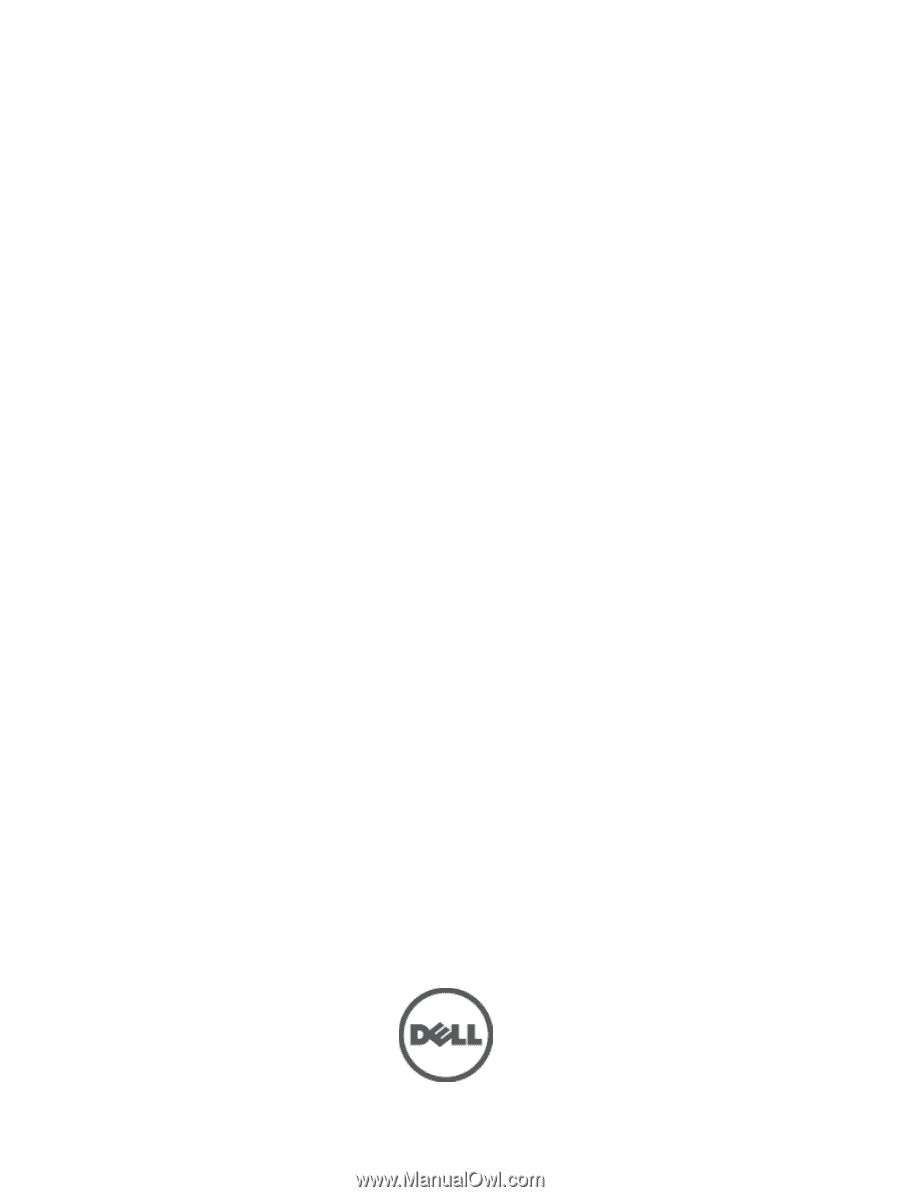
Dell FluidFS NAS Solutions
CLI Reference Guide









