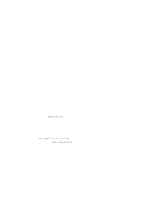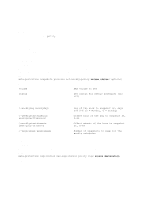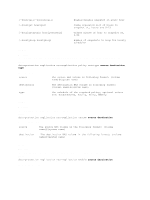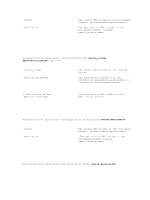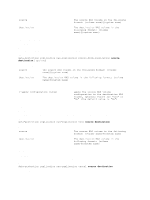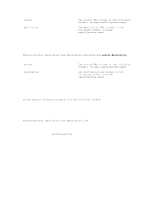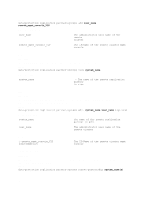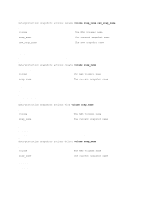Dell PowerVault NX3610 Command Line Interface Guide - Page 16
remove-from-replication, cancel, source, destination, source destination
 |
View all Dell PowerVault NX3610 manuals
Add to My Manuals
Save this manual to your list of manuals |
Page 16 highlights
source destination The source NAS volume in the following format: (volume name)@(system name) The destination NAS volume in the following format: (volume name)@(system name) remove-from-replication Description This command removes the replication partnership between a source and destination NAS volumes and optionally applies the source NAS volume configuration to the destination NAS volume. Syntax data-protection replication nas-replication remove-from-replication source destination [options] Where the arguments are: source The source NAS volume in the following format: (volume name)@(system name) destination The destination NAS volume in the following format: (volume name)@(system name) the options are: [-apply_configuration value] apply the source NAS volume configuration in the destination NAS volume, optional values are "Yes" or "No" (the default value is "No") view Description This command displays the replication partnership between the source and destination NAS volumes. Syntax data-protection replication nas-replication view source destination Where the arguments are: source The source NAS volume in the following format: (volume name)@(system name) destination The destination NAS volume in the following format: (volume name)@(system name) cancel Description This command cancels an active replication operation between the source and destination NAS volumes. Syntax data-protection replication nas-replication cancel source destination where the arguments are 16