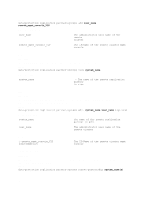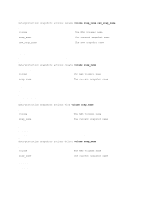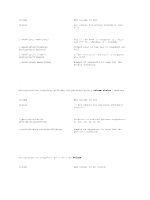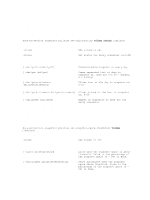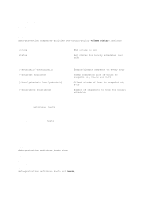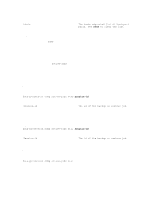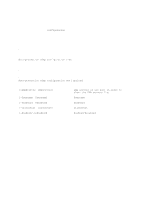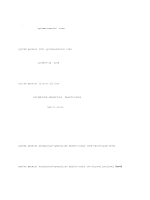Dell PowerVault NX3610 Command Line Interface Guide - Page 23
set-daily-policy, set-snapshot-space-thresholds
 |
View all Dell PowerVault NX3610 manuals
Add to My Manuals
Save this manual to your list of manuals |
Page 23 highlights
set-daily-policy Description This command sets the policy for daily snapshot creation for a specified NAS volume. You must define the number of snapshots that must be maintained for the daily scheduler. Syntax data-protection snapshots policies set-daily-policy volume status [options] Where the arguments are: volume NAS volume to set status Set status for daily scheduler (on/off) the options are: [-dailyall/-nodailyall] [-dailyat dailyat] [-dailystarttimehour dailystarttimehour] Enable/disable snapshot on every day Comma separated list of days to snapshot at, days are 0-6 (0 = Monday, 6 = Sunday) Offset hour of the day to snapshot at, 0-23 [-dailystarttimemin dailystarttimemin] Offset minute of the hour to snapshot at, 0-59 [-dailykeep dailykeep] Number of snapshots to keep for the daily scheduler set-snapshot-space-thresholds Description This command sets the space thresholds for generation of alerts and auto deletion of snapshots. The thresholds are a % of the snapshot space. Syntax data-protection snapshots policies set-snapshot-space-thresholds volume [options] Where the argument is: volume NAS volume to set The options are: [-alert alertThreshold] [-autoloaded autodeleteThreshold] Alert when the snapshot space is above threshold. Value is the percentage of the snapshot space (0 - 99) or None. Start autodelete when the snapshot space above threshold. Value is the percentage of the snapshot space (0 99) or None. 23