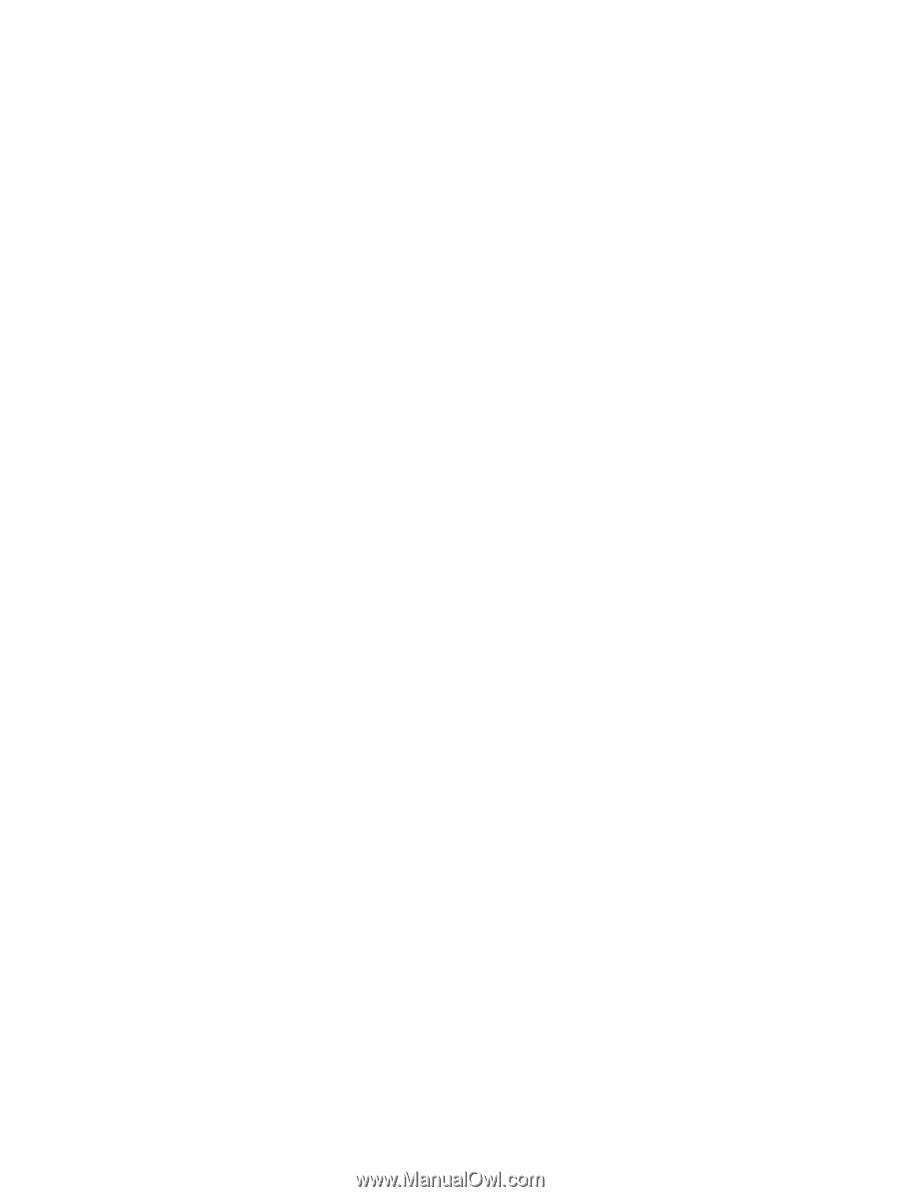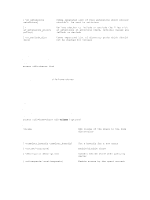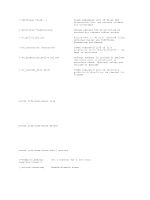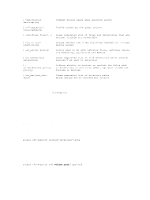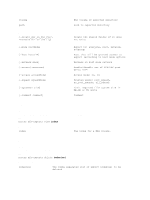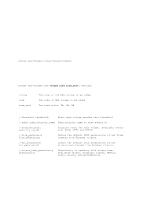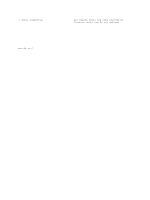Dell PowerVault NX3610 Command Line Interface Guide - Page 74
total-volumes-status, add, view, The size units: TB, GB, MB
 |
View all Dell PowerVault NX3610 manuals
Add to My Manuals
Save this manual to your list of manuals |
Page 74 highlights
• add • view • delete • edit • list total-volumes-status Description This command displays the status of the complete system volume. It displays information like the system capacity, unallocated space, number of NAS volumes, and so on. Syntax access nas-volumes total-volumes-status add Description This command allows you to add additional NAS volumes. Syntax access nas-volumes add volume size size_unit [options] Where the arguments are: volume The name of the NAS volume to be added size The size of NAS volume to be added size_unit The size units: TB, GB, MB the options are: [-threshold threshold] Alert when volume reaches this threshold [-admin administrator_name] Administrator name to send events to [-security_style security_style] Security style for this volume. available styles are: UNIX, NTFS and MIXED. [-file_permission file_permission] Define the default UNIX permissions of new files created from Windows clients. [-dir_permission dir_permission] Define the default UNIX permissions of new directories created from Windows clients. [-access_time_granularity granularity] Granularity of updating file access time. Available values: Disabled, Always, Weekly, Daily, Hourly, EveryFiveMinutes. view Description 74