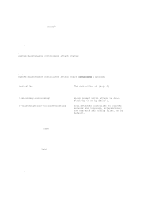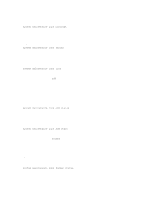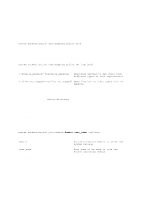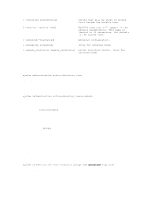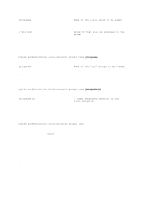Dell PowerVault NX3610 Command Line Interface Guide - Page 47
view-system-options, restore-system, restore-volumes, view-volume-options, source_system, target_conf
 |
View all Dell PowerVault NX3610 manuals
Add to My Manuals
Save this manual to your list of manuals |
Page 47 highlights
Syntax system maintenance backup-configuration entire-cluster view-system-options Description This command displays the configuration restore sources and modules for the file system. Syntax system maintenance backup-configuration view-system-options restore-system Description This command restores the configuration for the entire file system from the saved backup configuration. Syntax system maintenance backup-configuration restore-system source_system [options] where the argument is: source_system The name of the system from which the saved configuration was taken The option is: [-modules modules_list] A comma-separated list of modules to restore (do not use spaces). If not entered, all the default modules will be restored restore-volumes Description This command restores the configuration for the specified NAS volume from the saved backup configuration. Syntax system maintenance backup-configuration restore-volume target_conf source_system [options] Where the argument(s) are: target_conf The NAS volume which configuration you want to restore source_system The name of the system from which the saved configuration was taken the option is: [-modules modules_list] A comma-separated list of modules to restore (do not use spaces). If not entered, all the default modules will be restored view-volume-options Description 47