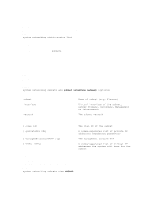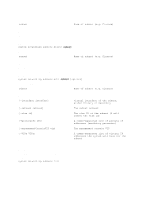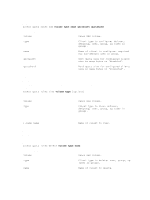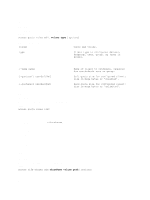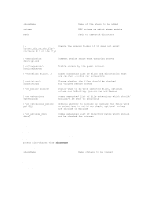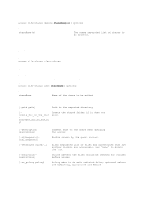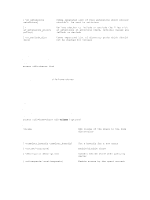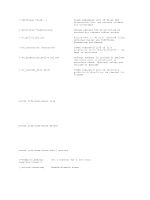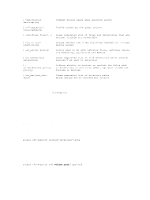Dell PowerVault NX3610 Command Line Interface Guide - Page 66
cifs-shares, add, volume type, shareName volume path
 |
View all Dell PowerVault NX3610 manuals
Add to My Manuals
Save this manual to your list of manuals |
Page 66 highlights
edit Description This command allows you to change certain parameters in existing rules. Syntax access quota rules edit volume type [options] Where the arguments are: volume Owner NAS volume. type Client type to configure: defuser, defgroup, user, group, ug (user in group). the options are: [-name name] [-quotasoft userSoftDef] [-quotahard userHardDef] Name of client to configure. required for non-default user or group. Soft quota size for configured client: size in mega bytes or 'disabled'. Hard quota size for configured client: size in mega bytes or 'unlimited'. list Description This command lists all the quota rules for the NAS volumes. Syntax access quota rules list cifs-shares The commands available under cifs-shares are: • add • view • delete • clear-shares • edit • list add Description This command adds CIFS shares to the NAS volume. Syntax access cifs-shares add shareName volume path [options] 66