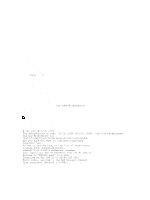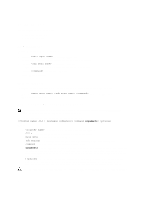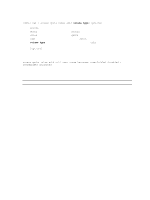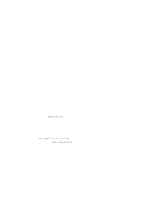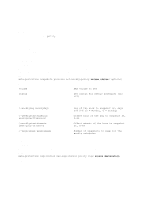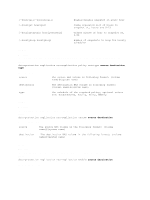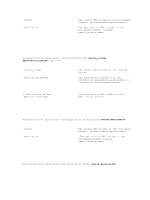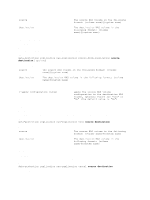Dell PowerVault NX3610 Command Line Interface Guide - Page 11
Protecting Data, replication
 |
View all Dell PowerVault NX3610 manuals
Add to My Manuals
Save this manual to your list of manuals |
Page 11 highlights
2 Protecting Data Data protection is an important and integral part of any storage infrastructure. You can configure various methods for protecting the data in your Dell Fluid File System using the data-protection menu in the CLI including: • Replication-NAS replication is based on Dell Fluid File System snapshot technology. It uses snapshots to identify the changes between two adjacent snapshots, and only copies the modified blocks. • Snapshots-Snapshots are images of all the data frozen at a specific point-in-time as read-only. Snapshots provide you with instant data backup, enabling easy access and restore capabilities by the end-user. They are your first level of defense when protecting your organization's data. • Antivirus-The NAS cluster solution contains integration with industry standard ICAP-enabled antivirus software to ensure files written from CIFS clients are virus-free. • NDMP-The NAS cluster solution supports backup and restore using Network Data Management Protocol (NDMP). An NDMP agent installed on the NAS cluster solution ensures that stored data can be backed up and restored using an industry-standard Data Management Application (DMA) that supports NDMP protocol, without needing to install vendor-specific agents on the NAS appliance. The data-protection menu lets you set the backup and snapshot configuration to protect your data. The menus under data-protection are • replication • snapshots • antivirus • ndmp replication The menus available under replication are: • nas-replication • partner-systems nas-replication The menu under nas-replication is policy. The commands available under nas-replication are: • resume • enable • add • view_history • pause • remove-from-replication • view • cancel 11