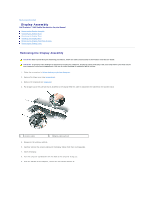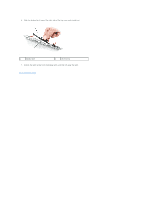Dell Precision M65 Dell Precision M65 Mobile Workstation Service Manual - Page 17
latch spring
 |
View all Dell Precision M65 manuals
Add to My Manuals
Save this manual to your list of manuals |
Page 17 highlights
6. Slide the display latch toward the right side of the top cover and straight out. 1 display latch 2 latch spring 7. Unhook the latch spring from the display latch, and then lift away the latch. Back to Contents Page
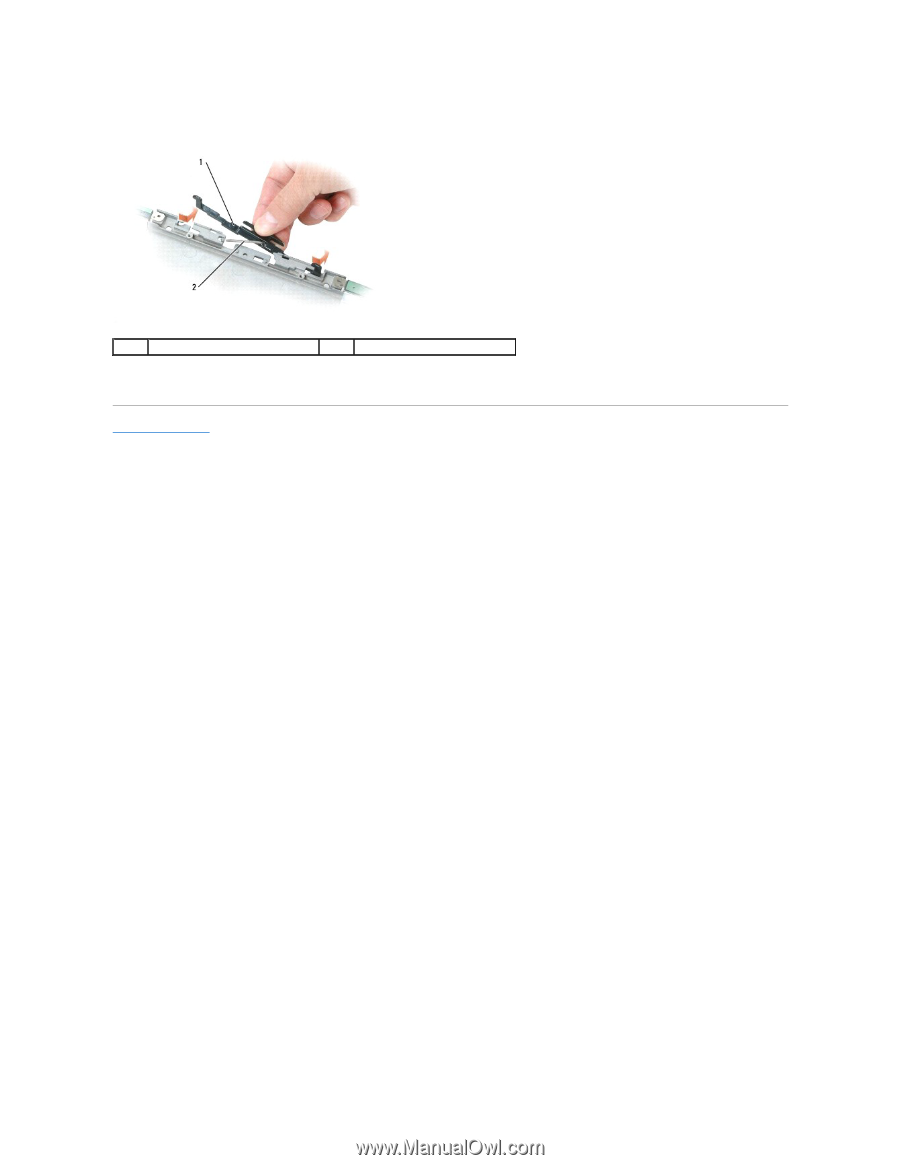
6.
Slide the display latch toward the right side of the top cover and straight out.
7.
Unhook the latch spring from the display latch, and then lift away the latch.
Back to Contents Page
1
display latch
2
latch spring