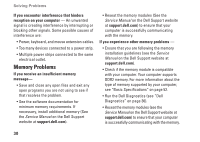Dell Studio 15z Setup Guide - Page 29
Solving Problems, Beep Codes
 |
View all Dell Studio 15z manuals
Add to My Manuals
Save this manual to your list of manuals |
Page 29 highlights
Solving Problems This section provides troubleshooting information for your computer. If you can not solve your problem using the following guidelines, see "Using Support Tools" on page 33 or "Contacting Dell" on page 48. WARNING: Only trained service personnel should remove the computer cover. See the Service Manual on the Dell Support website at support.dell.com for advanced service and troubleshooting instructions. Beep Codes The following beep codes help you troubleshoot problems with your computer. Number Description of Beeps Failure Coverage 1 BIOS ROM Motherboard checksum in failure, progress or failure. covers BIOS BIOS Chip corruption or ROM error 2 No RAM Detected No Memory Detected 27

27
This section provides troubleshooting
information for your computer. If you can
not solve your problem using the following
guidelines, see “Using Support Tools” on
page 33 or “Contacting Dell” on page 48.
WARNING:
Only trained service personnel
should remove the computer cover. See the
Service Manual
on the Dell Support
website at support.dell.com for advanced
service and troubleshooting instructions.
Beep Codes
The following beep codes help you troubleshoot
problems with your computer.
Number
of Beeps
Description
Failure
Coverage
1
BIOS ROM
checksum in
progress or failure.
BIOS Chip
Motherboard
failure,
covers BIOS
corruption or
ROM error
2
No RAM Detected
No Memory
Detected
Solving Problems