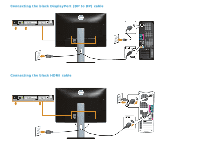Dell U2413 User Guide - Page 27
Go to DisplayPort 1.2 selection, Select Enable or Disable accordingly, Follow the screen message
 |
View all Dell U2413 manuals
Add to My Manuals
Save this manual to your list of manuals |
Page 27 highlights
2. Go to DisplayPort 1.2 selection 3. Select Enable or Disable accordingly 4. Follow the screen message to confirm selection of DP1.2 or DP1.1a

2. Go to DisplayPort 1.2 selection
3. Select Enable or Disable accordingly
4. Follow the screen message to confirm selection of DP1.2 or DP1.1a