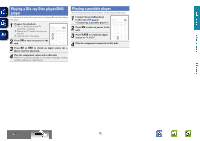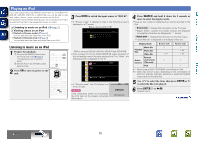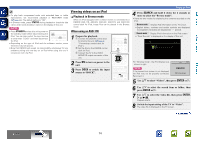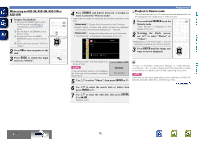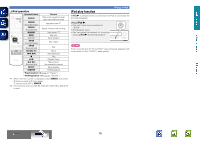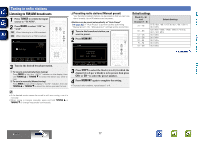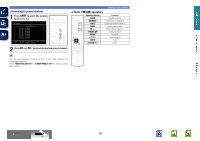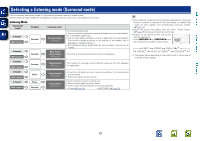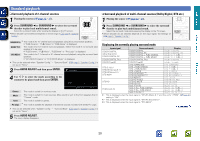Denon AVR-1312 Owners Manual - Page 19
iPod play function, iPod operation - manual
 |
UPC - 883795002011
View all Denon AVR-1312 manuals
Add to My Manuals
Save this manual to your list of manuals |
Page 19 highlights
Basic version Advanced version nniPod operation Operation buttons Function STATUS Check of title name/artist name/ album name (in Browse mode) SEARCH (Press and release) Page search mode z1 SEARCH (Press and hold) MEMORY Browse / Remote mode switching Store memory z2 MENU uio p Amp menu Cursor operation ENTER (Press and release) Enter / Pause ENTER (Press and hold) RETURN B 8 9 Stop Return Auto search (cue) 2 Stop 1/3 6 7 (Press and hold) Playback / Pause Manual search (fast-reverse/fast-forward) REPEAT Repeat playback RANDOM Shuffling playback • Repeat playback (vpage 33 "Repeat") • Shuffling playback (vpage 33 "Shuffle") z1 When the menu screen is displayed, press SEARCH, then press o (previous page) or p (next page). To cancel, press ui or SEARCH. z2 This functions when an ASD-3N, ASD-3W, ASD-51N or ASD-51W is used. Playing an iPod iPod play function If iPod 1 is pressed when a control dock for iPod is connected, the iPod starts playback. Press iPod 1. • This unit's input source switches to "DOCK". • iPod playback starts. • You can pause the playback of a song by pressing iPod 1 during iPod playback. NOTE If both a control dock for iPod ("DOCK") are connected, playback with control dock for iPod ("DOCK") takes priority. Information BD 16