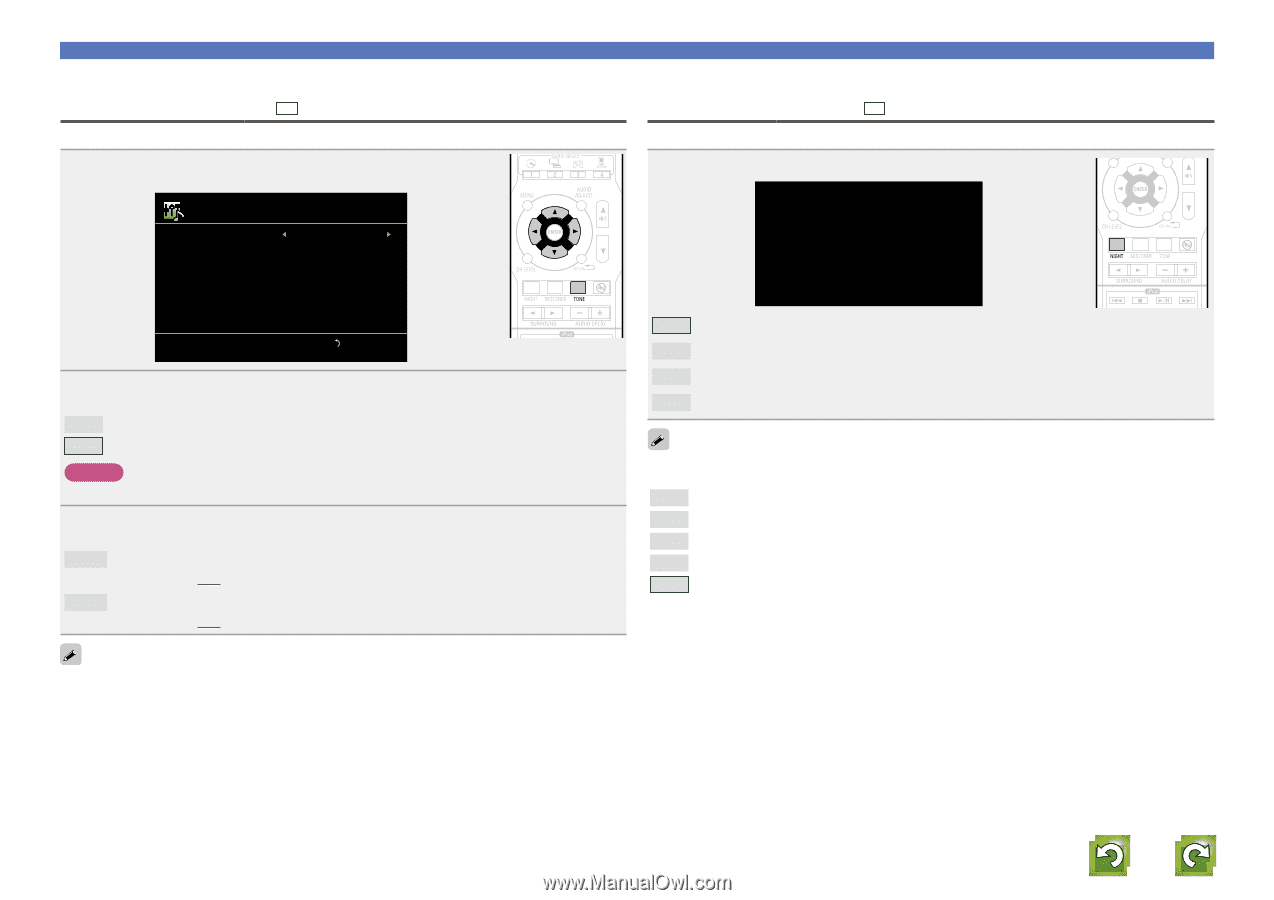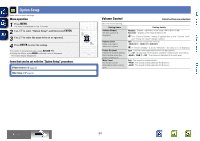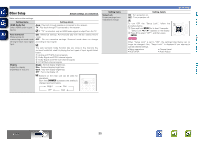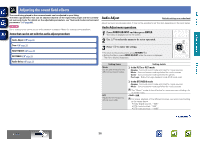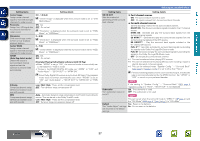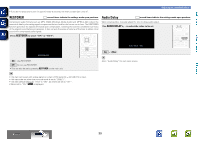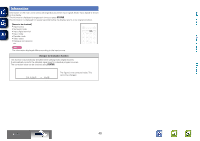Denon AVR-1312 Owners Manual - Page 41
Night Mode, Night
 |
UPC - 883795002011
View all Denon AVR-1312 manuals
Add to My Manuals
Save this manual to your list of manuals |
Page 41 highlights
Basic version Advanced version • If you do not press any button for approximately 5 seconds, the menu screen light turns off. Adjusting the sound field effects Tone Adjust the tonal quality of the sound. 1 Press TONE. around items indicate the settings made upon purchase. NIGHT MODE around items indicate the settings made upon purchase. Optimized setting for late-night listening. Press NIGHT to select your desired mode. Tone Tone Control OFF [ENTER] Enter [ ] Return 2 Use o p to select "ON". ON Allow tone adjustment (bass, treble). OFF Playback without tone adjustment. NOTE The tone cannot be adjusted in the direct mode. 3 Press ui to select an item to be set, and use o p to select a setting value. Bass Adjust low frequency range (bass). • -6dB - +6dB (0dB) Treble Adjust high frequency range (treble). • -6dB - +6dB (0dB) "Bass" or "Treble" can be set when "Tone Control" is set to "ON". D.Comp:OFF OFF Not set. Low Set the adjusted value to "Low". Mid Set the adjusted value to "Middle". High Set the adjusted value to "High". When a Dolby TrueHD signal is output, "DRC" is displayed on the TV screen. The setting mode is also changed as shown below. OFF Not set. Low Set the adjusted value to "Low". Mid Set the adjusted value to "Middle". High Set the adjusted value to "High". Auto Automatic dynamic range compression on/off control according to the source. Information BD 38