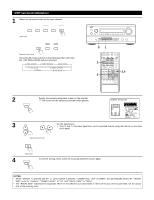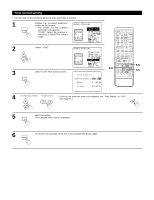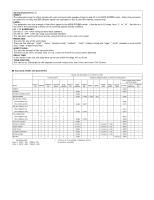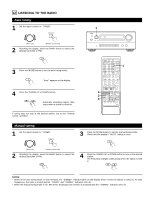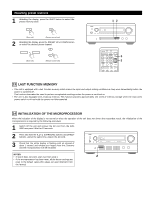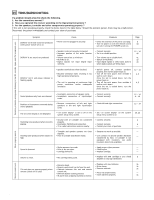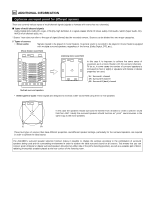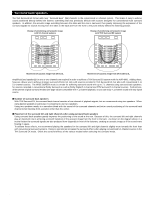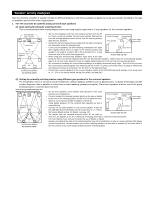Denon AVR-4800 Owners Manual - Page 58
Preset memory, Checking the preset stations
 |
View all Denon AVR-4800 manuals
Add to My Manuals
Save this manual to your list of manuals |
Page 58 highlights
Preset memory 1 Use the "Auto tuning" or "Manual tuning" operation to tune in the station to be preset in the memory. 2 Press the MEMORY button. MEMORY 3 Press the SHIFT button and select the desired memory block (A to E). SHIFT SHIFT (Main unit) (Remote control unit) 4 Press the PRESET UP or DOWN button to select the desired preset channel (1 to 8). DOWN UP CHANNEL (Main unit) (Remote control unit) 5 Press the MEMORY button again to store the station in the preset memory. MEMORY To preset other channels, repeat steps 2 to 5. A total of 40 broadcast stations can be preset - 8 stations (channels 1 to 8) in each of blocks A to E. 34 START SYSTEM CALL SET CALL DVD VDP 1 2 TV/DBS 4 V.AUX 5 VCR-1 CD 7 8 VCR-2 +10 0 RC-869 LEARNED/TX POWER OFF ON / SOURCE TUNER 3 SHIFT PHONO 6 MD / TAPE-1 9 CHANNEL TAPE-2 MON TV/VCR A / B 3 4 2,5 VOLUME DISC SKIP+ DOLBY / DTS HOME THX CINEMA SURROUND DIRECT DSP SIMULATION 5CH / 7CH STEREO STEREO INPUT MODE ANALOG EXT.IN MASTER VOL. AUDIO DECK MD CD MULTI MUTING AVR/AVC VIDEO TUNING DVD TV VDP VCR SYSTEM SETUP SURROUND PARAMETER BAND MODE MEMORY TITLE MENU/GUIDE CH SELECT ENTER SELECT STATUS ON SCREEN DISPLAY RETURN USE/LEARN T.TONE MULTI SPEAKER DVD SET UP Checking the preset stations The preset broadcast stations can be checked on the on screen display. 1 Press the ON SCREEN button repeatedly until the "Tuner Preset Stations" screen appears on the on screen display. ON SCREEN RETURN AVR/AVC VIDEO TUNING DVD TV VDP VCR SYSTEM SETUP SURROUND PARAMETER BAND MODE MEMORY TITLE MENU/GUIDE CH SELECT ENTER SELECT STATUS ON SCREEN DISPLAY RETURN USE/LEARN T.TONE MULTI SPEAKER DVD SET UP 1 58