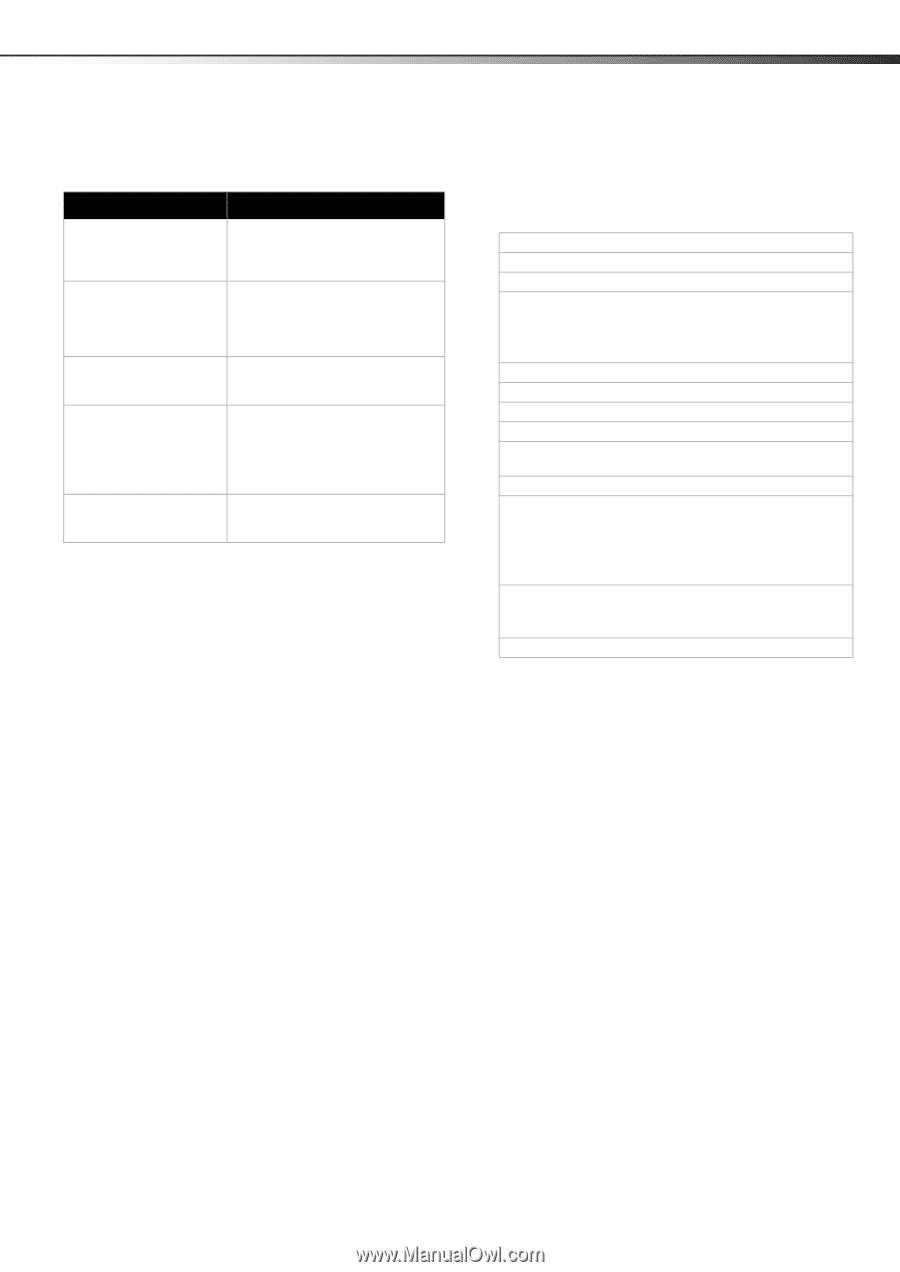Dynex DX-55L150A11 User Manual (English) - Page 21
Maintenance, Specifications, Legal notices - 55 tv
 |
View all Dynex DX-55L150A11 manuals
Add to My Manuals
Save this manual to your list of manuals |
Page 21 highlights
Maintenance DX-55L150A11 17 General Problem Solution One or more channels do not display. • Make sure that the channels are not blocked. For more information, see "Setting parental controls" on page 14. Password is lost. • Enter 9999 to access parental controls, then set a new password. For more information, see "Setting parental controls" on page 14. Some settings cannot be accessed. • If a setting is grayed, the setting is not available in the current video input mode. TV cabinet creaks. Control buttons on the TV do not work. • When the TV is in use, the temperature rises naturally and may cause the cabinet to expand or contract which can cause a creaking noise. This is not a malfunction. • Disconnect the power cord, wait a few seconds, then reconnect the power cord and turn on the TV. Note: If the problem is not solved by using these troubleshooting instructions, try turning off your TV, then turning it on again. Maintenance Just like with any other household appliance, the performance and life-expectancy of your TV depends on how well you maintain it. Follow the procedures described here to clean the TV case and the LCD screen. Cautions: • Make sure that the TV is turned off and the power cord is disconnected from the power outlet before cleaning the TV. • Never spray or pour any liquid directly onto the screen or the case. Cleaning • Clean your TV with a soft, dry cloth. If surfaces are extremely dirty, use a soft cloth dampened with a small amount of non-ammonia, non-alcohol-based, non-abrasive detergent solution. • Clean the screen with a clean, soft, lint-free cloth. If additional cleaning is necessary, apply a small amount of non-ammonia, non-alcohol-based, non-abrasive detergent solution to the cloth. Specifications Specifications subject to change without notice. Weight and dimensions shown are approximate. TV type TV panel TV system Receiving channels Audio multiples Audio out Power requirement Power consumption Dimensions (W × H × D with stand) Weight Input terminals Output terminals Control terminals LCD 55-inch FHD LCD NTSC-M, ATSC VHF: 2 - 13 UHF: 14 - 69 CATV: 1 - 125 CADTV: 1-135 DTV: 2-69 BTSC system 10 W x 2 AC 120 V, 60 Hz 285 W 51.97 × 34.65 × 16.14 inches (1320 × 880 × 410 mm) 100.33 lbs. (45.5 kg) Composite video/L and R audio (2) Component video/L and R audio (2) HDMI (4) VGA and PC/DVI audio (1) ANT/Cable (1) Digital Coaxial Audio (1) Headphone (1) L/R Audio (1) SERVICE PORT (1) Legal notices FCC Part 15 This device complies with Part 15 of the FCC Rules. Operation of this product is subject to the following two conditions: (1) this device may not cause harmful interference, and (2) this device must accept any interference received, including interference that may cause undesired operation. This equipment has been tested and found to comply within the limits for a class B digital device, pursuant to Part 15 of the FCC Rules. These limits are designed to provide reasonable protection against harmful interference in a residential installation. This equipment generates, uses, and can radiate radio frequency energy and, if not installed and used in accordance with the instructions, may cause harmful interference to radio communications. However, there is no guarantee that interference will not occur in a particular installation. If this equipment does cause harmful interference to radio or television reception, which can be determined by turning the equipment off and on, the user is encouraged to try to correct the interference by one or more of the following measures: • Reorient or relocate the receiving antenna. • Increase the separation between the equipment and receiver. • Connect the equipment into an outlet on a circuit different from that to which the receiver is connected. • Consult the dealer or an experienced technician for help. FCC warning Changes or modifications not expressly approved by the party responsible for compliance with the FCC Rules could void the user's authority to operate this equipment.