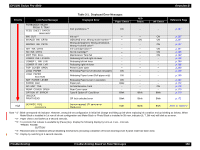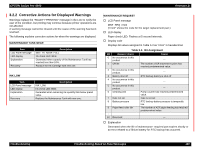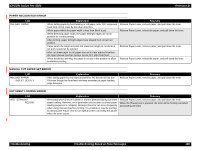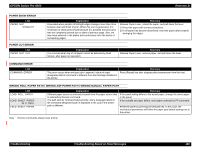Epson 4000 Service Manual - Page 161
Cause, Replacement part/unit, Remedy, how to recover errors - error 0040
 |
UPC - 010343848337
View all Epson 4000 manuals
Add to My Manuals
Save this manual to your list of manuals |
Page 161 highlights
EPSON Stylus Pro 4000 Revision B † Recovery nnnn Cause 0002 The number of CR movement cycles has reached predetermined value. RTC backup battery shut off 0008 Pump counter has reached predetermined amount. 0040 Date is not set 0080 RTC backup battery is not installed. 0088 0100 RTC backup battery pressure is temporally low. The number of ASF paper feeding has reached predetermined value. 0200 Replacement part/unit Refer to "SERVICE REQ. 00000101 (p172)." RTC backup battery † Box Assy., Flushing † Pump Unit † Cleaner, Head, A, ASP † Cleaner, Head, B, ASP † Porous Pad, Box, FL, Upper † Porous Pad, Box, FL, Lower --- --- --† Roller Assy, LD, Right † Roller Assy, LD, Left † Mount Assy., Plate, Motor, ASF, SP Remedy (how to recover errors) Refer to "SERVICE REQ. 00000101 (p172)." Replace RTC backup battery and execute one of the followings: • Maintenance Mode 2 (p79): Execute "RTC" of CLEAR COUNTERS and set the date. • Turn on the printer in Maintenance Mode 2, execute "RTC&USBID&IEEE1394ID" and enter the date. Replace parts/units listed in the left column and execute one of the followings: • Maintenance Mode 2 (p79): Execute "CLEANER" of CLEAR COUNTERS. • Adjustment program: Execute "Reset When Cleaning Unit Change" of Reset Counters. Execute one of the followings: • Maintenance Mode 2 (p79): Execute "RTC" of CLEAR COUNTERS and set the date. • Turn on the printer in Maintenance Mode 2, execute "RTC&USBID&IEEE1394ID" and enter the date. Install a battery and execute one of the followings: • Maintenance Mode 2 (p79): Execute "RTC" of CLEAR COUNTERS and set the date. • Turn on the printer in Maintenance Mode 2, execute "RTC&USBID&IEEE1394ID" and enter the date. Wait for a while. Replace parts/units listed in the left column and execute one of the followings: • Maintenance Mode 2 (p79): Execute "ASF", "PG", and "FEED ROLLER" of CLEAR COUNTERS. • Adjustment program: Execute "Reset ASF Counter" and "Reset Paper ejection switching / PG switching counter" of Reset Counters. Troubleshooting Troubleshooting Based on Panel Messages 161