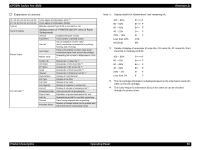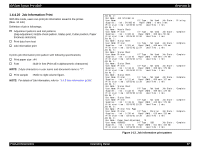Epson 4000 Service Manual - Page 61
Job History Display - stylus pro maintenance tank reset
 |
UPC - 010343848337
View all Epson 4000 manuals
Add to My Manuals
Save this manual to your list of manuals |
Page 61 highlights
EPSON Stylus Pro 4000 1.4.4.25 Maintenance Tank Count † Calculate method Current available rate of maintenance tank is displayed. (Total capacity 1300g) † Display Available rate 100 ~ 81% E F 80 ~ 61% E F 60 ~ 41% E∗∗∗ F 40 ~ 21% E∗∗ F 20% ~ 10% E∗ F Less than 10% remaining nn% 0% 0% † Counter clear It is cleared by replacing maintenance tank. 1.4.4.26 Consumption Counter † Ink usage counter Ink used with following operations is accumulated and displayed in ml. „ Print operation (whether print completed/interrupted or not) „ All flushing operation „ All cleaning operation NOTE 1: Ink used within IR command range is accumulated. 2: When there is no value to be displayed, the panel displays "---". † Paper usage counter Paper used (paper fed) with print operation is accumulated and displayed in centimeter. Manual paper feeding is not counted. NOTE 1: Paper used within JS ~ JE command range is accumulated and displayed. 2: When there is no value to be displayed, the panel displays "---". 1.4.4.27 Clear consumption counter † Clear ink usage counter Reset "Ink usage counter" to 0. † Clear paper usage counter Reset "Paper usage counter" to 0. Revision B 1.4.4.28 Job History Display † Job No. It is a Job number saved in the printer. The latest job is No.0. † Paper usage Paper usage (vertical x horizontal = m2) of each job is displayed. NOTE: Paper usage is counted and displayed within JS command to JE command. † Ink usage Ink usage of each job is displayed. NOTE 1: Ink usage is counted and displayed within IR command range or it is counted and displayed within JS command to JE command. 2: When IR command or JS/JE command is not set, ink usage is not counted, and displayed value is not changed. 3: When there is no value to display, "---" is displayed. 1.4.4.29 Clear Job History With this menu, job history saved in the printer is cleared. Ink usage and paper usage of job history are displayed "---". 1.4.4.30 Total Print Pages Total prints are displayed in decimal. (Max. 6 figures) Product Description Operating Panel 61