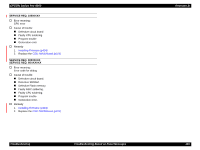Epson 4000 Service Manual - Page 194
Troubleshooting, Troubleshooting Based on Your Printout
 |
UPC - 010343848337
View all Epson 4000 manuals
Add to My Manuals
Save this manual to your list of manuals |
Page 194 highlights
EPSON Stylus Pro 4000 Revision B SMUDGED OR MARRED PRINTOUT (REVERSE SIDE) If smudging or marring of the paper back surface with ink occurs, the following items should be checked. 1. Check if the paper is bent or curled, and replace the paper with new one if abnormal. 2. Check to see if there isn't ink adhering to the paper feed path. If there is ink adhering, it should be wiped off. „ PF Roller surface „ Front Eject Paper Guide surface „ Rear Paper Guide surface (including switching ribs) „ Paper Eject Roller surface C A U T IO N If the user's paper size setting is not correct when "PPR SIZE CHK" / "PPR ALIGN CHK" of panel setting menu has been set to OFF, then printing will be done onto platen surface. 3. Check if ink absorbing sponge for borderless printing, and correct if it is abnormal. „ Deformation „ Embossment (installation failure) „ Accumulation of ink WHITE OR BLACK BANDING IN THE CARRIAGE RUNNING DIRECTION If white or black banding (uneven density) in parallel with the Carriage Unit running direction appears on your printout, check the following points: 1. Nozzle Check Pattern Printing (p54) Execute Nozzle Check Pattern printing in the panel setting menu. If dot missing is found, perform the head cleaning or initial ink charge by following method „ "Cleaning" (p398) of adjustment program. „ "Power Cleaning" (p69) in Panel Setting Mode. „ "Initial Ink Charge" (p398) of adjustment program. 2. Adjustment If dot missing is not found, perform the following adjustment and check for improvement. „ Check Alignment (p418) If it has trouble, execute "Power Cleaning" (p69) or "Initial Ink Charge" (p398). „ 1000mm Feed Adjustment (p393) „ Adjustment Image (for 8-color model) (p400) (Adjustment Image (for 4- color model) (p409)) Troubleshooting Troubleshooting Based on Your Printout 194