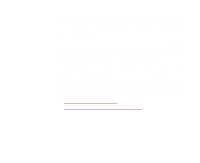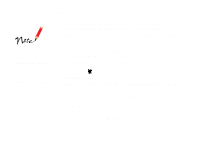Epson 836XL User Manual - Color Calibration - Page 6
Calibrating with MonacoSCAN, Selecting Your Target and Reference Files
 |
UPC - 010343820098
View all Epson 836XL manuals
Add to My Manuals
Save this manual to your list of manuals |
Page 6 highlights
Calibrating with MonacoSCAN When you calibrate your scanner colors with MonacoSCAN, you'll be performing these procedures: Scanning the IT8 Target Selecting Your Target and Reference Files Cropping the Target Image Calibrating and Evaluating the Results Saving Your Calibration Profile When you're ready to load your calibration profile into your application, follow the instructions in your application documentation. Page 6

Page 6
Calibrating with MonacoSCAN
When you calibrate your scanner colors with MonacoSCAN, you’ll be
performing these procedures:
Scanning the IT8 Target
Selecting Your Target and Reference Files
Cropping the Target Image
Calibrating and Evaluating the Results
Saving Your Calibration Profile
When you’re ready to load your calibration profile into your application,
follow the instructions in your application documentation.