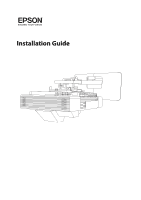Epson BrightLink EB-735Fi Installation Guide - Page 4
Caution
 |
View all Epson BrightLink EB-735Fi manuals
Add to My Manuals
Save this manual to your list of manuals |
Page 4 highlights
Warning Follow the instructions in this guide to install and operate the touch unit. If the touch unit is not installed and operated properly, the light emitted from the laser could cause injury to eyesight. Never modify the control pad or touch unit. When performing wiring, make sure the cable does not come into contact with any screws or bolts. Handling the cable incorrectly may cause fire or electric shock. Do not apply optical devices such as a magnifying glass or telescope to the laser light diffused from the touch unit. If such optical devices are applied, it could cause personal injury or fire. Do not look into the touch unit's laser diffusion ports. This could cause injury to eyesight. Extra care should be taken when children are present. Do not view the laser light using optical devices such as a magnifying glass within a range of 2.75 inches (70 mm). Viewing at close range could cause injury to eyesight. Connect the touch unit to BrightLink 1480Fi/1480Fi+/1485Fi/1485Fi+/EB-725Wi/EB-735Fi models only. Do not connect it to any other projectors or devices. Do not use the touch unit if you are using or are near medical equipment such as a pacemaker. The magnet within the touch unit generates electromagnetic interference which could cause medical equipment to malfunction. Caution Do not install the wall mount in a location where the operating temperature for your projector model may be exceeded. Such an environment may damage the projector. Install the wall mount in a place free from excessive dust and humidity to prevent the lens or optical components from becoming dirty. Do not use excessive force when adjusting the wall mount. The wall mount may break, resulting in personal injury. Keep magnetic storage media (for example, magnetic cards or electronic devices such as computers, digital watches, or cell phones) away from the touch unit. The magnet within the touch unit generates electromagnetic interference which could corrupt data or cause the media or device to malfunction. 4