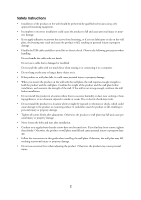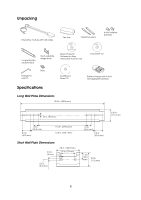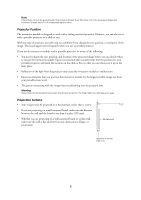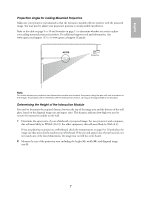Epson BrightLink Solo Interactive Module ELPIU01 Quick Setup Guide - Page 7
Projection Angle for Ceiling Mounted Projectors, Determining the Height of the Interactive Module
 |
View all Epson BrightLink Solo Interactive Module ELPIU01 manuals
Add to My Manuals
Save this manual to your list of manuals |
Page 7 highlights
English Projection Angle for Ceiling Mounted Projectors Make sure your projector is positioned so that the interactive module will not interfere with the projected image. You may need to adjust your projector's position to avoid possible interference. Refer to the table on page 9 or 10 and formulas on page 11 to determine whether you need to adjust your ceiling-mounted projector's position. For additional support tools and information, visit www.epson.com/support (U.S.) or www.epson.ca/support (Canada). AVOID Projector Note No matter where your projector and interactive module are located, the person using the pen will cast a shadow on the image. The shadow will not interfere with the interactive function, as long as the signal itself is not blocked. Determining the Height of the Interactive Module You need to determine the required distance between the top of the image area and the bottom of the wall plate, based on the diagonal image size and aspect ratio. This distance indicates how high you need to mount the interactive module on the wall. 1 Determine the aspect ratio of your whiteboard or projected image. For new projectors and computers, this will most likely be WXGA (16:10). For older equipment, this will most likely be XGA (4:3). If you are planning to project on a whiteboard, check the measurements on page 9 or 10 and select the image size that most closely matches your whiteboard. If the size and aspect ratio of your board do not not match any of the listed dimensions, the image may not fill the entire board. 2 Measure the size of the projection area, including the height (H), width (W), and diagonal image size (S). 7