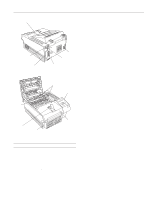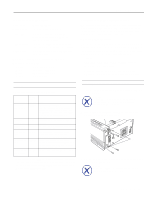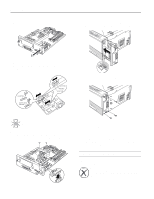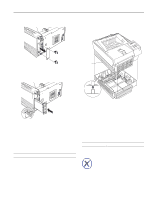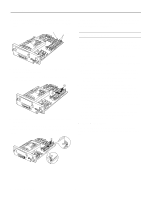Epson EPL-N1200 Product Information Guide
Epson EPL-N1200 Manual
 |
View all Epson EPL-N1200 manuals
Add to My Manuals
Save this manual to your list of manuals |
Epson EPL-N1200 manual content summary:
- Epson EPL-N1200 | Product Information Guide - Page 1
EPSON EPL-N1200 top cover latch optional LocalTalk/Serial interface access cover optional interface card slot cover AC inlet parallel C interface parallel B interface imaging cartridge guides control panel fuser paper stopper power switch front cover Printer Automatic or manual feed Paper - Epson EPL-N1200 | Product Information Guide - Page 2
computer system. For details, see your computer manual.) 8. Click OK to save the settings. Optional Serial Interface The printer's optional serial interface can be set for either RS-232C or current loop operation. The data format settings can be changed using SelecType. 2 - EPSON EPL-N1200 1/97 - Epson EPL-N1200 | Product Information Guide - Page 3
/ Serial module EPSON part number C823551 32KB printer's back panel. tabs 3. Pull on the plastic tabs to remove the controller board and place it on a clean surface. Warning: Do not touch the electrical components on the controller board; they may be hot from recent use. 1/97 EPSON EPL-N1200 - Epson EPL-N1200 | Product Information Guide - Page 4
EPSON EPL-N1200 4. Remove the plastic connector cover from the controller board bracket. 7. Position the controller board so its components face the side panel of the printer and align it with the top and bottom guide rails in the printer. Then slide in the board. 5. Now set the jumper and slide - Epson EPL-N1200 | Product Information Guide - Page 5
electrical shock, do not access the printer's controller board unless the printer is turned off and unplugged from the electrical outlet. 2. Disconnect any interface cables from the printer. 3. Follow steps 2 and 3 on page 3 to remove the controller board from the printer. 1/97 EPSON EPL-N1200 - 5 - Epson EPL-N1200 | Product Information Guide - Page 6
two lines of the control panel. Follow these steps to change a setting using OneTouch modes: 1. Make sure the printer is turned on and the On Line light is on. 2. To change a mode 1 setting, press the OneTouch mode setting. Default settings are shown in bold type. 6 - EPSON EPL-N1200 1/97 - Epson EPL-N1200 | Product Information Guide - Page 7
EPSON EPL-N1200 OneTouch mode setting options Setting Paper Source Options Auto MP (built-in tray) LC1 (lower cassette 1) LC2 (lower cassette 2) Page Size Manual driver software, you need to use the printer's control panel to access functions like the following: t Checking the amount of toner - Epson EPL-N1200 | Product Information Guide - Page 8
downloaded fonts. ***Available only on the Parallel B menu. Note: You can also change these settings using the Remote Control Panel utility as described in the Technical Information manual. To match the computer's baud rate or set a higher one than that supported Level 8 - EPSON EPL-N1200 1/97 - Epson EPL-N1200 | Product Information Guide - Page 9
only one asterisk on the display, you have 25% or less of toner left and must replace the cartridge. If you have more left, there may be another reason your printing is faint. 6. Grab the tab on the left side and pull the clear tape all the way out of the cartridge. 1/97 EPSON EPL-N1200 - 9 - Epson EPL-N1200 | Product Information Guide - Page 10
EPSON EPL-N1200 7. Now shake the cartridge again as shown to distribute the toner. 8. Line up the cartridge pins with the green guides inside the printer; then slide in the cartridge until it stops. To determine whether you need to adjust the RITech setting, print a status sheet using the printer - Epson EPL-N1200 | Product Information Guide - Page 11
EPSON EPL-N1200 Note: If you are using the Windows 3.1 EPSONScript driver, you must use the control panel to adjust the Density setting. 13.Click the OK button. 14.When you see the prompt asking if you want to send your changes to the printer, select Yes. 15.Exit the printer driver. 16.Print - Epson EPL-N1200 | Product Information Guide - Page 12
Product Support Bulletins None Technical Information Bulletins None Related Documentation TM-EPLN1200 PL-EPLN1200 4006356 4006432 4006355 EPSON EPL-N1200 Service Manual EPSON EPL-N1200 Parts Price List EPSON EPL-N1200 User's Guide EPSON EPL-N1200 Technical Information EPSON EPL-N1200 Quick
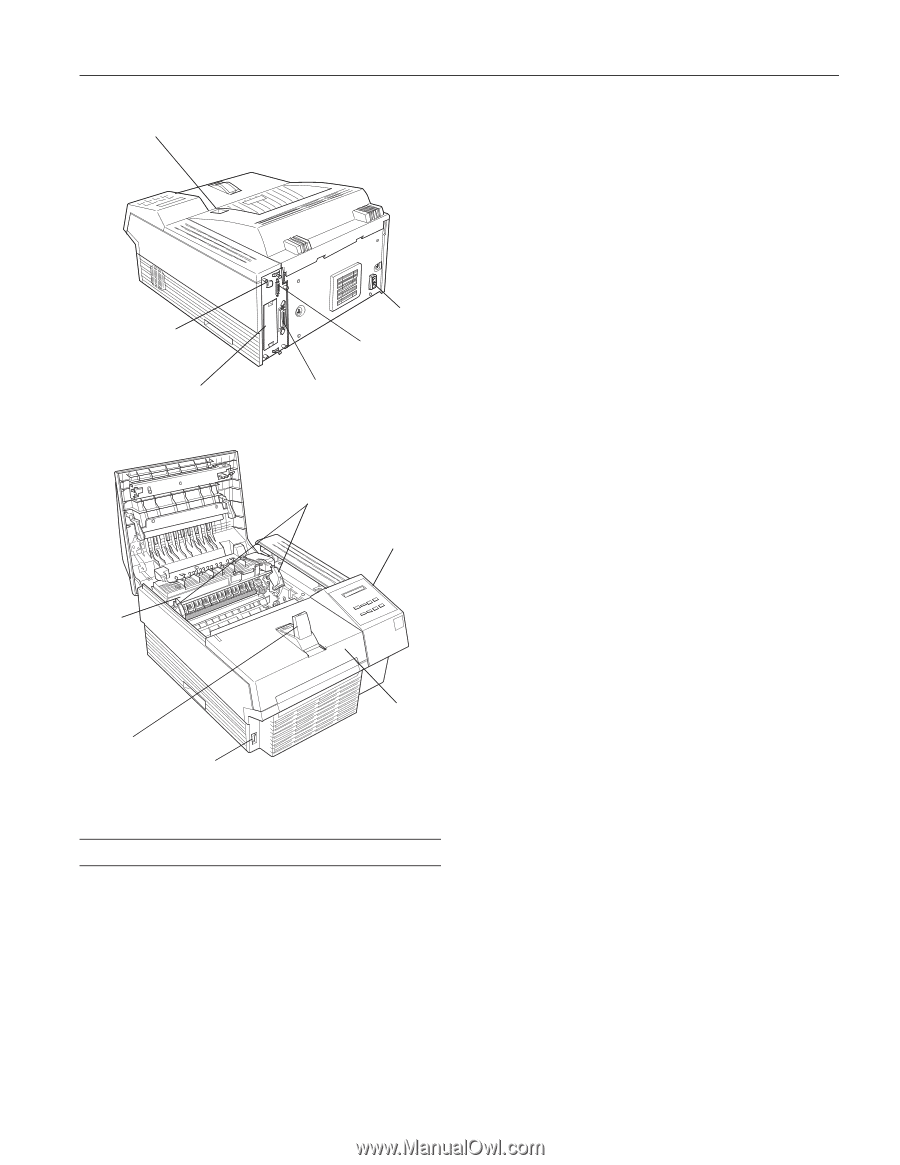
EPSON EPL-N1200
1/97
EPSON EPL-N1200 - 1
Printer Specifications
Printing
Printing method:
Laser beam scanning and dry
electrophotographic process
Resolution:
600
×
600 dpi
Printing speed:
Up to 12 pages per minute depending on
the font and quantity of data
First print:
Less than 16 seconds with A4- or letter-
size paper
Warm-up time:
About 60 seconds at normal temperature
Paper feed:
Automatic or manual feed
Paper feed
alignment:
Center alignment for all sizes
Input paper supply
(20 lb [75g/m
2
]
paper):
Up to 250 sheets in the MP Tray
Up to 500 sheets per optional lower
paper
cassette (up to two optional cassettes)
Up to 10 envelopes, depending on
thickness
Paper eject:
Face down
Paper eject
capacity:
250 sheets of 20 lb (75g/m
2
) paper
Internal
emulation:
PS emulation (EPSONScript Level 2)
HP LJ4 Plus (PCL5e) emulation (LJ4)
HP-GL/2 emulation (GL2 mode)
LQ 24-pin printer emulation (ESC/P 2)
ESC/P 9-pin printer emulation (FX)
IBM Proprinter emulation (I239X)
Resident fonts:
35 scalable fonts in PS mode
45 scalable, 1 bitmap font in LJ4
(PCL5e) mode
RAM:
2MB, expandable up to 64MB
Imaging Cartridge (S051016)
Storage
temperature:
32 to 95°F (0 to 35°C)
Storage humidity:
35 to 85% RH
Shelf life:
18 months after production
Life:
Up to 6,000 pages under the following
conditions: letter paper, continuous
printing, and 5% print ratio
The number of pages you can print with an imaging
cartridge varies depending on the type of printing. If you
print a few pages at a time or print dense text exceeding the
5% print ratio, your cartridge may print fewer pages.
Paper
Note:
Since the quality of any particular brand or type of paper may be changed
by the manufacturer at any time, EPSON cannot guarantee the quality of
any type of paper. Always test samples of paper stock before purchasing
large quantities or printing large jobs.
top cover latch
AC inlet
parallel C
interface
parallel B
interface
optional interface
card slot cover
optional
LocalTalk/Serial
interface access
cover
imaging cartridge
guides
control panel
front
cover
power
switch
paper stopper
fuser