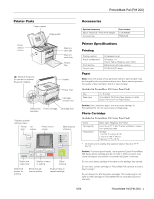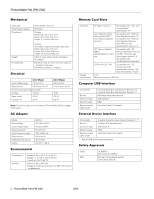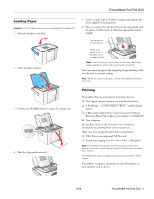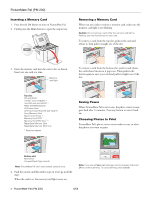Epson PictureMate Pal - PM 200 Product Information Guide
Epson PictureMate Pal - PM 200 - PictureMate Pal Compact Photo Printer Manual
 |
View all Epson PictureMate Pal - PM 200 manuals
Add to My Manuals
Save this manual to your list of manuals |
Epson PictureMate Pal - PM 200 manual content summary:
- Epson PictureMate Pal - PM 200 | Product Information Guide - Page 1
Pal (PM 200) Printer Parts Paper support Edge guides Photo viewer screen Memory card light Memory card slots Output tray External drive port for camera or optional Bluetooth Adapter Handle Power inlet Cartridge release lever USB port for Photo cartridge Cartridge door computer Displays - Epson PictureMate Pal - PM 200 | Product Information Guide - Page 2
Depth: 6.0 inches (152 mm) Height: 5.7 inches (145 mm) Printing (with paper support and output tray open) Width: 8.5 inches (215 mm) Depth: 13.3 inches (339 mm) Height: 10.3 inches (262 mm) 5.3 lb (2.4 kg) without photo cartridge or AC adapter Border printing: 0.12 inch (3 mm) margin on all sides of - Epson PictureMate Pal - PM 200 | Product Information Guide - Page 3
Epson Bluetooth Photo Print adapter, part number C12C824383) ❏ Your computer See the Basics book or the on-screen User's Guide for instructions supports Exif Print image enhancement features. See your camera manual to see if this feature is included on your camera. PictureMate Pal does not support - Epson PictureMate Pal - PM 200 | Product Information Guide - Page 4
card, make sure the memory card light is not flashing. Caution: Do not remove a card while the memory card light is flashing; you may lose photos on your card. To remove a card from the top slot, push in the card and release it, then pull it straight out of the slot - Epson PictureMate Pal - PM 200 | Product Information Guide - Page 5
. 8. Press Print to start printing. Printing Camera-Selected DPOF Photos If your camera supports DPOF™ (Digital Print Order Format), you can use it to pre-select the photos and copies you want to print. See your camera manual to choose photos for printing with DPOF, then insert your memory card in - Epson PictureMate Pal - PM 200 | Product Information Guide - Page 6
original image is not changed. Note: A sepia print has a brownish, old-fashioned photo look. 1. Press Menu. 2. Press or to highlight Color Effect and press OK. not from the printer. If the date is incorrect, adjust the date setting on your camera. The date does not appear on photos printed using the - Epson PictureMate Pal - PM 200 | Product Information Guide - Page 7
's warranty. To ensure good results, use a genuine PictureMate 200 Series photo cartridge and do not refill it. Other products may cause ink spills or other damage to your printer not covered by Epson's warranty. Buying a PictureMate 200 Series Print Pack The PictureMate 200 Series Print Pack has - Epson PictureMate Pal - PM 200 | Product Information Guide - Page 8
all the way. Warning: Keep photo cartridges out of the reach of children and do not drink the ink. If ink gets on your hands, wash them thoroughly with soap and water. If ink gets in your eyes, flush them thoroughly with water. If discomfort or vision problems continue after flushing, see a doctor - Epson PictureMate Pal - PM 200 | Product Information Guide - Page 9
the print head. Note: If you see a Print Pack low message on the photo viewer, you can't clean the print head until you replace the Print Pack. 1. refer to the on-screen User's Guide. You can also turn PictureMate Pal off and wait overnight to allow any dried ink to soften. Then try cleaning the - Epson PictureMate Pal - PM 200 | Product Information Guide - Page 10
on-screen User's Guide 1. Press the On photos. 4. Unplug the power cable and any connected USB cables from PictureMate Pal. 5. Close the paper support photo cartridge is installed. Do not remove the photo cartridge before transporting. Don't place PictureMate Pal on its side or upside down, or ink
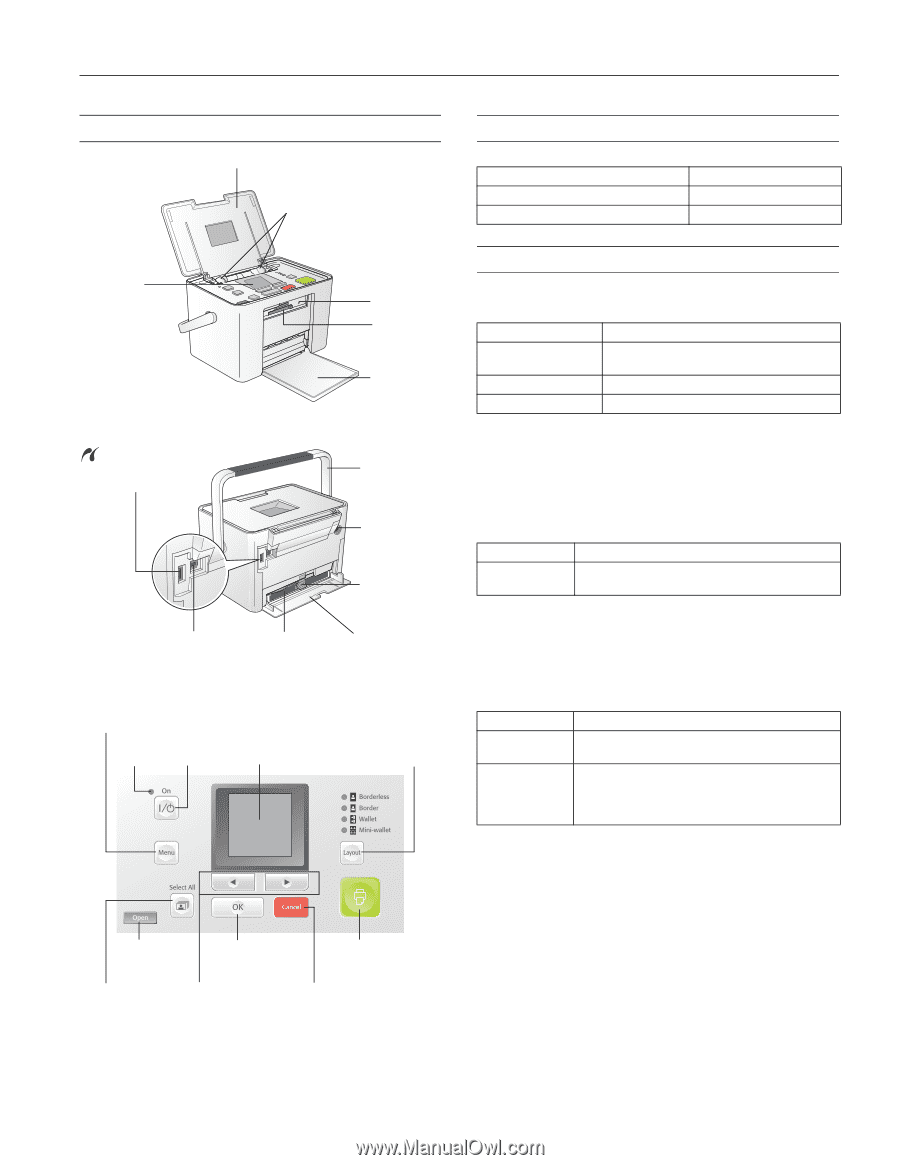
PictureMate Pal (PM 200)
6/06
PictureMate Pal (PM 200)
- 1
Printer Parts
Accessories
Printer Specifications
Printing
Paper
Note:
Since the quality of any particular brand or type of paper may
be changed by the manufacturer at any time, Epson cannot guarantee
the quality of any non-Epson brand or type of paper.
(Included in PictureMate 200 Series Print Pack)
Caution:
Don’t load plain paper; this may cause damage to
PictureMate Pal. Do not load curled or folded paper.
Photo Cartridge
(Included in PictureMate 200 Series Print Pack)
*
Ink thaws and is usable after approximately 3 hours at 77 °F
(25 °C).
Caution:
To ensure good results, use a genuine Epson PictureMate
200 Series photo cartridge and do not refill it. Other products may
cause damage to your printer not covered by Epson’s warranty.
Do not use a photo cartridge if the date on the package has expired.
Do not leave a photo cartridge or PictureMate Pal exposed to heat or
direct sunlight.
Do not attempt to refill the photo cartridge. This could result in ink
spills or other damage to PictureMate Pal not covered by Epson’s
warranty.
Paper support
Output
tray
External drive port
for camera or optional
Bluetooth Adapter
USB port for
computer
Cartridge door
On
button
Stops printing or
cancels settings
Displays optional
settings menu
Memory
card light
Starts
printing
Power
light
Move through
menus options
Photo
viewer
screen
Handle
Photo cartridge
Power inlet
Memory
card slots
Cartridge
release lever
Photo viewer
screen
Selects layout
of photos
Selects a menu
or setting
Opens the
output tray
Selects all
photos for
printing
Edge guides
Optional accessory
Part number
Epson
®
Bluetooth
®
Photo Print Adapter
C12C824383
Carrying Case
PMBAG06
Printing method
On-demand ink jet
Nozzle configuration
90 nozzles × 4
Colors: Yellow, Magenta, Cyan, Black
Print direction
Bidirectional with logic seeking
Control code
EPSON ESC/P
®
raster
Size
4 × 6 inches
Paper type
PictureMate
®
Pal Photo Paper (glossy or matte)
Epson Premium Photo Paper Glossy
Colors
Black, Cyan, Magenta, and Yellow
Cartridge life
6 months at 77 °F (25 °C) after installation; 2 years
from production date
Temperature
Storage:
–4 to 104 °F (–20 to 40 °C)
1 month at 104 °F (40 °C)
Freezing*: 5 °F (–15 °C)