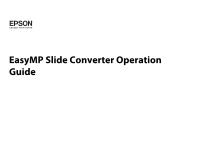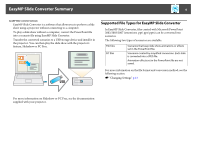2
Overview of EasyMP Slide Converter
EasyMP Slide Converter Summary. . . . . . . . . . . . . . . . . . . . . . . . . . . . . . 4
Supported File Types for EasyMP Slide Converter . . . . . . . . . . . . . . . . . . . . . . . . . 4
Installing the Software . . . . . . . . . . . . . . . . . . . . . . . . . . . . . . . . . . . . . . . . 5
Software Requirements. . . . . . . . . . . . . . . . . . . . . . . . . . . . . . . . . . . . . . . . . . . . . . . . . . 5
Installing . . . . . . . . . . . . . . . . . . . . . . . . . . . . . . . . . . . . . . . . . . . . . . . . . . . . . . . . . . . . . . . . 5
Converting PowerPoint Files into Scenarios
Converting a PowerPoint File . . . . . . . . . . . . . . . . . . . . . . . . . . . . . . . . . . 7
Scenario Conversion Procedure . . . . . . . . . . . . . . . . . . . . . . . . . . . . . . . . . . . . . . . . . . 7
Explanation of the Main Screen . . . . . . . . . . . . . . . . . . . . . . . . . . . . . . . . . . . . . . . . . . 7
Converting to a Scenario . . . . . . . . . . . . . . . . . . . . . . . . . . . . . . . . . . . . . . . . . . . . . . . . 8
Converting Directly from a PowerPoint File to a Scenario . . . . . . . . . . . . . . . . 10
Checking and Making Settings for the Scenario . . . . . . . . . . . . . . . . 12
Previewing a Scenario . . . . . . . . . . . . . . . . . . . . . . . . . . . . . . . . . . . . . . . . . . . . . . . . . . 12
Saving a Scenario to a USB Storage Device . . . . . . . . . . . . . . . . . . . . . . . . . . . . . . 12
Editing AutoRun . . . . . . . . . . . . . . . . . . . . . . . . . . . . . . . . . . . . . . . . . . . . . . . . . . . . . . . 12
Changing Settings. . . . . . . . . . . . . . . . . . . . . . . . . . . . . . . . . . . . . . . . . . . . . . . . . . . . . . 13
Appendix
Uninstalling the Software. . . . . . . . . . . . . . . . . . . . . . . . . . . . . . . . . . . . . 16
EasyMP Slide Converter Limitations . . . . . . . . . . . . . . . . . . . . . . . . . . . 17
Limitations Regarding OS. . . . . . . . . . . . . . . . . . . . . . . . . . . . . . . . . . . . . . . . . . . . . . . 17
Limitations Regarding PowerPoint . . . . . . . . . . . . . . . . . . . . . . . . . . . . . . . . . . . . . . 17
Limitations Regarding Resolution . . . . . . . . . . . . . . . . . . . . . . . . . . . . . . . . . . . . . . . 17
Other Limitations . . . . . . . . . . . . . . . . . . . . . . . . . . . . . . . . . . . . . . . . . . . . . . . . . . . . . . 17
Troubleshooting . . . . . . . . . . . . . . . . . . . . . . . . . . . . . . . . . . . . . . . . . . . . . 18
Error Message when Starting Up EasyMP Slide Converter . . . . . . . . . . . . . . . . 18
Problems Concerning EasyMP Slide Converter . . . . . . . . . . . . . . . . . . . . . . . . . . 19
Convert to FSE
is not displayed in the PowerPoint right click menu.. . . 19
Cannot convert to a scenario. . . . . . . . . . . . . . . . . . . . . . . . . . . . . . . . . . . . . . . . . 19
Cannot play scenarios. . . . . . . . . . . . . . . . . . . . . . . . . . . . . . . . . . . . . . . . . . . . . . . . 19
Notices . . . . . . . . . . . . . . . . . . . . . . . . . . . . . . . . . . . . . . . . . . . . . . . . . . . . . . 20
Copyright Notice . . . . . . . . . . . . . . . . . . . . . . . . . . . . . . . . . . . . . . . . . . . . . . . . . . . . . . . 20
About Notations . . . . . . . . . . . . . . . . . . . . . . . . . . . . . . . . . . . . . . . . . . . . . . . . . . . . . . . 20
Trademarks . . . . . . . . . . . . . . . . . . . . . . . . . . . . . . . . . . . . . . . . . . . . . . . . . . . . . . . . . . . . 20
Contents