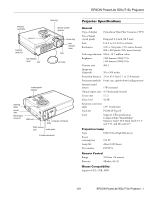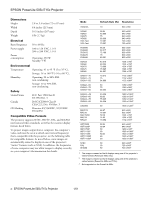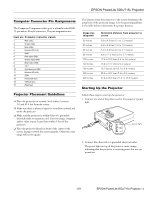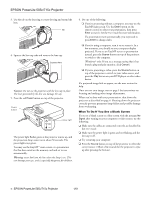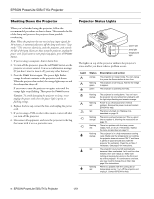Epson PowerLite 715c Product Information Guide
Epson PowerLite 715c Manual
 |
View all Epson PowerLite 715c manuals
Add to My Manuals
Save this manual to your list of manuals |
Epson PowerLite 715c manual content summary:
- Epson PowerLite 715c | Product Information Guide - Page 1
™ Projection Lamp Type UHE (Ultra High Efficiency) Power consumption 150 W Lamp life About 1000 hours Part number ELPLP14 Remote Control Range 32.8 feet (10 meters) Batteries Alkaline AA (2) Mouse Compatibility Supports PS/2, USB, ADB 1/01 EPSON PowerLite 505c/715c Projector - 1 - Epson PowerLite 715c | Product Information Guide - Page 2
is resized so that it displays using one of the projector's native formats (PowerLite 505c only). 2 The image is resized so that it displays using one of the projector's native formats (PowerLite 505c and 715c). 3 Not supported on the PowerLite 505c. 2 - EPSON PowerLite 505c/715c Projector 1/01 - Epson PowerLite 715c | Product Information Guide - Page 3
end of the power cord to the projector's power inlet. power light 2. Connect the other end to a grounded electrical outlet. The power light on top of the projector turns orange, indicating that the projector is receiving power but not yet turned on. 1/01 EPSON PowerLite 505c/715c Projector - 3 - Epson PowerLite 715c | Product Information Guide - Page 4
Enter button on the remote control to select your presentation, then press Enter to start it. See the User's Guide for more information. If projector to select the correct source. (Allow a few seconds for the projector to sync up after pressing the button.) 4 - EPSON PowerLite 505c/715c Projector - Epson PowerLite 715c | Product Information Guide - Page 5
EPSON PowerLite 505c/715c Projector If you're using a PowerBook: You may need to set up your system to display on the projector screen as well as the LCD screen. Follow these steps: 1. From the Apple® menu, select Control Panels, then click Monitors and Sound. 2. Click the Arrange icon. 3. Drag one - Epson PowerLite 715c | Product Information Guide - Page 6
front and top of the projector. If it continues to overheat, you may need to change the air filter. See page 9 for instructions. There is a problem with the cooling fan or temperature sensor. Turn off the projector and unplug it. Contact EPSON for help. 6 - EPSON PowerLite 505c/715c Projector 1/01 - Epson PowerLite 715c | Product Information Guide - Page 7
EPSON PowerLite 505c/715c Projector Using the Remote Control The remote control lets you access all of your projector's features from anywhere in the room (up to 30 feet away). You can use it to turn the projector on and off, zoom the image, and highlight your presentation, for example. You can - Epson PowerLite 715c | Product Information Guide - Page 8
EPSON PowerLite 505c/715c Projector Using EasyMP The projector's EasyMP feature lets you give a presentation without a computer. You start by converting a Microsoft® PowerPoint® file into a format called a scenario and downloading the scenario to the projector's memory card. See the User's Guide - Epson PowerLite 715c | Product Information Guide - Page 9
EPSON PowerLite 505c/715c Projector Cleaning the Lens Warning: Before you clean any part of the projector, turn off the projector and unplug the power cord. Never open any cover on the projector, except the lamp and filter covers. Dangerous electrical voltages in the projector can injure you - Epson PowerLite 715c | Product Information Guide - Page 10
EPSON PowerLite 505c/715c Projector Replacing the Lamp The projection lamp typically lasts for about 1000 hours of use. It is time to replace the lamp when you see the following: ❏ The projected image gets darker or starts to deteriorate. ❏ The lamp warning light on top of the projector is red, - Epson PowerLite 715c | Product Information Guide - Page 11
dealer referral. Related Documentation CPD-11736 CPD-11737 Service Manual Parts Price Lists EPSON PowerLite 505c/715c User's Guide EPSON PowerLite 505c/715c Quick Setup sheet TM-505c/715c PL-EMP505c, PL-EMP715c EPSON PowerLite 505c/715c Projector 1/01 EPSON PowerLite 505c/715c Projector - 11 - Epson PowerLite 715c | Product Information Guide - Page 12
EPSON PowerLite 505c/715c Projector 12 - EPSON PowerLite 505c/715c Projector 1/01
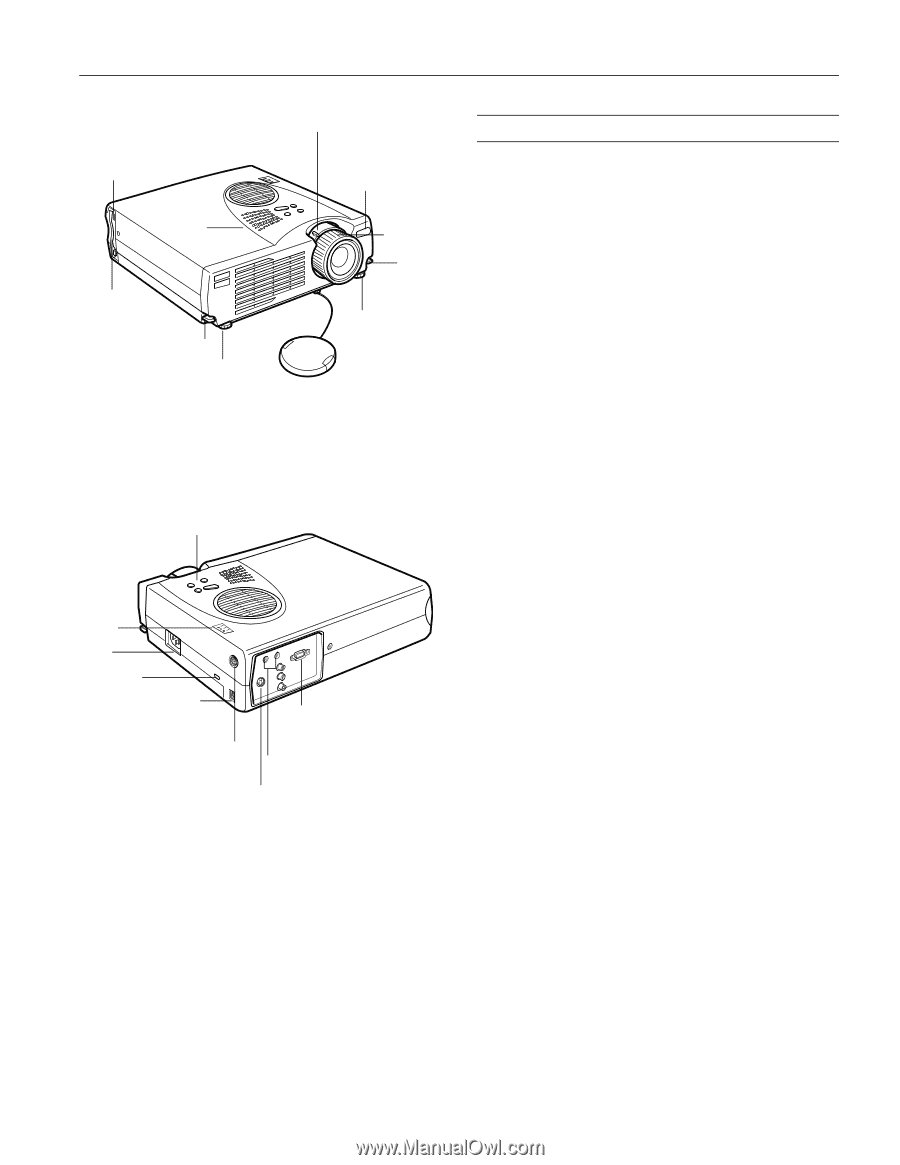
EPSON PowerLite 505c/715c Projector
1/01
EPSON PowerLite 505c/715c Projector
- 1
Projector Specifications
General
Type of display
Poly-silicon Thin Film Transistor (TFT)
Size of liquid
crystal panels
Diagonal: 0.9 inch (22.9 mm)
Lens
F=2.0 to 2.2, f=35 to 42 mm
Resolution
1024
×
768 pixels (715c native format)
800
×
600 pixels (505c native format)
Color reproduction
24 bit, 16.7 million colors
Brightness
1200 lumens (ANSI) 715c
1100 lumens (ANSI) 505c
Contrast ratio
400:1
Image size
(diagonal)
26 to 300 inches
Projection distance
3.6 to 45.5 feet (1.1 to 13.8 meters)
Projection methods
Front, rear, upside-down (ceiling mount)
Internal sound
system
1 W monaural
Optical aspect ratio
4:3 (horizontal:vertical)
Zoom ratio
1:1.2
Noise level
42 dB
Keystone correction
angle
±15
°
(maximum)
Card slot
PCMCIA Type II
Card
Supports CFA specification
CompactFlash,
™
SmartMedia,
™
Memory Stick,
™
ATA Flash (both 3.3 V
and 5 V), and Microdrive
™
Projection Lamp
Type
UHE (Ultra High Efficiency)
Power
consumption
150 W
Lamp life
About 1000 hours
Part number
ELPLP14
Remote Control
Range
32.8 feet (10 meters)
Batteries
Alkaline AA (2)
Mouse Compatibility
Supports PS/2, USB, ADB
speaker
foot
focus ring
lens ring
foot release
lever
foot
remote control
receiver
foot
release
lever
memory
card slot
memory
card light
lens cap
control panel
buttons
PS/2 mouse
port
power
inlet
USB port
computer connector
Kensington
lock port
warning
lights
S-video connector
A/V
jacks
audio jacks