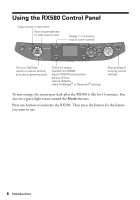Epson RX580 Basics Guide - Page 8
Slide out the front tray extensions., Slide the edge guide to the left.
 |
UPC - 010343859906
View all Epson RX580 manuals
Add to My Manuals
Save this manual to your list of manuals |
Page 8 highlights
3. Slide out the front tray extensions. Note: Make sure the front tray is in the paper (lower) position. If it is not, lift up the tray lever to reposition the front tray. 4. Slide the edge guide to the left. Note: If the hinged feeder guard is in the way, flip it forward. 8 Loading Paper

8
Loading Paper
3.
Slide out the front tray extensions.
Note:
Make sure the front tray is in the paper (lower) position. If it is not, lift up the tray
lever to reposition the front tray.
4.
Slide the edge guide to the left.
Note:
If the hinged feeder guard is in the way, flip it forward.