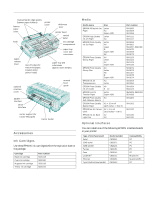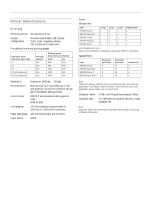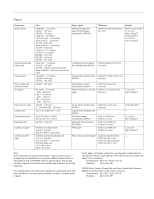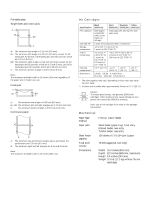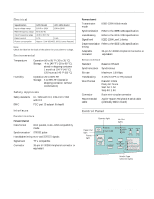Epson Stylus COLOR 3000 Product Information Guide
Epson Stylus COLOR 3000 - Ink Jet Printer Manual
 |
View all Epson Stylus COLOR 3000 manuals
Add to My Manuals
Save this manual to your list of manuals |
Epson Stylus COLOR 3000 manual content summary:
- Epson Stylus COLOR 3000 | Product Information Guide - Page 1
interface center support (for tractor-fed paper) tractor feeder manual feed guide Accessories Ink Cartridges Use these EPSON ink cartridges before the expiration date on the package. Cartridge Black ink cartridge Cyan ink cartridge Magenta ink cartridge Yellow ink cartridge Part number - Epson Stylus COLOR 3000 | Product Information Guide - Page 2
EPSON Stylus COLOR 3000 Printer Specifications Printing Printing method On-demand ink jet Nozzle configuration Monochrome (black) 128 nozzles Color speed (characters per second) Draft LQ 800 400 960 480 1200 600 1378 684 1600 800 Resolution Print direction Control code Line spacing - Epson Stylus COLOR 3000 | Product Information Guide - Page 3
problems, switch to a higher grade of paper. Ink jet paper, envelopes, glossy film, glossy paper, transparencies, self adhesive sheets, back light film, and canvas cloth are usable only under these conditions: Temperature: 59 to 77 °F (15 to 25 °C) Humidity: 40 to 60% RH EPSON Photo Quality - Epson Stylus COLOR 3000 | Product Information Guide - Page 4
Ink Cartridges Black printer not covered by EPSON's warranty. Don't use an ink cartridge if the date on the package has expired. Mechanical Paper feed method Paper path Sheet feeder capacity Total print volume Dimensions Friction, tractor feeder Sheet feeder (paper tray), front entry Manual - Epson Stylus COLOR 3000 | Product Information Guide - Page 5
IEC 10561 Letter Pattern) Note: Check the label on the back of the printer for your printer's voltage. Environmental Temperature Humidity Operation:50 to 95 °F (10 to 35 Panel Operate light Ink Out lights Paper Out light Pause light Media Type selection lights 5/97 EPSON Stylus COLOR 3000 - - Epson Stylus COLOR 3000 | Product Information Guide - Page 6
B Magenta B Cyan B Black Pause When the Paper Out light flashes, you have a paper jam. Turn off the printer and gently pull out all jammed paper and reload the paper. When an Ink Out light flashes, your ink supply is low. Make sure you have a replacement cartridge. When an Ink Out light comes on - Epson Stylus COLOR 3000 | Product Information Guide - Page 7
EPSON Stylus COLOR 3000 Testing the Printer You can run a printer self test to determine whether the problem lies with the printer itself or some other source. t If the test results are satisfactory, the problem lies in your computer or its printer port, software settings, or the interface cable. t - Epson Stylus COLOR 3000 | Product Information Guide - Page 8
EPSON Stylus COLOR 3000 4. If you want to print the default-setting instructions in another language, press the Micro Adjust U button until the Ink Out B Yellow and Ink Out B Magenta lights on your control panel indicate the language you want to use. English French German Italian Spanish - Epson Stylus COLOR 3000 | Product Information Guide - Page 9
in the User's Guide. Change the Ink setting for your document to Black and change any other settings as necessary. Then print the document. To switch back to color printing, follow the steps in "Removing and Installing an Ink Cartridge" to replace the color ink cartridge. Then turn the printer off - Epson Stylus COLOR 3000 | Product Information Guide - Page 10
720 dpi Printing EPSON Photo Quality Ink Jet Cards 30 cards1 EPSON 720 dpi Index Cards EPSON Photo Quality Self Adhesive Sheets EPSON Photo Quality Banner Paper (See Chapter 3 of the User's Guide for loading instructions.) EPSON Photo Quality Glossy Paper (use with support sheet) 20 letter - Epson Stylus COLOR 3000 | Product Information Guide - Page 11
the edge guides are positioned correctly and the paper-release lever is set to the singular sheet position. 3. Insert the EPSON printer software CD-ROM or diskette into a drive. 4. At the DOS prompt, type D:\SETUP (where D is the drive letter of your drive) and press Enter. 5/97 EPSON Stylus COLOR - Epson Stylus COLOR 3000 | Product Information Guide - Page 12
ink cartridges. See page 9 for instructions. Related Documentation TM-STYCLR3000 EPSON Stylus COLOR 3000 Service Manual PL-STYCLR3000 EPSON Stylus COLOR 3000 Parts Price List 4007168 EPSON Stylus COLOR 3000 User's Guide 4007164 EPSON Stylus COLOR 3000 Quick Setup booklet 12 - EPSON Stylus
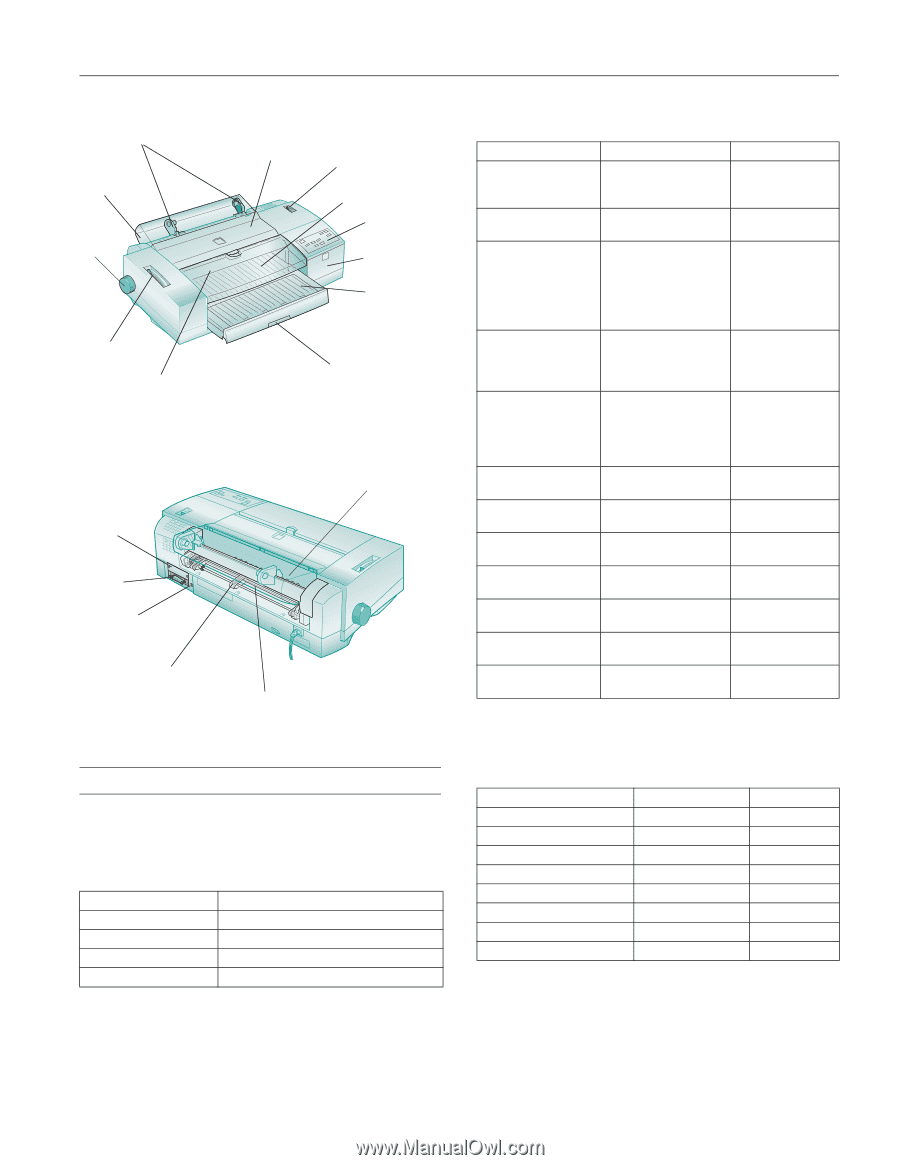
EPSON Stylus COLOR 3000
5/97
EPSON Stylus COLOR 3000
- 1
Accessories
Ink Cartridges
Use these EPSON ink cartridges before the expiration date on
the package.
Media
Optional Interfaces
You can install one of the following EPSON interface boards
in your printer:
Cartridge
Part number
Black ink cartridge
S020118
Cyan ink cartridge
S020130
Magenta ink cartridge
S020126
Yellow ink cartridge
S020122
knob
manual feeder edge guides
(banner paper holders)
control
panel
paper tray and
extensions
(built-in sheet feeder)
paper tray
cover and
extensions
thickness
lever
ink cartridge
compartment
banner
paper
cover
printer hood
printer
cover
paper-
release
lever
tear-off edge (for
tractor-fed paper;
located under
printer hood)
parallel
interface
optional
interface
cover
center support (for
tractor-fed paper)
serial
interface
tractor feeder
manual
feed
guide
Media name
Size
Part number
EPSON 360 dpi Ink Jet
Paper
Letter
A4
Super A3/B
S041060
S041059
S041066
EPSON High Quality
Ink Jet Paper
Letter
A4
S041111
S041117
EPSON Photo Quality
Ink Jet Paper
Letter
A4
Legal
B
Super A3/B
A2
S041062
S041061
S041067, S041048
S041070
S041069
S041079
EPSON Photo Quality
Glossy Paper
A4
Letter
A2
Super A3/B
S041126
S041124
S041123
S041133
EPSON Photo Quality
Glossy Film
A4
Letter
A6
B
Super A3/B
S041071
S041072
S041107
S041075
S041074
EPSON Ink Jet
Transparencies
A4
Letter
S041063
S041064
EPSON Photo Quality
Ink Jet Cards
A6
8
×
10
S041054
S041122
EPSON Iron-On
Transfer Paper
Letter
Super A3/B
SE41001, SE41002
SE41003
EPSON Photo Quality
Self Adhesive Sheets
A4
S041106
EPSON Photo Quality
Banner Paper
A2 × 15 m roll
(16.5 inches × 49.2 ft)
S041102
EPSON Ink Jet Canvas
Cloth
A2 × 3 m roll
(16.5 inches × 9.8 ft)
S041132
EPSON Ink Jet Back
Light Film
A2
A3
S041130
S041131
Type of interface board
Model number
Compatibility
Serial
C823051
PC
32KB serial
C832071
PC
32KB parallel
C823101
PC
Twinax
C823151
PC
Coax
C823141
PC
LocalTalk
®
C823121
Macintosh
Ethernet
C823461
Macintosh/PC
Type B bidirectional parallel
C823452
PC