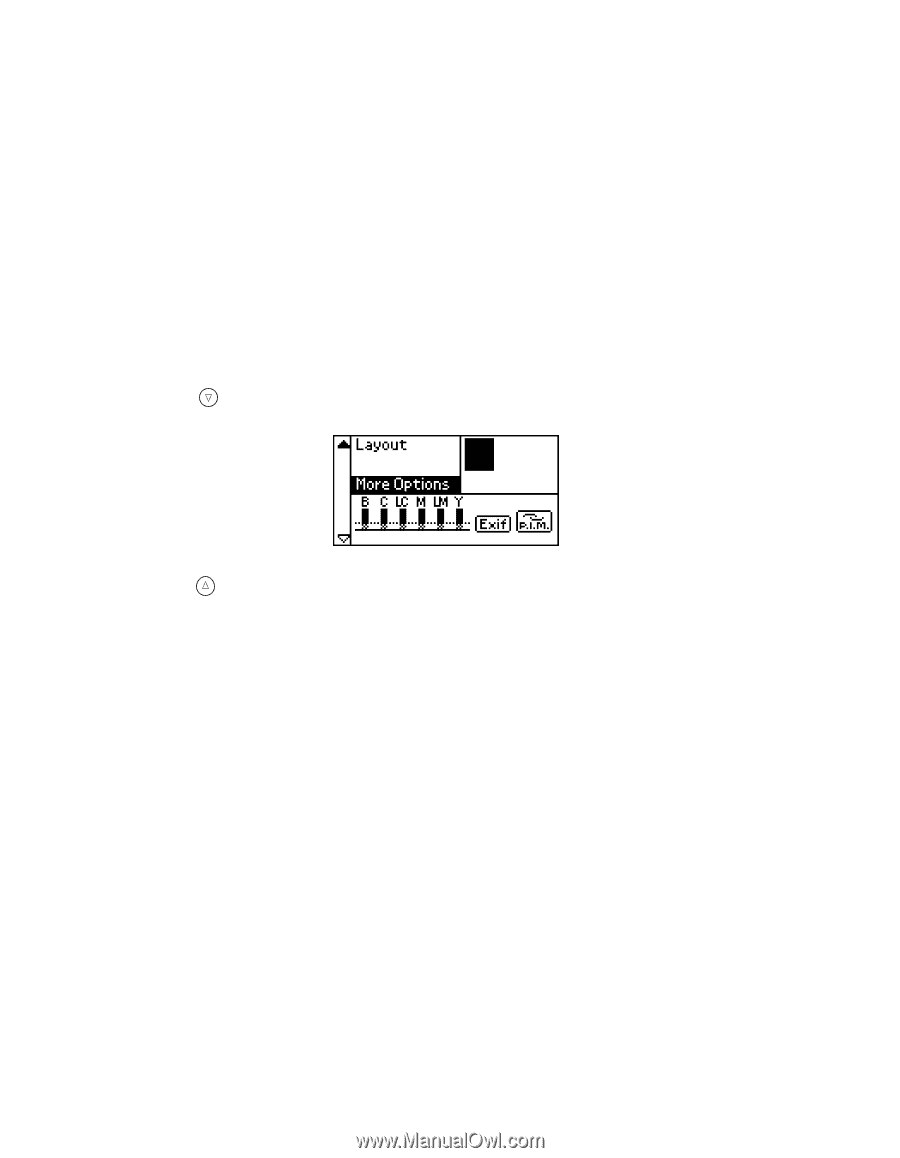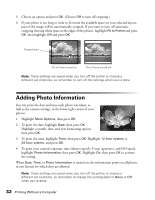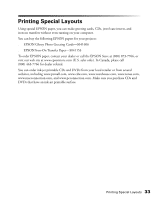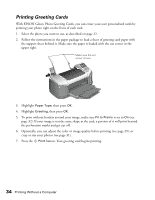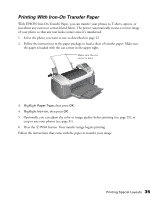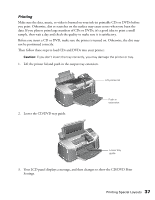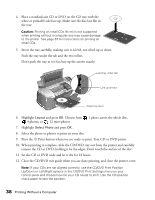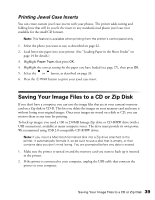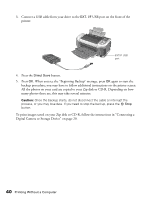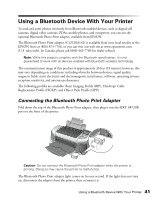Epson Stylus Photo R300M User Manual - Page 36
Printing On CDs or DVDs, Cleaning the Roller
 |
View all Epson Stylus Photo R300M manuals
Add to My Manuals
Save this manual to your list of manuals |
Page 36 highlights
Printing On CDs or DVDs Your printer includes a special tray that lets you print your photos directly on any ink jet- printable CD or DVD. You can print on regular 12-cm CDs and DVDs. Caution: Use only ink jet-printable CDs or DVDs for printing. Thermal-printable and regular CDs and DVDs should not be used with this printer. Cleaning the Roller Before you print on CDs or DVDs, it's a good idea to clean the roller inside the printer. You can do this by feeding and ejecting several sheets of plain paper. 1. Make sure the printer is turned on and letter-size paper is loaded. 2. Press the button on your printer to choose More Options and press OK. 3. Press the button to highlight Paper Feed/Paper Eject and press OK. 4. Press OK to feed paper into the printer. 5. Make sure Paper Feed/Paper Eject is still highlighted, then press OK. Press OK again to eject the paper from the printer. 6. Repeat steps 4 and 5 several times. 36 Printing Without a Computer