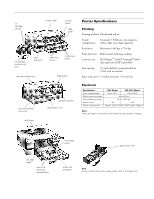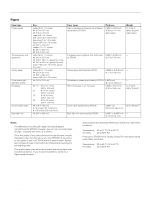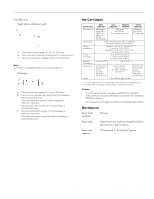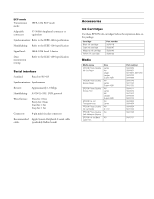Epson Stylus Pro 5000 Product Information Guide
Epson Stylus Pro 5000 - Print Engine Manual
 |
View all Epson Stylus Pro 5000 manuals
Add to My Manuals
Save this manual to your list of manuals |
Epson Stylus Pro 5000 manual content summary:
- Epson Stylus Pro 5000 | Product Information Guide - Page 1
EPSON Stylus Pro 5000 ink cartridge clamps printer cover control panel edge guide ink cartridge compartment door quick reference paper size levers media type levers rear manual feed slot edge guide rear manual feed slot cover print head parallel interface paper path cover Printer - Epson Stylus Pro 5000 | Product Information Guide - Page 2
EPSON Stylus Pro 5000 Paper Paper type Single sheets Transparencies and glossy film Glossy paper Photo quality self adhesive sheets Envelopes Ink jet (index) cards Back light film Size Letter (8.5 × 11 inches) A4 (210 × 297 mm) A5 (148 × 210 mm) Legal (8.5 × 14 inches) Half Letter (5.5 × 8.5 - Epson Stylus Pro 5000 | Product Information Guide - Page 3
warranty. t Don't use an ink cartridge if the date on the package has expired. Mechanical Paper feed method Friction Paper path Paper tray capacity Paper tray, front and rear manual feed slots, optional lower paper cassette 250 sheets of 17 lb (64 g/m2) paper 11/98 EPSON Stylus Pro 5000 - 3 - Epson Stylus Pro 5000 | Product Information Guide - Page 4
EPSON Stylus Pro 5000 Dimensions Weight Storage Width: 25.2 inches (640 mm) Depth: 17.3 inches (439 mm) maximum Height: 8.8 inches (224 mm) Printing (A3 size paper) Width: 25.2 inches (640 mm) Depth: 27.7 inches (704 mm) maximum Height: 8.8 inches (224 mm) Printing (letter size paper, lower paper - Epson Stylus Pro 5000 | Product Information Guide - Page 5
cable: (preferably Belkin brand) EPSON Stylus Pro 5000 Accessories Ink Cartridges Use these EPSON ink cartridges before the expiration date on the package. Cartridge Black ink cartridge Cyan ink cartridge Magenta ink cartridge Yellow ink cartridge Part number S020118 S020147 S020143 S020122 - Epson Stylus Pro 5000 | Product Information Guide - Page 6
, your printer is operating correctly. t If the pattern has broken lines or missing segments, as in the following example, your printer may have a clogged ink nozzle or misaligned print head. Run a cleaning cycle and/or print head alignment, as described on page 10. 6 - EPSON Stylus Pro 5000 11/98 - Epson Stylus Pro 5000 | Product Information Guide - Page 7
EPSON Stylus Pro 5000 Installing the Ink Cartridges Always use new ink cartridges. Reinstalling partially empty ink cartridges prevents the ink counter from accurately indicating the amount of ink remaining. To install the ink cartridges: 1. Plug in the printer and turn it on by pressing the P - Epson Stylus Pro 5000 | Product Information Guide - Page 8
'll also see an error message on the RS 5000 control panel when one of your cartridges runs out of ink. Caution: To ensure high quality printing results, use genuine EPSON cartridges and do not refill them. Other products may cause damage to your printer not covered by EPSON's warranty. Always leave - Epson Stylus Pro 5000 | Product Information Guide - Page 9
EPSON Stylus Pro 5000 The following table indicates the substrate sizes you can print from the four paper paths: Substrate sizes and paper paths Half letter/ A5 or less Executive (7.5 × 10 in.) Letter/A4 Letter/A4 landscape Legal Ledger/tabloid/A3/B (11 × 17 in.) Super A3/B (13 × 19 in.) - Epson Stylus Pro 5000 | Product Information Guide - Page 10
EPSON Stylus Pro 5000 Paper Tray Tips Keep these tips in mind when you load paper in a tray: t Place the printable side of the paper face-down in the tray. If you're using preprinted paper, such as letterhead or forms, load it with the top edge leading into the printer. t Load paper before you send - Epson Stylus Pro 5000 | Product Information Guide - Page 11
-STYPRO5000 EPSON Stylus Pro 5000 Service Manual PL-STYPRO5000 EPSON Stylus Pro 5000 Parts Price List CPD-6201 EPSON Stylus Pro 5000 Printer Guide CPD-6202 EPSON Stylus Pro 5000 Read This First Roadmap 10016180 RIP Station 5000 Setup Guide 10016194 RIP Station 5000 User Guide 10016187 RIP
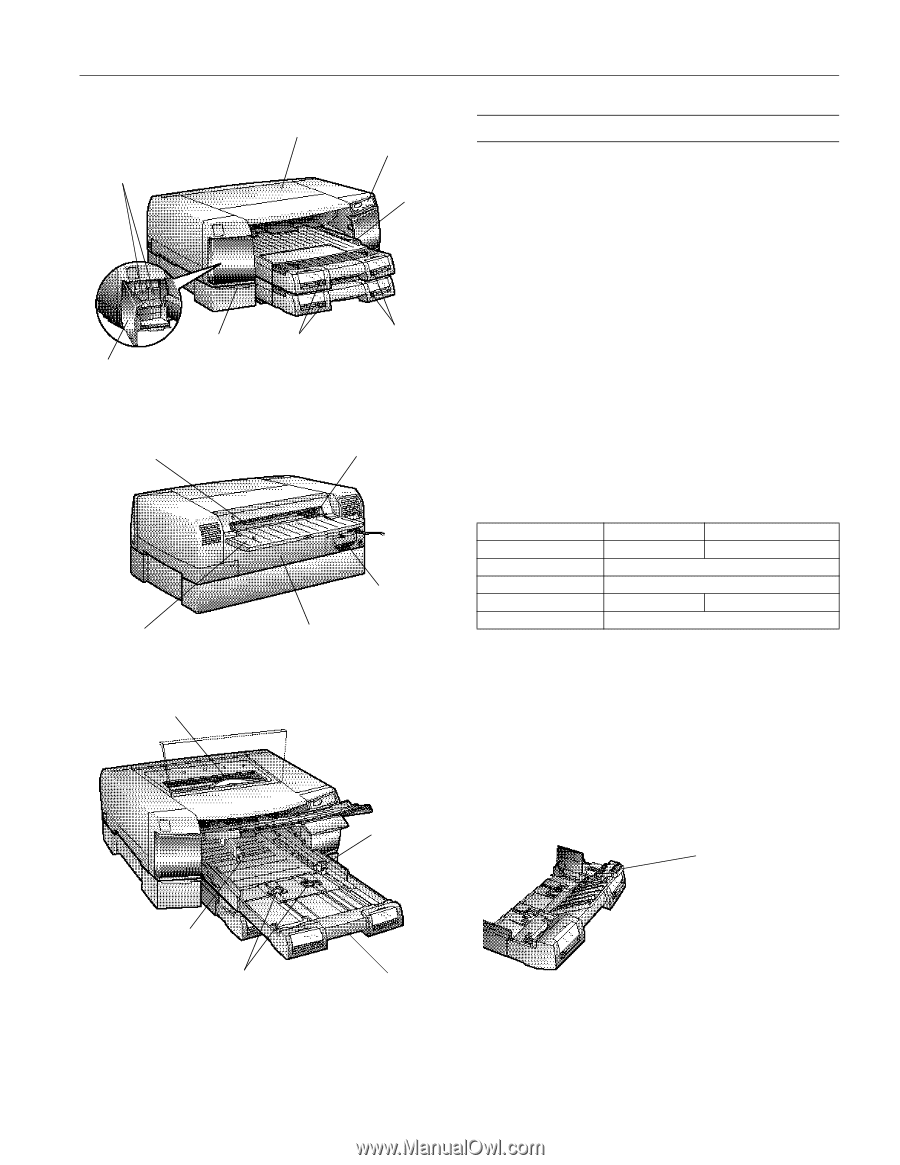
EPSON Stylus Pro 5000
11/98
EPSON Stylus Pro 5000
- 1
Printer Specifications
Printing
Electrical
Note:
Check the label on the back of the printer for your printer’s voltage.
Note:
Some printers come with a paper guide roller in the paper tray.
ink
cartridge
clamps
ink cartridge
compartment
door
quick
reference
paper size
levers
printer cover
control
panel
edge
guide
media type
levers
rear manual feed slot
rear manual feed
slot cover
edge guide
parallel interface
paper path cover
left edge
guide
paper tray
extension
release levers
print head
front edge
guide
paper tray
extension
Printing method
On-demand ink jet
Nozzle
configuration
64 nozzles
× 6 (
black, cyan, magenta,
yellow, light cyan, light magenta)
Resolution
Maximum 1440 dpi
×
720 dpi
Print direction
Bidirectional with logic seeking
Control code
ESC/P Raster,
™
Adobe
®
PostScript
®
Level 3
when used with the RIP Station 5000
Line spacing
1/6 inch (default), programmable in
1/360-inch increments
Paper feed speed
79 milliseconds per 1/6-inch line
Specification
120V Model
220
-
240V Model
Input voltage range
99 to 132V
198 to 264V
Rated frequency range
50 to 60 Hz
Input frequency range
49.5 to 60.5 Hz
Rated current
1.0A
0.5A
Power consumption
Approx. 32W (ISO/IEC 10561 Letter Pattern)
paper guide roller