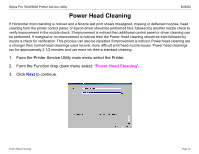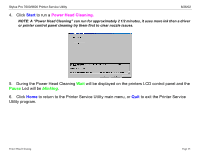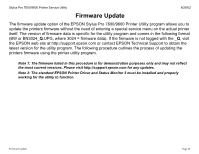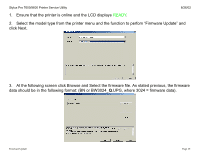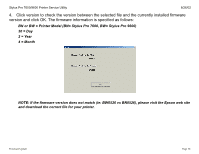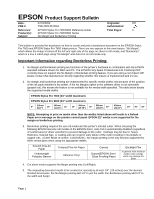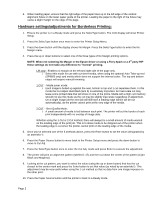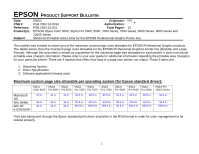Epson Stylus Pro 7600 - UltraChrome Ink Product Support Bulletin(s) - Page 88
Click the Update button to begin the firmware download. During this process, the printer will
 |
View all Epson Stylus Pro 7600 - UltraChrome Ink manuals
Add to My Manuals
Save this manual to your list of manuals |
Page 88 highlights
Stylus Pro 7600/9600 Printer Service Utility 8/26/02 5. Click the Update button to begin the firmware download. During this process, the printer will reinitialize and once the printer has completed its initialization, select Quit to exit the program. Firmware Update Page 31.

Stylus Pro 7600/9600 Printer Service Utility
8/26/02
Firmware Update
Page 31.
5.
Click the Update button to begin the firmware download. During this process, the printer will
reinitialize and once the printer has completed its initialization, select Quit to exit the program.