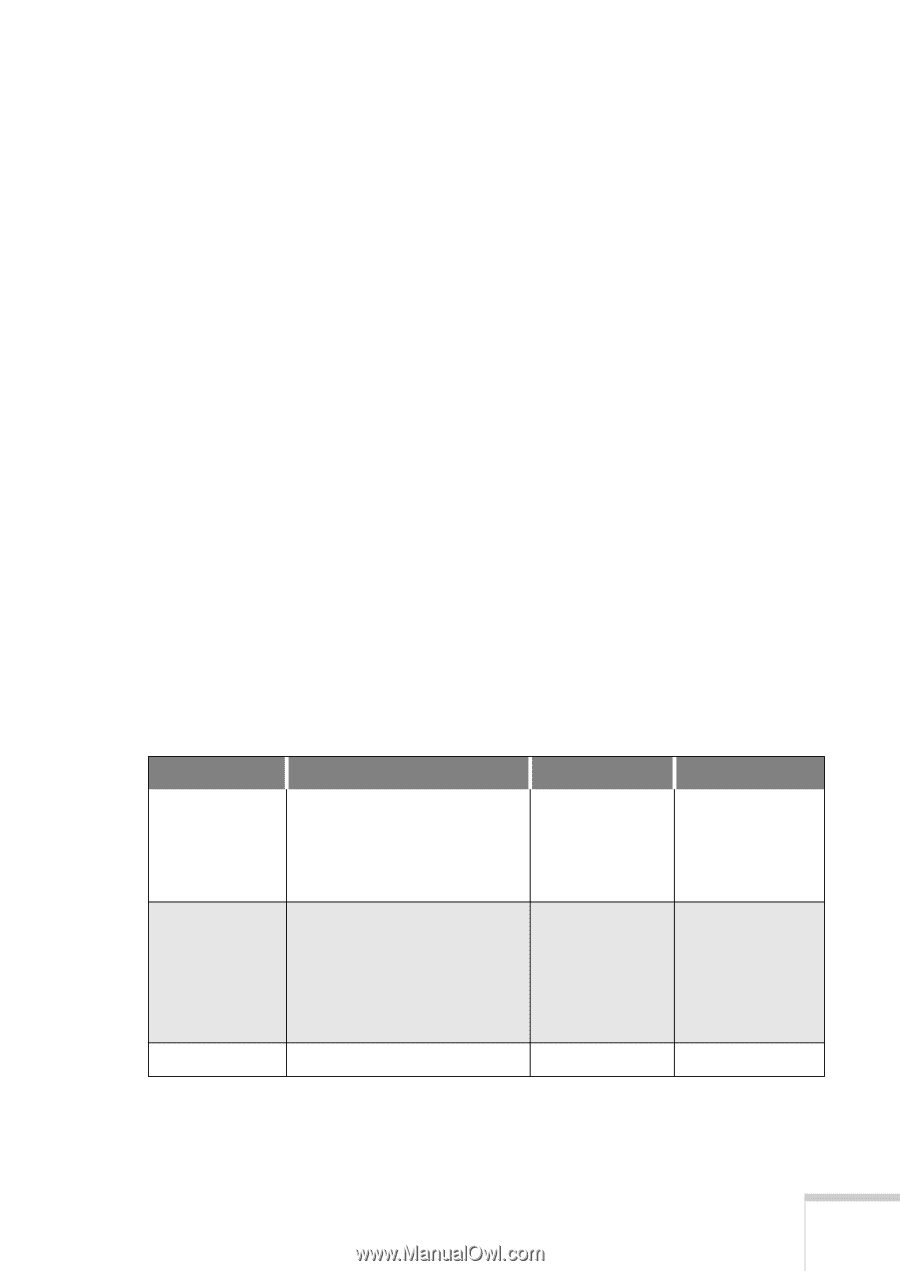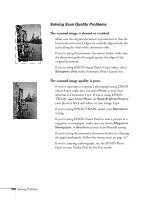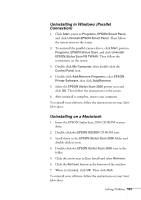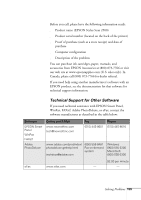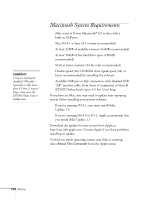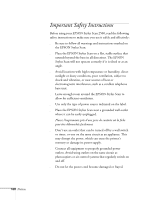Epson Stylus Scan 2500 User Manual - Page 161
Technical Support for Other Software, Product name EPSON Stylus Scan 2500 - for sale
 |
View all Epson Stylus Scan 2500 manuals
Add to My Manuals
Save this manual to your list of manuals |
Page 161 highlights
Before you call, please have the following information ready: s Product name (EPSON Stylus Scan 2500) s Product serial number (located on the back of the printer) s Proof of purchase (such as a store receipt) and date of purchase s Computer configuration s Description of the problem You can purchase ink cartridges, paper, manuals, and accessories from EPSON Accessories at (800) 873-7766 or visit our web site at www.epsonsupplies.com (U.S. sales only). In Canada, please call (800) 873-7766 for dealer referral. If you need help using another manufacturer's software with an EPSON product, see the documentation for that software for technical support information. Technical Support for Other Software If you need technical assistance with EPSON Smart Panel, WinFax, FAXstf, Adobe PhotoDeluxe, or eFax, contact the software manufacturer as described in the table below: Software EPSON Smart Panel WinFax FAXstf Adobe PhotoDeluxe Online and E-Mail www.newsoftinc.com [email protected] Fax (510) 445-8601 www.adobe.com/prodindex/ photodeluxe.gethelp.html [email protected] (650) 556-8481 Fax-on-demand system Phone (510) 445-8616 Windows: (900) 555-2200 Macintosh: (900) 555-3300 eFax www.efax.com $2.00 per minute - - Solving Problems 155