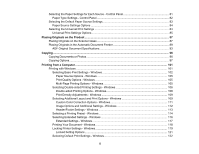9
Printing JPEG Photos
..................................................................................................................
241
Printing TIFF Files
......................................................................................................................
242
Print Setting Options - Device Mode
............................................................................................
243
Transferring Files on a USB Device
.................................................................................................
245
Setting Up File Sharing for File Transfers from Your Computer
...................................................
245
Transferring Files from a USB Device to Your Computer
............................................................
246
Replacing Ink Cartridges and Maintenance Boxes
...............................................................................
248
Ink Safety Precautions
.....................................................................................................................
248
Check Cartridge and Maintenance Box Status
.................................................................................
250
Checking Cartridge Status on the LCD Screen
............................................................................
250
Checking Cartridge and Maintenance Box Status - Windows
......................................................
251
Checking Cartridge and Maintenance Box Status - Mac
.............................................................
254
Purchase Epson Ink Cartridges and Maintenance Box
....................................................................
255
Ink Cartridge and Maintenance Box Part Numbers
......................................................................
255
Removing and Installing Ink Cartridges
............................................................................................
256
Printing with Black Ink and Expended Color Cartridges
...................................................................
262
Printing with Expended Color Cartridges - Windows
...................................................................
262
Printing with Expended Color Cartridges - Mac
...........................................................................
263
Conserving Low Black Ink with Windows
.........................................................................................
264
Replacing the Maintenance Box
.......................................................................................................
265
Adjusting Print Quality
............................................................................................................................
268
Print Head Maintenance
...................................................................................................................
268
Print Head Nozzle Check
.............................................................................................................
269
Checking the Nozzles Using the Product Control Panel
.........................................................
269
Checking the Nozzles Using a Computer Utility
......................................................................
271
Print Head Cleaning
....................................................................................................................
272
Cleaning the Print Head Using the Product Control Panel
......................................................
273
Cleaning the Print Head Using a Computer Utility
...................................................................
274
Aligning the Print Head Using the Product Control Panel
.................................................................
276
Adjusting the Print Quality Using the Product Control Panel
............................................................
278
Cleaning the Paper Guide
................................................................................................................
279
Checking the Number of Sheets on the LCD Screen
.......................................................................
280