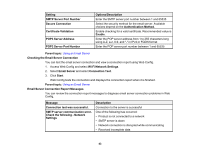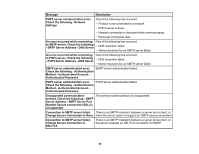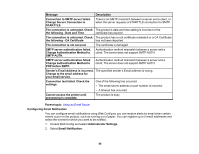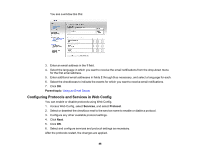Epson WorkForce Pro WF-6090 User Manual - Page 41
Using an Email Server, Use LDAP Server
 |
View all Epson WorkForce Pro WF-6090 manuals
Add to My Manuals
Save this manual to your list of manuals |
Page 41 highlights
Message Connection test failed. Check the settings. Connection test failed. Check the date and time on your printer or server. Authentication failed. Check the settings. Cannot access the printer until processing is complete. Description One of the following has occurred: • The LDAP server address or port number is incorrect • A timeout has occurred • You selected Do Not Use as the Use LDAP Server setting • If you selected Kerberos Authentication as the Authentication Method setting, the Kerberos server settings are incorrect Connection has failed because the time settings for the product and the LDAP server do not match Authentication has failed because the User Name and Password settings are incorrect or, If you selected Kerberos Authentication as the Authentication Method setting, the time and date are not configured correctly The product is busy. Parent topic: Using an LDAP Server Using an Email Server Follow the instructions in these sections to use an email server to send scan and fax data by email, or use email notification using Web Config. Configuring an Email Server Email Server Settings Checking the Email Server Connection Email Server Connection Report Messages Configuring Email Notification Parent topic: Using Your Product on a Secure Network Configuring an Email Server You can configure an email server using Web Config. 1. Access Web Config and select Wi-Fi/Network Settings. 41