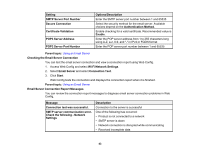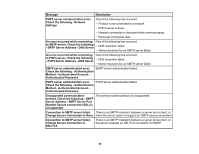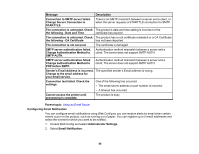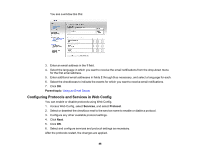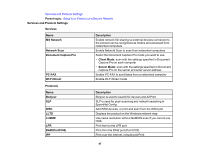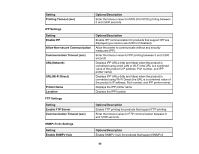Epson WorkForce Pro WF-6090 User Manual - Page 46
Configuring Protocols and Services in Web Config, Parent topic, Services, Protocol
 |
View all Epson WorkForce Pro WF-6090 manuals
Add to My Manuals
Save this manual to your list of manuals |
Page 46 highlights
You see a window like this: 3. Enter an email address in the 1 field. 4. Select the language in which you want to receive the email notifications from the drop-down menu for the first email address. 5. Enter additional email addresses in fields 2 through 5 as necessary, and select a language for each. 6. Select the checkboxes to indicate the events for which you want to receive email notifications. 7. Click OK. Parent topic: Using an Email Server Configuring Protocols and Services in Web Config You can enable or disable protocols using Web Config. 1. Access Web Config, select Services, and select Protocol. 2. Select or deselect the checkbox next to the service name to enable or diable a protocol. 3. Configure any other available protocol settings. 4. Click Next. 5. Click OK. 6. Select and configure services and protocol settings as necessary. After the protocols restart, the changes are applied. 46